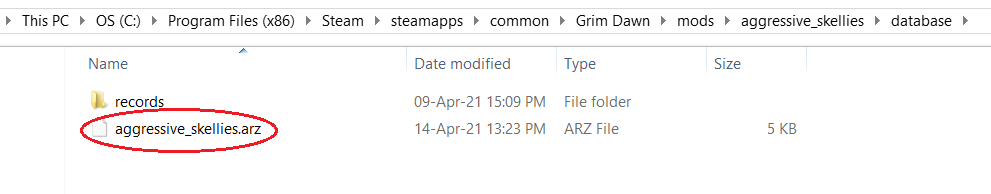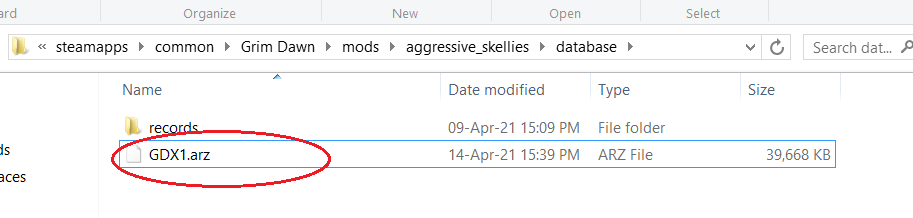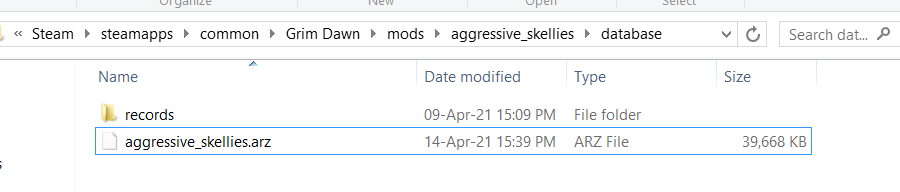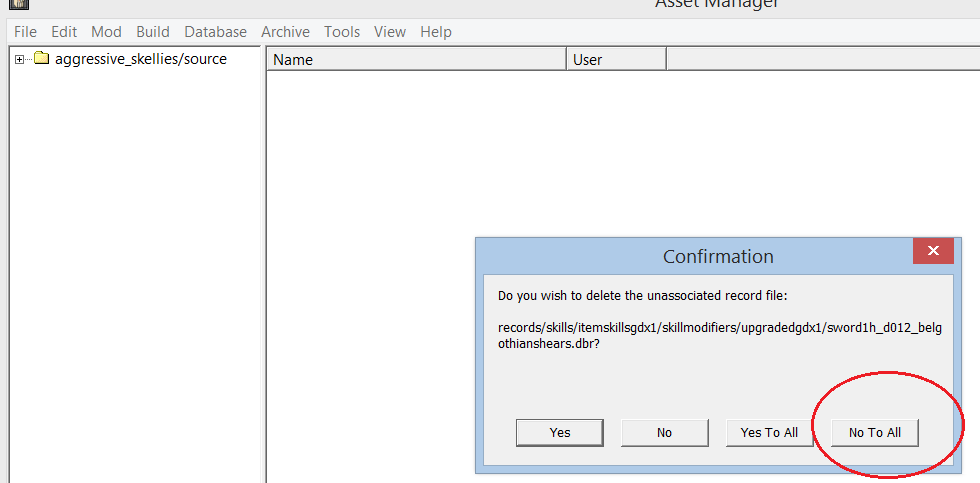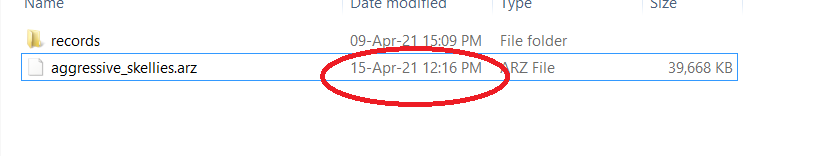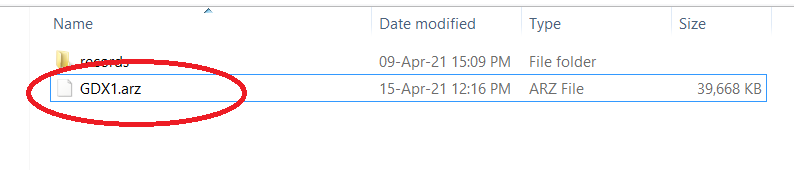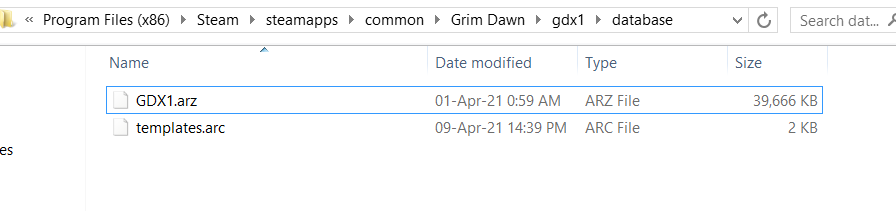This is this hard-modding trick I use.
1. First thing to is just making and building a simple custom mod with a change you’d like to do:
(you create new mod in Asset manager, import record, make some changes and build)
2. If you want to hard mod it so that it’s in Main Campaign and Crucible, first you need to think what archive / database contains the files you changed to do the trick from 3. on it:
-
for example Skeletons are from 1st expansion so I need to change
-
but Blade Arc are from base game so you need to change this:
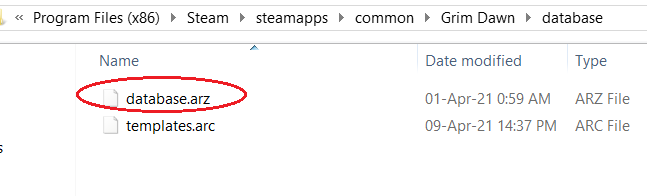
-
can be multiple arz files
-
in Asset Manager sometimes it’s not where you’d think it is
for example summoning Wind Devils is not from base game (database.arz) but they’re actually from GDX1.arz and you need to do a trick on GDX1.arz to make Wind Devils permanent even though Shaman class is from the base game.$ find . -iname *squall1*
./database/records/skills/playerclass06/squall1.dbr
./mods/gdx1/database/records/skills/playerclass06/squall1.dbr -
other option is just trial and error and doing the trick (3.) i.e. first on database.arz, then gdx1.arz then gdx2.arz (doing the trick doesn’t spoil the file if it doesn’t contain the file you’re changing)
3. Now this is the trick is:
- you go back where your built your custom mod
- you delete it and put appropriate arz here, for skellies it’s GDX1.arz but for Blitz is database.arz for example
- you rename it to the name of the custom mod, here it’s aggressive_skellies
(see the increased size of aggressive_skellies.arz):
-
now you open aggressive_skellies mod in Asset Manager and click Build
(check that Date Modified changed, although it will change even if you incorrectly chose i.e. database.arz which doesn’t have files with skellies instead of GDX1.arz so it’s just a way to tell something happend not that you chose .arz correctly)btw if you get the following message
it’s important to click No to All because otherwise Asset Manager is going to strip renamed GDX1 to just skeleton which is not what we want
so we have our modified GDX1.arz
We rename it back to GDX1.arz
and replace the appropriate game file from here:
Now we hardmodded aggressive skeletons and we can even run custom mods on top of it.
(of course if they change stuff we hardmodded then we won’t see out hardmodded changes)
As I already said, If you change stuff from database.arz do do trick on it , if you change GDX2 you do trick on it, sometimes maybe you need to do the trick on multiple archives and sometimes which archives should be used it’s not intuitive.