OK, I adjusted the metric of FelinaT26-Gothic.
Decompress this and use it as it is. (Metric: Win Ascent 1047 ≫ 1448)
FelinaT26-Gothic 1448.zip (85.0 KB)

OK, I adjusted the metric of FelinaT26-Gothic.
Decompress this and use it as it is. (Metric: Win Ascent 1047 ≫ 1448)
FelinaT26-Gothic 1448.zip (85.0 KB)

@Matougi great work. you are more knowledgeable than me …
Are you able to provide me a word document on how you adjusted this using fontforge?
my email is [email protected]
My article on creating custom fonts is quite old and needs to be rewritten. I was going to add this commentary at that time. However, rewriting the article is very time consuming.
Ok, I’ll send you a memorandum on how to change the font position with PM. It takes some time, so give me time to compile the article.
Great thanks a lot. Much appreciated.
I am facing the same issues with Kotori Rose font on Monster Hud. Luckily you came to the rescue.
I played around with fontforge and got no idea how to locate the Win Ascent on metric option.
I retested /documents/Grim Dawn/Settings/fonts/ all the custom FNTs
It’s working this time round. Maybe, i did not include the correct FNT attributes when i recompile in asset manager.
So, Shall i now republish using /settings folder from now on ? This way, there could be possibilities that @powbam could write a utility to allow yourself to mix and match fnts files to your likings…
This would be created on a new thread. Some players do prefer the fonts.arc clean up and overwrite as they contains other langauges that they dont need it.
Oh, are you going so far? That will save us time.
Just in case:
FontForge only targets the C drive folder, so create a folder like “fonts” in the document in advance and copy the font you want to synthesize there.
Click the font information from the element.
If you select OS / 2 in the left column, there is a metric tab on the right side of it that opens it.
There are various items, but to lower the font position, just change the “Win Ascent” value in it.
(If you can’t enter the value directly, you can paste.)
Increase the value by 100 units and press the OK button.
Select “Generate Fonts (G)” from the file and change the name of the font. At that time, check the options as shown in the figure.
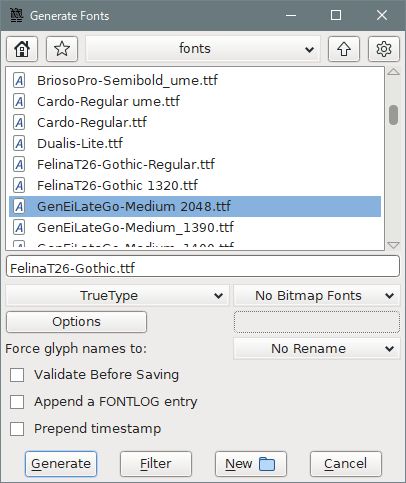
Copy the changed font to the source of the font MOD folder in the working folder, and create linbiolinum_shadow-lg_spaced.fnt and nevisshadow-lg_spaced.
The database value is
linbiolinum_shadow-lg_spaced
Size 14, 20, Bold Outline, 1
(Monster health value during battle, Monster level)nevisshadow-lg_spaced
Size 18, 26, Bold Outline, 1
( Race name, Monster name)
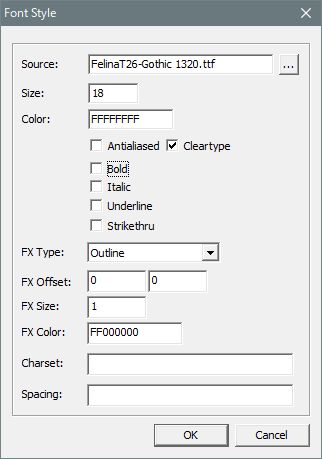
It’s done, but it won’t fit in well if you don’t make it a few times, so it’s hardest to determine the “Win Ascent” number.
@matougi thanks, I noticed you are using a true type font ? and not OTF font type? I got a lot of errors during regen for OTF format.
In the case of OTF, it must be converted to TTF at a site like Transfonter.
Yes, FontoForge won’t work unless you make it TTF.
That’s good too. There are a lot of sites like this, so choose one that’s easy to use.
What is the 1 means ?
The size of FX defined in DBR. In the picture above, it is “FX Size” in “Font Style”.
I FINALLY got it working for Kotori Rose.

has anyone noticed with the new update the level number is not at the center anymore ?
I though it was your mod but I uninstalled and it’s still the same. the hot patch was really unnecessary. before it was perfect size.
congratz! 
Yeah, it’s a new pain in the neck.
If you really want the position to be in the middle, you can display it using the original font (linbiolinum_shadow-lg_spaced.fnt).

I don’t know how, I tried reading the tutorial but he doesn’t tell you how to open font.arc, what program do I use ?