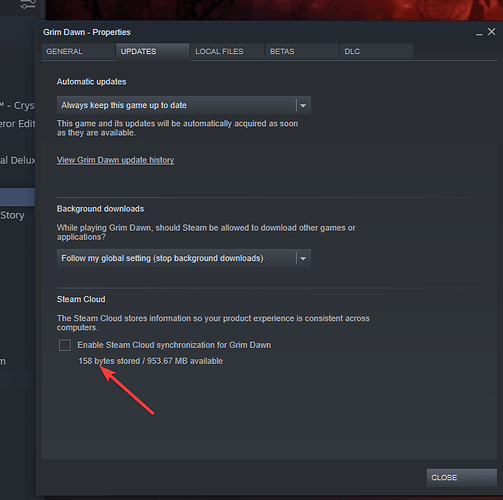I have the same impression - that you can lose your saves just because of Steam Cloud.
Quite a good answer  but I’m a clamsy man, due to my diabetes and sometimes I can carry on playing hours while forgeting my meal and medicine which causes time lapses and focusing problems plus losing the speed of motorfunctions and I will certainly lose myself if I lost huge data because of a misclick.
but I’m a clamsy man, due to my diabetes and sometimes I can carry on playing hours while forgeting my meal and medicine which causes time lapses and focusing problems plus losing the speed of motorfunctions and I will certainly lose myself if I lost huge data because of a misclick.
Well, there is the slight issue with Grim Dawn and Steam cloud saves where many people after game updates that use cloud start the game up and their saves aren’t visible and they often start crying thinking the game deleted them. This is a well documented and long running bug that I really wish Crate would look into solving so we can quit seeing these posts.
With that said their saves haven’t actually been deleted when this happens. Instead as far as I can determine somehow the Cloud toggle settings in-game OR the cloud sync option here:
…apparently get confused somehow after said game updates. What the user needs to do if this occurs is not to freak the fuck out like many of them do - they just simply need to check both these setting locations and be sure they match each other and reset it back to rights. If that still doesn’t work you should be able to simply disable them both, exit the game, and then reenable them both and your saves should appear again.
Ok guys, I’ve restored my progress by GDStash. It’s too great game and I can’t stop it by one fault. Now I’m disable cloud save and add auto sync of my local saves to Google drive. Have fun and good loot!