Updated March 26, 2024: version 240326
It is always a good practice when playing with mods, especially after an update, to backup your Grim Dawn save folder just in case.
To avoid issue during installation of the mod, I recommend starting from a clean slate state with a fresh installation of Grim Dawn and/or making sure that all game files are validated.
What’s New?
Nothing new in this version.
What’s Fixed?
- Fixed a problem preventing certain ‘Dawn of Masteries’ skills marked as exclusive from being converted to regular skills.
- Fixed an issue that prevented monsters from spawning at level higher than ~125.
See the included changelog for details.
GD-DPS + EU Lite MOD :
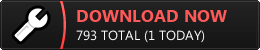
GD-DPS Only :
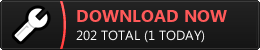
EU Lite stands for “Elite & Ultimate Light” as in “an easier take on the Elite and Ultimate difficulty levels”. There are no additional “full” or “complete” version of the MOD as the “Lite” term could suggest…
Excerpt from the Nexus mod information page:
To demonstrate the process as proof of concept, it is distributed as a MOD that I called “Grim Dawn EU Lite MOD”. Initially, the goal was to mod the game and make it slightly more feasible, at least for me, on the Elite and, more specifically, Ultimate levels. The whole idea was to “slightly modify” core game mechanics to lean toward that goal. It is not a complete redesign of the game nor is it a game expander. No new class or items are added to the game for example. The game retains a very vanilla flavor.
List of the mod’s many changes: Note that since all these modification are handled via patching scripts, they can all be disabled or modified by simply editing the corresponding script file in a text editor!
- Maximum player level cap increase to 200: With the (not so) recent announcement by Crate that they are now supporting mod with an increased player level cap, it is is now possible to continue leveling your character past level 100!
- Devotion point cap increase to 200: Coupled with the Tribute points system from ‘The Crucible’ add-on, this allows lower level character to quickly gets some form of Constellation build while still making it a long process to get past the default 55 devotion points for high level character.
- Always 3 attributes points gained per new level: Even at level above 50.
- Class skills maximum level set to “Ultimate Level”: Makes it possible to level up a skill past its default maximum level up to that skill ultimate level.
- Inclusive exclusive skills: Convert all “exclusive skill” to normal skill so they can be used with one another.
- Unlocked devotion skills: Assign any devotion skills to any character or item skill independently of types.
- “Rogue Dungeon” merchant will buy items: Just like regular merchant but with a 3% bonus payment on items.
- Faster merchant merchandise refreshing: Set to a fixed 5 minutes instead of the default 10 to 45 minutes.
- Player run speed caps changes: Starting at 20% on all difficulty for the minimum and up to 200% at the maximum from the default value of 135%. Faster movement with the correct gears and bonus equals easier getaways from fast enemies.
- No artificial penalties on any resistance types on Elite and Ultimate difficulty: In the default game, the penalty is 25% on Elite and 50% on Ultimate. This remove that.
- Adjustable player summonable pets movement speed increase: Pets can now follow you around easily even when moving at ridiculous speed!
- Constitution giving item rework: Untouched food and ration only gives back constitution, no health. However, vital essence now gives back some health and energy but no constitution. Better balanced that way in combat since tougher enemies are more likely to drop vital essence on death. Also, one bowl of any cook’s tasty creation is now enough to completely refill constitution.
- Non linear attributes progression for class mastery: This makes it more viable to have a dual class non maxed masteries character. Imagine that, instead of a straight line, the attributes (health, energy, physique, cunning and spirit) bonus gained by increasing a mastery level follows a logarithmic style curved progression. Starts and end points are the same, all nine classes have the same 2400 total, split between the 5 types, as they did before. Only the progression follows a curves so, for example, the bonus gained from having two masteries at 25 is proportionally higher than having only one mastery at 50. Also possible is the adjustment of the total attributes limit: Set it lower or higher then the default 2400 total. All attributes progression are scaled accordingly.
- Items stacks limit increased to 9999 for components and 999 for potions and other stackables: A much needed increased from the default stacks sizes of 1000 and 99 respectively.
- Change to the camera maximum and minimum distance and angle: Configurable. Top down 90° as well as closeup character inspection angles are now possible.
- Focus items, AKA caster off-hands, skills cooldown bonus multiplied by a factor of 2: More incentive to use them for what they are good at.
- Less restrictive component fusing on gears: Any component that can be fused on at least one armor parts gets expanded to be fused on all armor types. Same for amulet, ring and medal in the jewelries category. More possibilities. This does not affect augments powders.
- Varied and more accurate tags for items: Tired of seeing “Redeemer”, “Preserver” or “Exalted” named gear? This patch give more detailed and logical item names to all equipable items below ‘Epic’ (blue) rarity. Monster infrequent ‘Rare’ (green) are not affected either. See the “Readme.txt” file for importable compatibility data for Wanez GD Tools colored tags features.
- Better item dismantling mechanism: Fixed dismantling cost at 2000 iron bits but every components can now be obtained, even rare level 75 ones. The higher the level of the components, the less chances it will drop from dismantling an item. Rare items like ‘Epic’ and ‘Legendary’ also gives higher chances of obtaining rare crafting materials (Cultist Seal, Wendigo Spirit, Eldritch Essence, etc.) instead of components.
- Side quest and faction item level restriction removal: Once you get the standing to buy an item from a faction, there won’t be any level requirement restricting you further from using it. Again, this does not affect augment powders. As for side quest item like “Fortified Doublet”, “Skinner Family ring”, “Hart’s Amulet” and the like, keep them for a future new build as kick starter gears!
- Constellation Power Tweaks: The starting constellation "Crossroad’ is now actually interesting for high level characters too! A percentage bonus as been applied on top of the linear bonus already in place.
- Enemies mesh rescaler: Modify the size of two bloatly oversized enemies to more adequate stature: ‘Korvaak Ascended’ and ‘Eldritch Wraith’. The heroes and boss category for these two foes types will still appears proportionally bigger.
- Get all five inventory bags in normal or veteran difficulty: The last quest of the main game, “The Bane of Cairn”, now grant the player that 5th bag on completion.
- Fix for structural objects, decorations and some entities that do no cast shadows: Crate forgot to set the corresponding flag for a bunch of them.
- “Unmuted” storms and lightning: Thunder, wind and rain will come to life!
- Increased chances of bad weather: It is the apocalypse after all…
- Potions duration and effects tweaks: All ‘oil’ type potions now last for 450 seconds. All ‘regeneration’ type potions, like all royal jelly derivatives, have their effect increased but not their duration. ‘Elixir of the Hunt’ now last for 900 seconds, like all other elixir, but the speed bonus was reduced to 10% from 30%. Time to bring all these stashed potions on your next adventure… and quaff them!
- Light radius bonus on non special items changed to racial damage bonus: Convert “Luminous”, “Celestial” and “Light Bringer’s” prefixed item light radius bonus to Chthonic/Undead damage bonus. ‘Epic’ (blue) and ‘Legendary’ (pink) gears with the light radius bonus are not affected.
- Iron bits loot adjustments: Multiply by a fixed value the minimum and maximum amount of iron bits that drop as loot. The base game, “The Crucible” and “Forgotten Gods Endless Dungeons” can all be adjusted independently.
- Player, devotion and item “skills” tweaking: Not so useful skills are given an uplift: ‘Aether Tendril’, ‘Demon Breath’, ‘Beronath’s Fury’ and ‘Glyph of Disorder Rune’ are now more interesting to use. Duration, range, energy cost and cooldown can all be manipulated.
- Lots of sounds improvements: Unique sounds for different water effect, fire sizes, acid pool and organic structures among others. Positional ambient sounds feel more natural, new and more diverse sound for ranged weapons. Many skills get new and expanded sound effects. Other changes include sounds sanitation like loudness normalizing, fix for badly constructed looping sounds, unnecessary over sampling at 96khz/32 bit… Yes, sounds in this game have been neglected a lot by Crate but, using FFMPEG, pretty much anything can be done sound wise. Except for new sounds, a lot of existing ones are modified, by scripts, on the fly.
- Complete music removal: For those that do not like music in this game. Only the main menu theme is preserved.
- Loading screen and tips disabling: Replaced by a black screen with only the loading animation shown in the lower right.
- ‘Grim UI X-Mod Hoarder’ integration: This enlarged UI is a part of ‘EU Lite MOD’ and can be integrated seamlessly into the base game, including using it with ‘The Crucible’ add-on.
- Support for ‘Dawn of Masteries’: All the above changes can also be automatically integrated in this custom game mode via compatibility patching if it is detected during the installation.
Have you tried the ‘User Text Patch’ functionality of GD-DPS?
If you are not interested in complex modification and just want to tweak a few things, ‘uTXTp’ might be what you need:
With only the “lightweight base GD-DPS package”, you can create or use predefined plain .TXT patch files to modify DBR records easily. Because they can be applied quickly they are easier to manage than having to re-edit, manually, each DBR entries after a game update…



