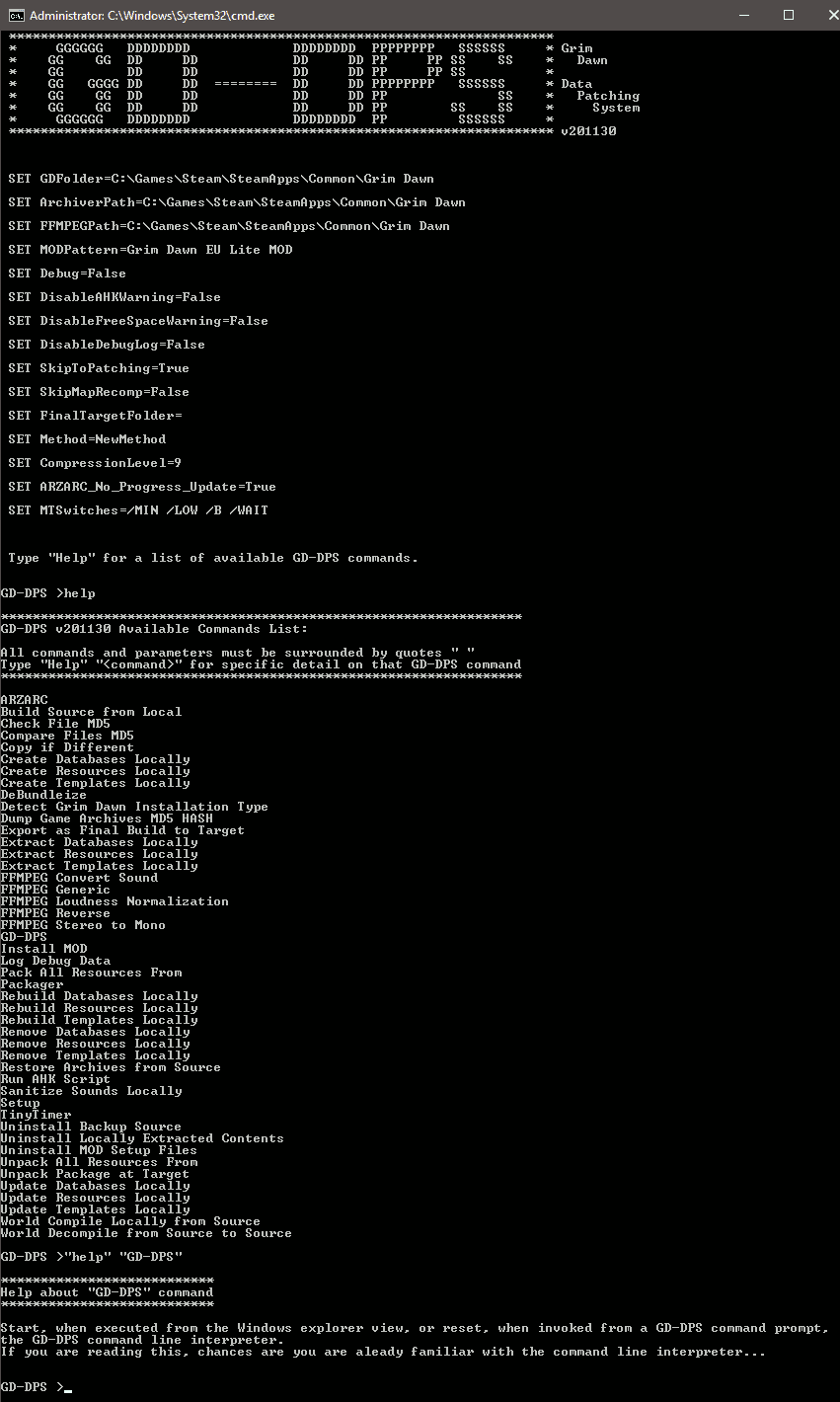Ouch, you are right and a few days ago I was even aware of that. Today I confused this with Mod Merger somehow 
The ~50 GB figure is necessary under the following scenario, much like Ceno explained:
1 - The whole game Archives count towards ~10.5GB.
2 - A backup copy is created, in case we later want to completely uninstall. So that’s another ~10.5GB. Total: 21GB.
3 - Both the backed up content and the “local working folder” content are extracted, that amount to about ~13GB each. Total: ~47GB.
4 - The rest of the game executable, libraries and video: ~0.3GB. Total: 47.3GB.
5 - A bit of breathing space… Total ~50GB.
Note that this is with the “NewMethod” procedure. In this mode, we keep all unpacked original files intact so we can apply patch to them, in RAM, then write the modified content in the “local game folder” overwriting only the files that needs to be. This method is fully repeatable without issues.
Of course, since this is a fully controllable system, you can skip the backup procedure, extract files that you need to modify and pack them back using Crate’s slightly problematic ArchiveTool.exe. This is not a repeatable method though. Because once you patch a file, you loose the original content. This needs to be taken into account if you later decide to change said patch.
On a side note, after what Nexus did, they marked GD-DPS as “potential threat/malignant software”, it kind of broke my morale a bit. Like I posted on Nexus, having a ZIP file tagged as “dangerous software (high confidence)” by a completely out of context, remote service (that’s “VirusTotal” website) is very concerning…
Anyway. I am working on a new, faster, leaner software based on “ARZEdit.exe” core ARZ/ARC packing/unpacking functions as well as several improvement to the whole GD-DPS system. I am just keeping a low profile for now.
Just curious, but what language did you code it in?
Try to upload it on Moddb.
The core patching is done in AutoHotkey while the rest of the management commands are written in good old “Microsoft Batch File Scripting Language”. Strangely, one of the false positive on VirusTotal was returned by Microsoft itself.
The message: “Our scripting language cannot be trusted even by ourselves…” hehe. 
As for AutoHotkey, it is a broad, high level “jack of all trades” language. It has been wrongly marked in the past as suspicious, dangerous, nefarious and/or deadly. Depending on who is looking at it. From an online game developer perspective, I can understand the unwanted factor since you can create pretty awesome macro with it. But outside of that…
Anyone can look at the instruction written in an AHK file. If the mere fact of spotting a line that begins with “Delete_List_Of_Files(…)” is enough to be stigmatized and considered an “OMG no! I ain’t downloading this” kind of file, well…
I need this 
Just a follow up message to the recent updated version.
One of the feature I wanted to add, a user friendly console window with integrated help, is now functional:
Check out the included readme file for details.
Awesome!
Looking forward for an in-depth tutorial. 
Thank you for blessing us with your tool. 


Hi everyone.
Just a message to inform you that it is time for another update.
Aside from fixing problems, this new version comes with a custom tool for map decompiling called “unMAP”. It is based on the MapDecomp core source code from GlockenGerda.
unMAP can handle recent Grim Dawn map only. It can decompress minimap TGA Run Length Encoded (RLE) as well as uncompressed bitmap and resizes them to an arbitrary scale before integrating them into the .WRL file, reducing its size. It can scale anywhere from 0.125x to 1.0x and even remove WRL TGA minimap integration completely in case map editing is not necessary. Forgotten Gods .WRL file size is just over 1.15 MiB without TGA integration…
Note that this does not affect in game minimap: They stay at their original size of 256x256.
I also started an “improve climate” pass on the game files beginning with thunderstorm and rain sounds and appearances. On the subject of sound: If anyone knows how to fix “missing footsteps sounds”, please, post a message here. I have been unable to determine the exact causes of the problem. I am starting to believe it is rooted deep within the problematic GD sound system, but who knows.
Update time! On the shortest day of the year here in Québec, yet another version with lots of new things and another milestone: A prioritize patching mechanism. In short, this allow a mod to patch the same file via different scripts more than once and opens the door for inter mod functionalities.
I also started to fix audio problems around the world of Cairn. There are so many… I am going to target the most annoying ones first. So for this first pass, I fixed pretty much all of them on the exterior levels of Forgotten Gods. The exterior map is not too big so that makes it easier to start there. Next on the list is Ashes of Malmouth… Then I’ll see if it is feasible to fix the interior level ones.
Work as began on the update for Grim Dawn 1.1.9.0…
Just updated GD-DPS and the Grim Dawn EU Lite MOD for Grim Dawn version 1.1.9.0.
Read the included ReadMe file for important information if you are updating GD-DPS.
Just updated the MOD today.
New Features:
- User configurable, via an input window, player summonable pet running speed multiplier.
- Player maximum level now set to 200. You can keep leveling your character past level 100 on Ultimate difficulty setting. This is also configurable via an input prompt window.
- Added a new setting to “Setup.bat” called “FastDeconstruct”. Now that both construction mode can be set to fast, the “SET MTSwitches=/MIN /LOW /B /WAIT” setting have been moved outside of configurable options.
- Added a new setting to “Setup.bat” called “Simulate”. When defined, this will change how GD-DPS performs operations to a simulated mode: No data is written to drive in this mode allowing for faster testing and debugging.
“A wild updated version of EU Lite mod appeared!”
…and it comes with a new major feature: Custom Game MOD support.
For now, compatibility patches to make EU Lite MOD work smoothly with “Dawn of Masteries” are included. Other popular mods will get theirs if there are requests for them.
If you do not play with DoM, there is little point in redownloading and reinstalling the new version as it does not significantly changes anything outside of compatibility patches.
A new update is available.
It features 4 new sounds for skills with no sounds (Inquisitor and Light of Empyrion) and a bunch of improvements such as a dialog window during installation to adjust camera settings precisely. See the included changelog for a full list.
Thumbs up for automating whole process  I wonder if I can merge this somehow with my tool to have it automated
I wonder if I can merge this somehow with my tool to have it automated  ofc with your permission
ofc with your permission
With this mod Grim Dawn reults in a black screen right from the start.
Hello Daniel_B,
I will need more information to try and find what is causing the black screen crash:
- Are you playing the game with “Dawn of Masteries”?
- What is the exact model of the CPU present in your system and how much RAM it has?
- Are you using any other mods or custom settings in the Grim Dawn save/settings folder?
- Can you verify that the Grim Dawn “options.txt” file, located in the save/settings folder as, near the end, a line that reads “useArchives = true”?
- Are you reinstalling over a previous version of the MOD?
I am currently investigating similar issues from some other users. I cannot say precisely what is causing the crash. If you would like to try this beta “Bundle” file for GD-DPS and see if it helps. Just copy it over the existing one and relaunch “Install MOD.bat”.
As I explicitly state in the “Forewarning” section on the Nexus mod page, you can freely edit and redistribute any parts or the whole GD-DPS system.
So, back to your moding utility tool, does it read directly from the .ARZ archives, unpack, modify then repack the archives? It seems to be rather fast and efficient, something that GD-DPS is no so good at. 
Nope, no unpacking or repacking  I have a bat included that unpacks the files but that is it. I am lazy
I have a bat included that unpacks the files but that is it. I am lazy