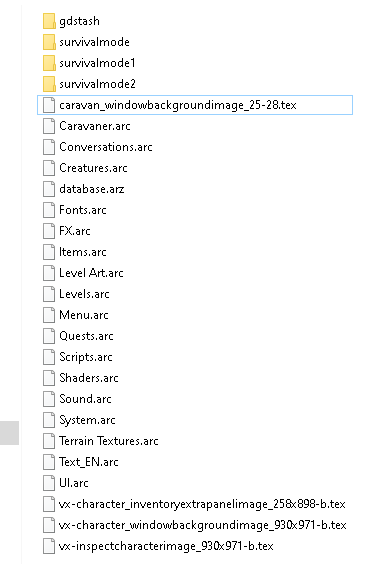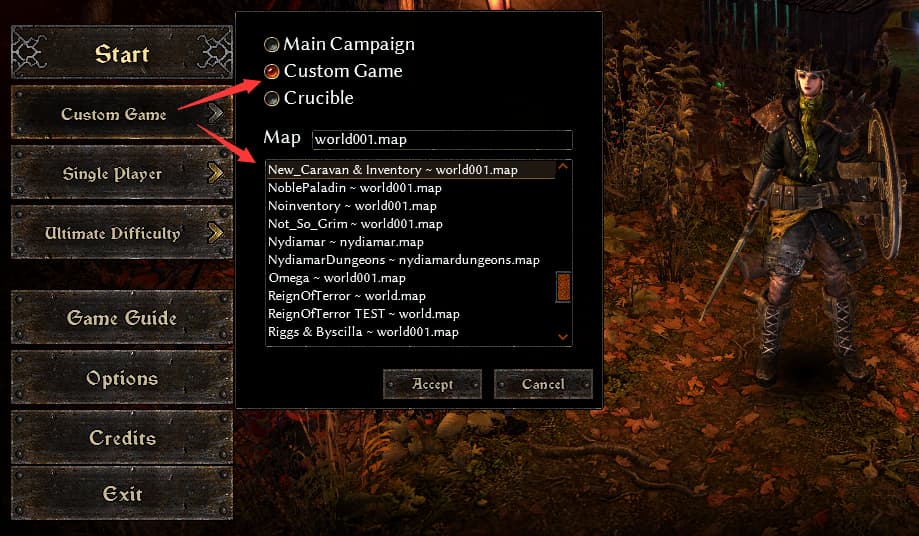how do i integrate this?
i tried it and even tried to learn all this modding just for that, but as a newbie, i really dont know how to merge these files. currently i am on the version 1.1.7.2. and if i download this GDX2.arz then i have issues with the totems. they wont spawn at all. please update this or tell me how to do it on my own… i love this mod so much
So how far are you in learning to mod ? 
Download the 9mb file, unpack the arz, unpack the vanilla GDX2.arz, copy the mod files over the vanilla files, build a new arz, copy the .arc into resources (assuming it is not using the name of an existing .arc, otherwise do the same for the .arcs that you did for the .arz files  )
)
well, i had to reinstall grim dawn because i managed it to destroy my whole game due to this modding … x)
i downloaded the 9mb file,i tried to unpack the GDX2.arz with the archivetool.exe and the CMD console. well i managed to extract those files. but thats it. now i dont know how to compact them again. also i tried to do that with the AssetManager.exe to unpack my whole game (at least that is what i thought i would do…). seems like it doesnt work for me at all. it jsut unpacks the “database”, “resources”, and the “mod”. there is another empty folder with “source” and i guess thats the thing i need? right? i am totally confused with all this. telling me to unpack and then overwrite the existing is easy said if you know what to do 
please help me out…  i tried it like the whole day and cant get it working and its hard to find informations about it
i tried it like the whole day and cant get it working and its hard to find informations about it
Sooo, i managed to merged those files (finally). so for everyone who is still interested in this mod and also wanted to play on the new updated version, here is the new file for the MainCampain. just copy and paste in your main directory. make sure to backup your original GDX2.arz file.
Thank you for this explanation !! I’m a lottaholic and realized I needed larger safe boxes, but didn’t want to restart just because of that so you helped out making it work with Grim UI X-mod. It somehow unticked the In Mod (3) box though so were scratching my head a while as to why my safe boxed stayed saved but not loot I picked up and was in my backpack. Finally spotted it been unticked and now got it all working ! But, without your post in the first place I would never have figured out how to install the mod in the middle of the game, so once again, Thank You ! 
Does this still work for 1.1.8 ?
i updated it to the current version:
but i can’t promise that everything is working, since i don’t have time to test it out. let me know if something doesn’t work
many thanks for your good work @jeez …works perfectly !
we hope , you continue this in future crate updates …
haha i will try to. once i had that mod installed, i wasnt able to play without it anymore 
so i know the struggle to switch back to the normal inventory
thanks jeez for fixing this mod 
does anyone know how i can edit the graphics for this mod tho? I was using the old version because that whited out glare in the inventory of the newer version is absolutely hideous, but since installing this new update that lets the totems etc work with the mod its forced me over to the new version and its… oh dear, im struggling with it lol.
how can i access the image that is being used as the backdrop to my stash and edit it in photoshop? ive tried unpacking arc files etc and i just dont understand what im looking at and i cant find anything i can recognise as an image file.
Works fine with newest update (1.1.9.0), just re-apply the mod 
Isn’t working.
Not been updated for 18 months so …
This is a custom Mod, which is still applicable to 1.1.9.7. “Isn’t working.” means you have not installed and used it correctly,
Hello All, please use this post’s information at your own risk I don’t claim any instruction in it to be correct and please ignore it if you don’t like it.
Hello my friend Monkeybonkey,
The caravaner mod works fine. I’m using it now And with my main characters In main campaign.
Once you know what to do, discovered by reading many forum posts and then some trial and error, installing this mod or any mod becomes quite simple. Or sometimes not, sometimes you get lucky.
I could give you instructions on how to make it work but I’ll wait for you to ask for it.
My only initial question is have you purchased Forgotten Gods and all the other dlc?
I did, for two steam accounts, one for myself and one for my partner.
For others searching for confirmation of clues on how to make it all work the best way possible.
When running Grim Dawn after moving files around, exit GD and steam each time until you know what you are are doing.
(hardmod the game) This lets you use already made characters and lets you join multiplayer still.
Lan (Local area network) is the best way to play with a friend or partner relatively lag free.
command line argument /basemods
Backup files and entire folders, by making a copy, cut and paste to desktop, or anything else. (in case you slip up)
put desiredmod’s .arz file into folder (mods) and name it database.arz (It’s initial name may have been caravanersupermega.arz (madeupname) for example but as per my instruction it’s now called database.arz) You can backup individual files for peace of mind especially during initial trial and error
Put mod’s (resources) from resources folder into folder called (mods) this includes .arc and .tex files and .whatever (from whatever your mod uses to think.) Imagine your brain has a file called .breathe…
*My working game’s mods folder looks like this image I attached.
the only thing currently wrong with my game is the assets for the three new classes, Inquisitor Necromancer and Oathkeeper do not display in thier class slection/information window so those character classes say (?) I use everything i describe here to try to solve this minor issue…
for myself I have recently learned that even though the game works and loads, using the wrong .arz file removes the correct textures and interfacing surrounding my caravaner mod’s expanded inventory, until I use the correct .arz file again. this personally leads me to think that the caravaner mod needs to have it’s template updated to suit the forgotten gods new classes and I’m probably wrong but I’m learning myself.
I may have just lost a file but the point is my understanding grows through trial and error and making mistakes.
Your mod folder can look different depending on what mod you hardmodded and how many mods you (merge) (merging mods together is a bit more advanced and beyond my current experiences, I apologise.
Learn about Steam cloud saving
From within steam, by right clicking (Grim Dawn) in (Library) and then clicking (properties) in the drop down menu, in front of your face should be the (steam cloud) saving option, (This saves your progress Online and Locally.) The two saves locations synchronise to match each other depending on if you mess with it or let natural use from playing the game, levelling and finding some stuff, exiting game and closing steam be what you last did.
If you edit a character and then run Grim Dawn and find that your resulting character/s were not what you expected or your character won’t load at all temporarily. It’s because you did not get the sequence of events correct, governed by whether you have steam cloud saving enabled in steam application and or also selected in Grim Dawns options from within the game.
No one wants to thoroughly explain to anyone a perfect set of instructions regarding using steam cloud saving or turning the feature off because for people that get it wrong you will lose your character or not know how to restore it back to a working state.
For example… you attempt to rename your favourite character, because it feels nice or to match a theme with your friend or to just be swanky… and you also reset your (Masteries and skill points) because why not? - using GDstash mod, and you read someone’s instructions on what to do but your character doesn’t load, because in :
C:/E:/whatever drive\Program Files(x86)\Steam\userdata\123456789whateversteamid\219990\remote\save\main\yourcharachters(old)name
Your old name was how the game identifies the character you edited by calling the folder your old characters name so when you changed your characters name with GDStash or whatever to originalbadass or XXxx.Ragnar.xxXX the game will either crash, hang, not load, make you cry, sweat, or feel sick for a moment, or lash out at a parent, or sibling, or animal, or feel ashamed for playing games and not doing homework, or whatever.
It’s because You didn’t understand yet… GDstash doesn’t alter your steam cloud save files, you can alter your online steam cloud save files by turning off steam cloud saving for a moment, (at the right moment) Backup or don’t backup or by doing things in a proper sequence for example exit grim dawn, exit steam, etc. So rename the character folder of your save to your character’s new name. If you have steam running still and cloud saving enabled and run grim dawn you cause a (synchronisation) to occur, Steam will Download the old cloud save data and you may/will have duplicate characters and start making a mess… It can get scary quite quickly if you value your existing treasure.
If you don’t use steam cloud saving… then a google result can return this :{ If you’re using local saves then they should be in My Documents\My Games\Grim Dawn\Save . Not sure where they are if you’re cloud saving. If you use GOG Galaxy then find where that is on your machine and check in there.10 Aug 2021}
But that doesn’t mean you should ask on a forum… it means you should look at more google results and other forum answers and scan for relevant information.
When you mod or edit characters you need to learn to google your question several different ways, read forum answers, take ideas from multiple people’s solutions about the same thing and logic/reason it all out.
If you ask or say on a forum. Can I get help? It doesn’t work… you will never normally get a response like mine which to most of the forum is (tldr) and (grammatically incorrect gibberish) or even rage inducing lol, but to the uninitiated and green problem solvers out there this is specially designed to create all the thought provocation you need to put everything together for this game and others.
To anyone,
If this post helps you please don’t feel the need to say thanks or reply. I don’t want to encourage posts written like mine. Replying to flame, correct or criticise my post is also not required, I appreciate your understanding and respect in advance. The purpose of this post is to just exist and not claim to be correct.
Many thanks.
The mod Can work depending… Independent of the mod not being updated for 18 months. I agree with the sentiment… so … I don’t envy being a forum Moderator and responding to all manner of posts, careless ones, misleading ones, rude ones, lazy, or even slightly off topic like this one, sorry.
But thank you for the work you do and any response you have time for.
You are awesome. <3
Have you tested, have you used, so???
I am not a modder and it took me a while to find out how to integrate this mod with the main campaign.
This post may help a total beginner to achieve this a bit faster. There might be a simpler way to do it. All I know is that this worked for me.
Sources are this forum topic and the Modding Guide.
If you find a mistake please let me know.
“C:\Spiele\Grim Dawn” stands for your installation folder.
“C:\Spiele\Grim Dawn Mods” can be any folder you like.
Create a folder C:\Spiele\Grim Dawn Mods
Go to C:\Spiele\Grim Dawn
Open AssetManager.exe
Select “Work Offline”
Set “C:\Spiele\Grim Dawn Mods” as your Working Directory and Build Directory
Set “C:\Spiele\Grim Dawn” as your Tools Directory
Select >Tools>Extract Game Files
Point to C:\Spiele\Grim Dawn
Wait…
Select >Mod>New
Give the mod a name, i.e. ineedspace
Close the Asset Manager.
Go to C:\Spiele\Grim Dawn Mods\mods\gdx2\database\records
Copy all content to C:\Spiele\Grim Dawn Mods\mods\ineedspace\database\records
Extract the mod archive, e.g. C:\tmp\tt300
Copy all four subfolders to C:\Spiele\Grim Dawn Mods\mods\ineedspace
and override the files already there.
Go to C:\Spiele\Grim Dawn Mods\mods\ineedspace\database
Delete New_Caravan & Inventory.arz
Go to C:\Spiele\Grim Dawn Mods\mods\ineedspace\resources
Delete Caravaner.arc
You have now created a mod that contains the whole game plus the changes from this mod.
Last steps are building and copying it to your game.
Go to C:\Spiele\Grim Dawn
Open AssetManager.exe
Select your mod. The database tab should show lots of files.
Start building your mod (F7).
Wait…
Go to C:\Spiele\Grim Dawn Mods\mods\ineedspace\database
Copy ineedspace.arz to C:\Spiele\Grim Dawn\gdx2\database
Go to C:\tmp\tt300\resources
Copy Caravaner.arc to C:\Spiele\Grim Dawn\gdx2\resources
Go to C:\Spiele\Grim Dawn\gdx2\database
Make a backup by renaming GDX2.arz to GDX2.arz.original
Rename ineedspace.arz to GDX2.arz
There you go. Start the game and enjoy your new inventory.
From the content of the archive, I assume tt300 has provided you with all you need to customize the mod, if you wish.
I for one would love to have more tabs in the shared stash, but I guess that is not a simple change and I have no idea where to start.
All the more I thank you, tt300, for creating this awesome mod. I would not enjoy Grim Dawn without this.
Which would be a shame, since it is an amazing game.
edit: Corrected errors in some paths.
I should mention that this assumes you have all three Add-Ons. If you don’t you will need to use different paths. I won’t tell you which ones, because I haven’t tested that.
Hi, I did as you wrote but half of the things disappeared and the main menu looks like, what’s wrong?