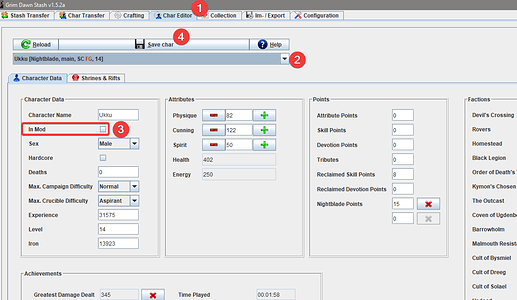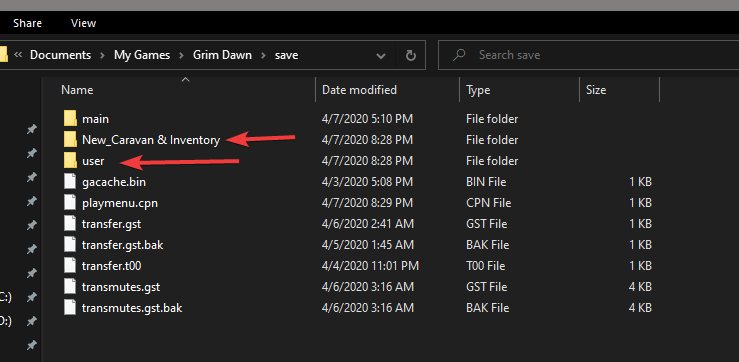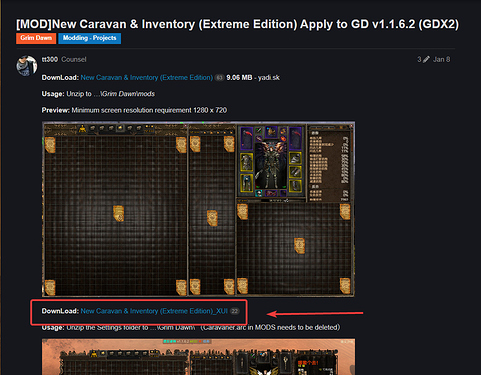I dont have a GD folder. I have folders GDX1 and GDX2
gdx1 is the aom files for the game.
gdx2 is the fg files for the game.
You do nothing with these folders. Your only concern should be unzipping the contents of the download directly into the mods folder in GD’s installation directory. From there you create a custom game and a new character.
To MOVE characters PROPERLY from Main Campaign to a Custom Game you need to edit the save files WITH GDStash. If you don’t do this you will indeed beginning noticing issues and inconsistencies occurring with these save files between both game modes.
The In Mod box needs to be ticked and then the Save char button pressed…
Custom games furthermore create extra folders where you need to move your characters too.
As you can see here the mod creates a folder for itself (this is where stash files and blueprint files and the like are stored). Custom games also create the user folder where all created custom game characters save files/folders get placed. If you convert a character to be a “mod” character in GDStash this is where you would place your converted characters save folder.
The user folder gets created the moment you first ever create a Custom character. The folder bearing the name of whichever mods you have installed gets created the moment you first ever log fully into the game world with an active Custom mod with one of your characters.
NOTE: if you are using mods you should have cloudsaving completely disabled for best results to minimize issues and to gain complete control of your files. You should be completely on local saving.
Thank you for the timely response. I will do this if I have to put my character in a custom game. The version of this mod in January did not require me to play a custom game. My top character is in the main campaign with this mod broken. Do I need to move this character to a custom game for this updated version of the mod to function?
Looking at the available files for download after extracting them it seems that he must have changed it completely to be a full-blown mod. I am unsure if it is possible with this new version to do it however you were doing it.
I’m curious what the point of the second file for download is…
…and if it is even required. At first I thought this would be the one to override the Main Campaign since it extracts to the “settings” folder but my tests show that it in no way affects the Main Campaign at all. Unless I’m missing something here but I don’t think I am.
I believe it simply is a different bitmap for the window
i had this for Main Campaign in 1.1.5.2 version and since updating to 1.1.6.2 it doesn’t work anymore.
I got the latest version, but apparently it’s not integrated in the main campaign and i have no clue how to do it 
thanks。。。。。。
Sooo… Any idea how to incorporate it in the Main Campaign?
The same way you would merge it into any other mod, except that this time around the mod is vanilla GD (use the .arz of the latest expansion you have, so vanilla if you have none, AoM if you have that, FG if you also have that).
Which basically means extract that .arz, copy the .dbr files from the mod over it an then build the .arz again. No need to make sure what changes the other mod you merge it with has in order to preserve them, as this time it won’t have any 
Mamba, are you basically saying overwrite .dbr files and .arz files from the /gd folder with [New Caravan & Inventory (Extreme Edition) ] download listed at the top?
I am saying extract the GDX2.arz and the .arz from this mod, then copy the dbr files from the mod over those from GDX2. Once that is done build a new GDX2.arz from the result.
No need to touch the .arc, you will need to add it to GD’s resources however.
There are no .dbr files in my GDX2 folder. There is no GDX2.arz in the mod folder. I was able to add caravaner.arc to gdx2/resources however. Where do I go from here?
You need to extract the gdx2/database/gdx2.arz to get its .dbr files.
These are basic ‘how do I mod’ questions, so you should find answers to them by searching the forum.
If you set up AssetManager properly (which you will need to anyway, to compile the new .arz), you would have those .dbr files already.
Trying to use this mod, but with my screen resolution (2560x1440) the top of the windows gets cut off, so can’t access the buttons for switching tabs, sorting and moving mods.
Would it be possible for me to change the mod to fit my screen?
Adjust your UI scaling, this should fit on smaller resolutions than yours at regular scaling.
Ah, forgot about that option, very rarely into the options while I’m in the main menu, so didn’t even remember that option was there.
This sounds really complicated 
You are done in 5 minutes once you have the modding tools set up. There literally is nothing in modding that is easier than this.
Hello,
I just installed the new caravan for main campain, from the link mentioned above https://yadi.sk/d/0xogBtJBdJEZaw, and i love it.
But after installing it, the monster totems are not spawning anylonger.
If i restore the original gdx2 file, totems are spawning again.
If available, can you please post an updated link for main campain, or advice if there is a fix for this issue.
Thank you.
Can you update that mod pls? Thx you