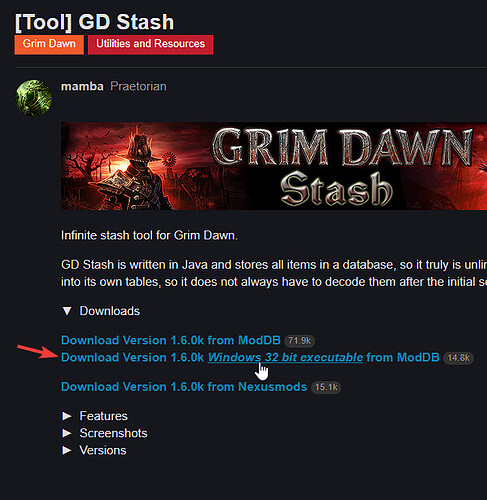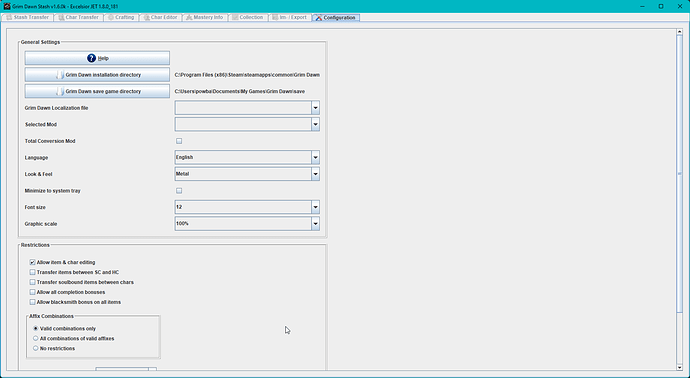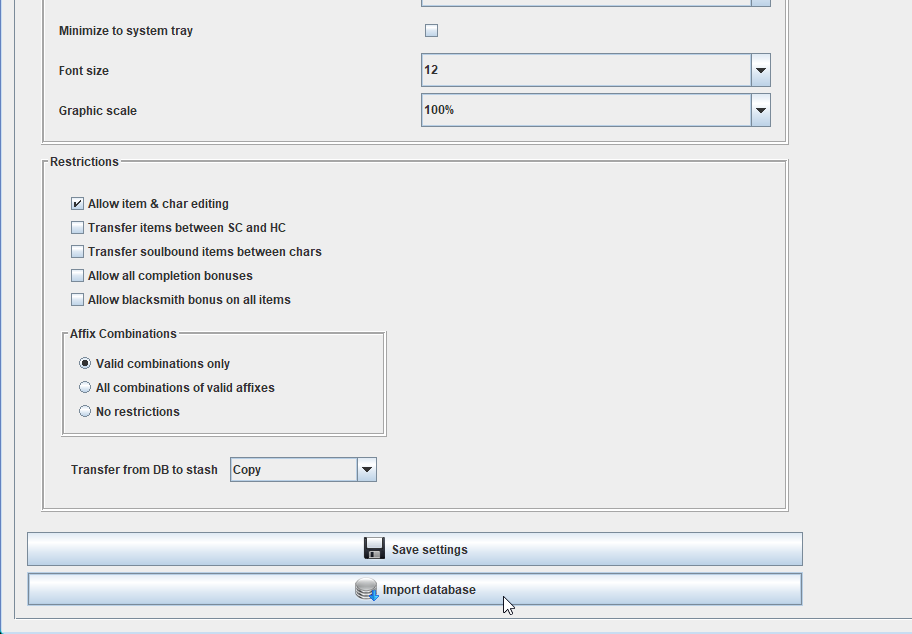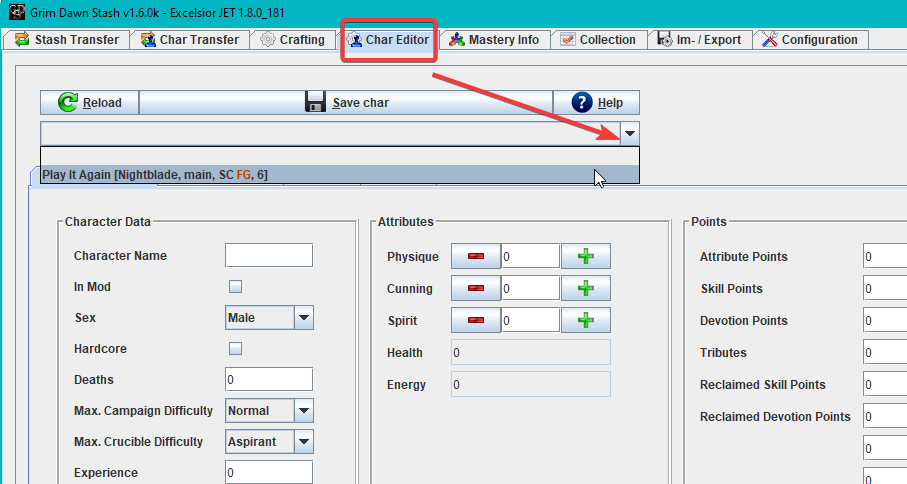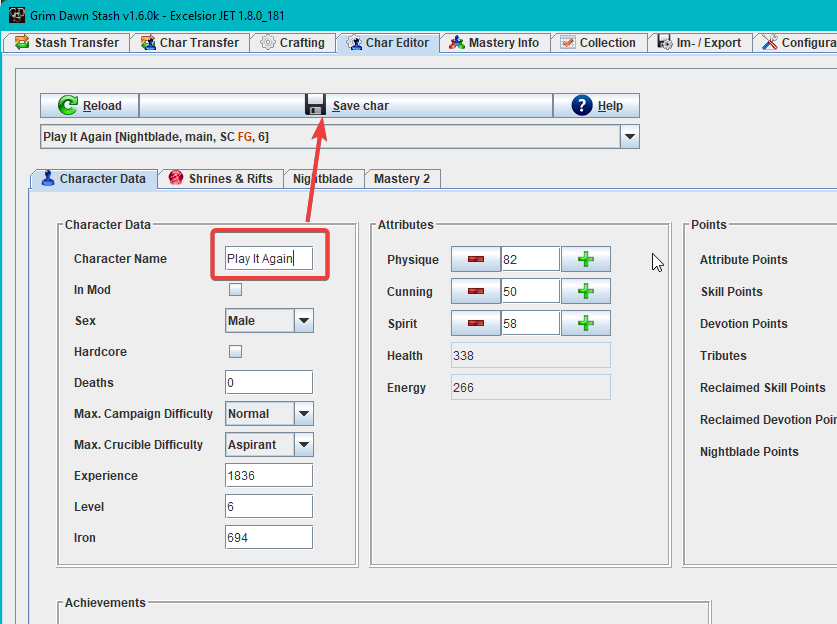Changing the name via GDStash is easy to do, so why throw away the characters you are clearly attached to?
-
Download from the link shown in my screenshot. This is the easiest one to install. The other links require you to also install java but the one indicated relieves you of that burden.
[Tool] GD Stash < Click to go to GD Stash’s thread.
-
Once installed fire it up. You will first see this… hit OK.
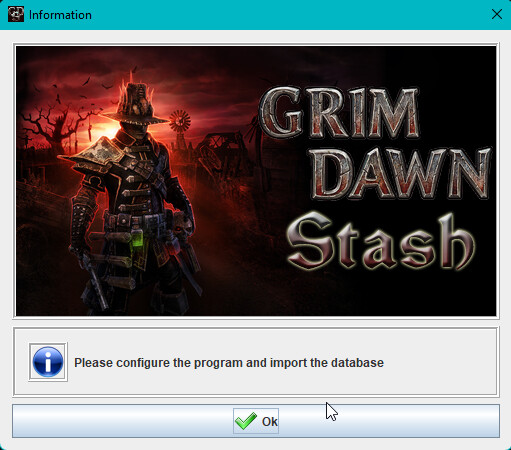
Then you will see this screen…
Scroll it down…
…to reveal the “Import database” option hiding there. Click it. Give it some minutes to complete its task. When it’s done click the “Save settings” button for good measure.
-
Now just click the Char Editor tab and select one of your characters from the dropdown list…
…then change the selected character’s name, then press the Save Char button.
That’s all there is to it. You’re done.