New thread to keep the OP updated instead of relying on moderators to fix things for me. :rolleyes:
Old thread: Crate Entertainment Forum - Official Crate Community
Download
As always, backup your characters if they matter to you when testing new versions.
Grimarillion is the version with Grimmest included, Ungrim means grimmest is not included. (this is a feature of older versions, newer version don’t need Ungrim)
Installation:
*Open the zip file
*drag and drop the contents (it should be a grimarillion folder) right into your grim dawn/mods directory
*When prompted, confirm to overwrite files. (It will give a new database and text file)
https://i.gyazo.com/f8ab0d581e5405d81aeac2e2965e5043.gif
Final Version for AOM is v64a. v64b/c contain changes meant for FG and may not work as intended. If 64a doesn’t work, go back a version until you find a working version. Make sure the folder name is “Grimarillion”, anything else will give you errors.
Old Versions
v90b MEGA
v90 MEGA
v89 MEGA
v88a MEGA
v87cMEGA
v87b hotfix (requires v87a to be installed beforehand)MEGA
v87a MEGA
v87 MEGA
v86a MEGA
v86 MEGA
v85a MEGA
v85MEGA
v84MEGA
V83MEGA
v82MEGA
v81MEGA
v80MEGA
v80aMEGA
v79aMEGA
v79MEGA
v78MEGA
v77d MEGA
v77cMEGA
v77bMEGA
v77a MEGA
v77MEGA
v76MEGA
v75bMEGA
v75a MEGA
v75 MEGA
v74a MEGA
v74 MEGAv73c (requires v73, v73a, and v73b)MEGA
v73b (requires v73 and v73a)MEGA
v73a (requires v73)MEGA
v73MEGA
v72 MEGA
v71 MEGA
v71a MEGA
(you need both, install v71 and then v71a)
v70a MEGA
v70 MEGA
(you need both)
v69a MEGA
v69 MEGA
v68a MEGA
v68 MEGA
v67a MEGA (install this after installing v67)
v67 MEGA
v66d MEGA
script update: Crate Entertainment Forum - Official Crate Community (you need both for proper usage)
v66c MEGA (you need 66c+fix)
v66c fix MEGA
v66b - MEGA
66a - MEGA
66 - MEGA
65 - MEGA
64e (standalone, doesn’t require 64a, use this one!)
Grimarillion 64e:MEGA
Ungrim 64e:MEGA
Grimarillion64e (requires 64a to be installed first):MEGA
Ungrim64e (requires 64a to be installed first):MEGA
Grimarillion 64a (standalone):MEGA
Ungrim 64a (standalone):MEGA
64d (requires 64a and 64b, 64c not required)
Grimarillion:MEGA
Ungrim:MEGA
64c (requires 64a and 64b)
Grimarillion:MEGA
Ungrim:MEGA
64b (requires 64a)
Grimarillion:MEGA
Ungrim:MEGA
Grimarillion 64 (standalone):MEGA
Ungrim 64 (standalone):MEGA
Grimarillion 63c: (requires Grimarillion 63b)MEGA
Grimarillion 63b: MEGA
Ungrim 63c: (requires Ungrim 63b)MEGA
Ungrim 63b:MEGA
Grimarillion 63a: MEGA
Ungrim 63a: MEGA
Grimarillion v63:MEGA
Ungrim v63:MEGA
Grimarillion 62a: MEGA
Ungrim 62a: MEGA
Grimarillion_v62:MEGA
Ungrim v62 MEGA
Grimarillion_v61: MEGA
Grimarillion_v61a (requires Grimarillion v61): MEGA
Ungrim_v61: MEGA
Ungrim_v61a (requires Ungrim v61): https://mega.nz/#!OEUxRSLS!NuHUauCzXVougCzimE4U-T6xK5dswpuZpXozun08Ck8
Grimarillion_v60d: https://mega.nz/#!KElFFRSa!WSh5nFECAvPiXjWk-FidbjebR6Lq7zgFRNHRp1DJq5Q
Grimarillion_v60c: https://mega.nz/#!jR003YJZ!oNlHPbS3n3fIbAZlKWhb6vbUh692UhEGvhcZRchYoew [/s]
Useful Links
Grimarillion Pet Build Guide by thepowerofmediocrity
Grimarillion Build Showcase thread started by thepowerofmediocrity
Grimarillion Item Color Coding File by Matougi
Grimarillion Grim UI Titan Theme
Grimarillion and Dawn of Masteries Discord
Grimarillion Class Combos
Grimarillion Zenith Crafting Info
Grimarillion Shattered Affixes Crafting Info
Credits
Grimarillion Credits
Cornucopia | adoomgod | Ceno (outdated, no longer included in Grimarillion)
People are Lazy | Elfe (outdated, no longer included in Grimarillion)
Rainbow Tags for Grimarillion | Matougi | Warebare
Hairstylist | Mendez42 | ASYLUM101
Journal Multi-page and Section Numbers | lornlynx
Darkest Dawn Reborn | Bane and Kir4 aka T3ndo
Special Thanks to mamba for his help with Grimmest adjustments, Reskill updates, and various reports over the years.
Special Thanks to Serious_Stan for his help with the Grim Quest Obsolete Item script and all the scripting help he’s given me.
Description
What this means precisely is that we start the additional masteries and items from Grim Quest (Titan Quest Masteries), Diablo 3 (precisely what it sounds like), and Zenith (an original mastery mod). Then we also add in the enhanced spawns from Grimmest and the ability to Autopickup components and crafting materials (PeopleAreLazy), the increased stash size from tt300’s Stasher mod, the hairstyle options from Mendez42’s Hairstyles mod and the Shattered Affixes from okami29. Together, we have a small collection of mods all integrated into a single mod. Each individual mod is 99.99% preserved. All save games made in Grimarillion should remain future compatible. If you want to play GrimQuest + Grimmest, you can play Grimarillion. If you want to play Zenith + Grimmest, you can play Grimarillion. You do not need all these mods separately. Just download and play Grimarillion, and we will keep this union-mod updated as the individual pieces get released.
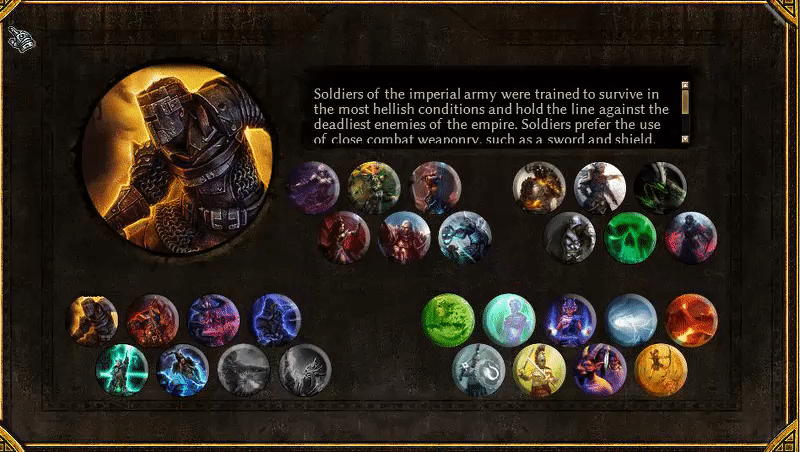
(here is an older version of the mastery select UI)
WARNING:
Regarding Stasher mod, if you play on low resolutions, you might not be able to see the entire stash. Try changing the ingame UI Scale to fix this. If you use the stasher mod and place items in the larger UI geometry, and then attempt to use this stash without the stasher mod, you will loose the items. IT IS POSSIBLE TO LOSE YOUR STUFF IF YOU MESS UP. There will be a period of time after game updates where you might not be able to access your stash as you wait for the mod to update.
Installation
Extract the .7z archive somewhere. This will normally result in the following subfolder structure:
grimarillion_[version]/grimarillion/database
grimarillion_[version]/grimarillion/resources
or for UNGRIM
grimarillion_ungrim[version]/grimarillion_ungrim/database
grimarillion_ungrim[version]/grimarillion_ungrim/resources
Move or copy the Grimarillion folder, without the version number, contained within to the ‘mods’ folder. Go ahead and create this folder first if it does not already exist in the installation directory for Grim Dawn.
For Steam the results should look like:
Steam/steamapps/common/Grim Dawn/mods/grimarillion/database
Steam/steamapps/common/Grim Dawn/mods/grimarillion/resources
When in game, and selecting from the Custom maps menu, if you do not see “grimarillion ~ World001.map” then something is not right, no need to play until you see “grimarillion ~ World001.map”.
Hopefully this animated gif can help if you are not sure or have problems:
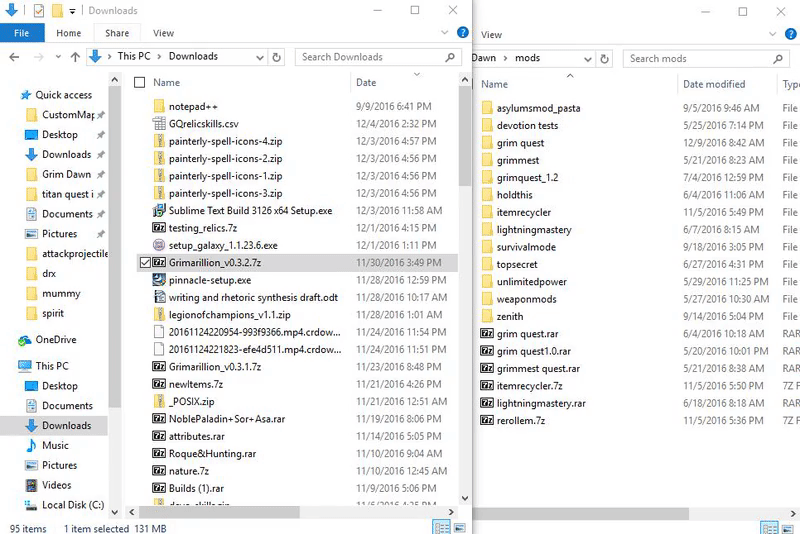
Bug Reports
If you have a bug regarding a mastery, an item, or whatever, feel free to report here or on the official Grim Dawn Discord’s mod channel. If you report it here, or there, make sure to document as much as you can about the bug. Before you post any bugs, make absolutely sure you are on the latest version of Grimarillion and you have the latest version of Grim Dawn with Ashes of Malmouth+Forgotten Gods.
- If you have a bug with a D3 item or mastery, tag @ Grimer or @ okami29 (without the space as I put)
- If you have a bug for Zenith masteries, report it to @ Ceno.
- If you have a bug with Hairstyles, report it it to @ Mendez42.
- If you have a bug with Shattered Affixes, report it to @ okami29.
- If you have a bug with Grimmest, report it to @ jiaco, or @ ASYLUM101. I’ve been maintaining grimarillion so I have done a few tweaks, so any bugs could be my doing.
- If you have a bug with the stasher, report it to @ tt300, or @ ASYLUM101, since Grimarillion has a modified version of Stasher it could be my fault it is bugged.
- If you have a bug with the RAINBOW mod, report it to @ Matougi.
- If you have a bug for Grim Quest stuff, or anything not listed above, report it to @ ASYLUM101
Preferably, whatever is “bugged” try to make it well known what you are reporting. For example, if an enemy isn’t animated (T-Pose), post an image that clearly shows the name of an enemy and the weapons held by an enemy.
If you have a bugged tooltip on an item showing invalid skill or something, please post the item name exactly, or post an image.
Donations
We do not expect them because we do this for our own enjoyment. Each modder may or may not have a paypal link on their individual mod’s thread. If you want to donate, feel free to check the above links for each modder.
Thanks
[spoiler]
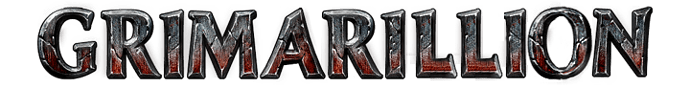
 ̶B̶t̶w̶,̶ ̶w̶h̶y̶ ̶w̶a̶r̶ ̶d̶a̶n̶c̶e̶ ̶h̶a̶v̶e̶ ̶2̶ ̶s̶e̶c̶ ̶c̶d̶?̶ ̶O̶r̶ ̶d̶o̶e̶s̶ ̶u̶p̶h̶e̶a̶v̶a̶l̶ ̶h̶a̶v̶e̶ ̶t̶h̶e̶ ̶s̶a̶m̶e̶ ̶c̶d̶ ̶t̶h̶a̶t̶ ̶i̶s̶ ̶j̶u̶s̶t̶ ̶h̶i̶d̶d̶e̶n̶?̶ :eek:
̶B̶t̶w̶,̶ ̶w̶h̶y̶ ̶w̶a̶r̶ ̶d̶a̶n̶c̶e̶ ̶h̶a̶v̶e̶ ̶2̶ ̶s̶e̶c̶ ̶c̶d̶?̶ ̶O̶r̶ ̶d̶o̶e̶s̶ ̶u̶p̶h̶e̶a̶v̶a̶l̶ ̶h̶a̶v̶e̶ ̶t̶h̶e̶ ̶s̶a̶m̶e̶ ̶c̶d̶ ̶t̶h̶a̶t̶ ̶i̶s̶ ̶j̶u̶s̶t̶ ̶h̶i̶d̶d̶e̶n̶?̶ :eek: