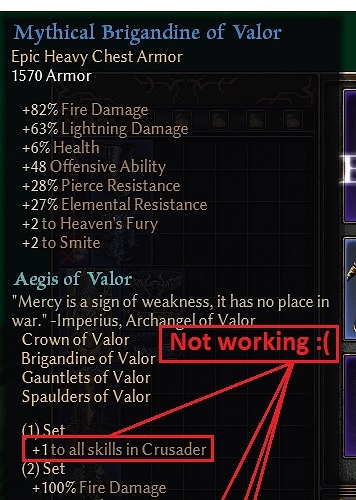Yeah, these are known issues and are slated to be fixed for the next update. Thanks for the report.
Cool. Earth Mastery WPS with the 360 attack works with ranged weapons but still uses the melee animation. So your character twirls in place with his rifle 
I know zenith is not your mod, but is there any way you could remove the screenshake from the Necrotic’s Reign of Chaos skill? The shake after every single meteor hit is pretty nauseating
Is there a way to add Crusader conversion recipes for the Titan Quest themed items / are there plans for it? I found a 2H axe that looks like it would be fun with a Crusader build, however there’s no conversion recipes for TQ items.
I also noticed that one of the conversion recipes for a low level item produces a 1H version that has a higher level than the 2H, Wildcaller’s Decapitator is a level 20 item, but the converted one comes out as level 30.
Bug Ceno about it, it’s his mod. If I do it, then people are asking me to do this and that and I’m not willing to go down that slope. I have my own mod to worry about.
Not happening, there is no cross mod support and never will be. Grimarillion/DOM give you a “playground” to mix mods but there is never going to be cross itemization or whatever between them.
Then why bother combining them?
Because there are still a ton of viable combinations you can now play and otherwise couldn’t. There is no need for the Crusader to have every possible 2h weapon as a 1h alternative for this, at all.
fair enough. I actually got art manager set up, tracked down and fixed the offending projectile effect before realizing there is literally an option in game to disable shaking. 
Are you interested in UI bug reports? I’ve been keeping track of skill descriptions which don’t match their skills but figured you might already be aware and just not updating descriptions until skills are fully set.
If it’s for GQ classes, sure.
Because … lots of people asked for it. That simple.
Having some problems with Spears.
The Chiron’s Teaching transmuter for Herbal Remedy (Hunting Mastery) says it reduces the cooldown for 2H and Spears.
It works to 2H but doesn’t work for spears.
I also cannot use the Scorpion Strike from Glyph of the Scorpion skill with a Spear, but it works for other weapons.
I think these are all just minor skill description inconsistencies i found.
Hunting - exploit weakness skill description seems to be for a different skill
Defense -Vengeance, same thing.
Spirit - Dark Covenant has a warning about life drain that isn’t part of the skill any longer
Rogue- Calculated Strike and Lucky Hit both give piercing, so you end up with 200% chance of going through target
Flash Powder references “Shrouded in Shadows” when its base skill has been renamed Grace of the Korybantes
Netherstrike gives 100% conversion at lvl 1/3
Hey guys, found a bug regarding the awesome “Aegis of Valor” set.
The +1 skills to Crusader are not working. Could you please take a look?
Thanks!
known issue, thanks
Will be fixed in the next update.
Most likely none of the weapon specific rune skills work with spears. I’ll look into it.
Thanks, will fix them for the next update
Can someone please help me. I just started playing this game. I downloaded the Grimarillion V76 mod and installed it in the Mods folder as instructed. When I go and create a character, I see where the Custom Grimarillion game is. I create the character, make sure the Custom is clicked but when I start the game I don’t see any difference compared to the orginal game. I have all 3 game loaded, in fact I am using the Forgotten Pools version. How can I tell if the Mod is working. When I try to click a class I don’t see and of the added ones, just the original ones.
Thank you for the time and help
Welcome to the forum and to the game. 
You’re a bit ambitious diving straight into the mod if you haven’t played the vanilla game yet, but …
Have you clicked on Main Campaign and then chosen Custom Game, then chosen the map you want to play, i.e. Grimarillion, by clicking on Accept? You can see the mod’s working by looking at the version number which will be by the Active Quests key on the righthand side of the screen, i.e. Active Quests (v76).
Thank you for responding. Yes I have done everything you stated. But when I run the game, on the right side where it says Active Quest… there is nothing but the quests listed there.
Hm, delete the folder from the Mods folder and try reinstalling the mod.
Make sure it’s Grimarillion in the mods folder and not Grimmilion.
Already did that also
Done that like 10 times