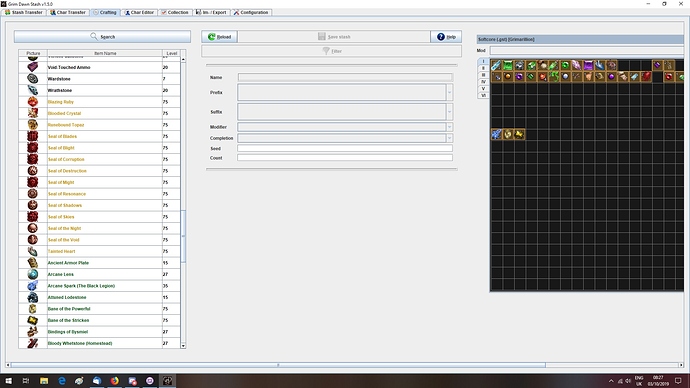The GOG version doesn’t have the cloud toggle in-game… it only uses the toggle in the galaxy settings for the game.
Yeah, that’s why I checked there too under GD setting and saw nothing. Just checked again under the Galaxy settings and it’s off there as well.
Could you rollback to v71 and verify it’s Grimarillion and not GD itself?
I’m of the same mind as Mamba: “I don’t think the mod does any stash handling, ie that is all done by GD itself.” (or GD Stash etc)
I can try that tomorrow. I’ll back everything up then delete and install v71 - good thing I still have lots and lots of the older versions.  But I lost the entire transfer stash when I first installed v72 the other day.
But I lost the entire transfer stash when I first installed v72 the other day.
Okay here’s what I’ve done. Deleted the mod in both GOG and Steam then reinstalled v71 in both. Checked it was okay, moved some items into personal stash and exited the game. Then opened GDStash and put Arcane Spark, Bane of the Powerful and Bane of the Stricken in the first stash where I keep my components.
Went back into the game and had a look - missing both the Banes.
Then deleted the mod from both areas again and installed v72. Transfer stash wiped again.
Another thing I’ve noticed is that with v72 all my characters are starting back at the hangman’s area outside DC, even though they’re not all low level characters. When I reinstalled v71 my Witch Doctor started in Fort Ikon which makes sense since he’s L40 and just reached there in the game. But when I reinstalled v72 and loaded him up he started back at DC outside at the hangman.
Put some components into the transfer stash with GDStash and they seem to have taken this time in v72.
Can also confirm that you can get the Crate pet to spawn in v71, but it won’t spawn in v72. Wisp is fine in both.
What are you naming the mod folder to? If you’re leaving it as grimarillion_full and just using it that way, it will probably do exactly what is happening.
Nope, renamed it to Grimarillion.
I also saw this when I changed back from custom to Main Campaign.
All the other settings were correct. I exited and then re-entered the game and it had changed to the campaign settings.
Maybe try going into options and then back out (after the switch). Sometimes stuff can be a little awry when going from custom back to main (this is just the behavior of the game itself and not necessarily Grimarillion related - just one of many of Grim Dawn’s ever present idiosyncrasies). Worst case scenario - restart the game.
It doesn’t seem to work on my side (GOG Version)
The masteries tree show only the base game ones, but there is “Grimmest” in top left corner of the screen
I already restarted the game, but nothing changes, suggestions ?
Have you renamed the folder from grimarillion_full to Grimarillion? And what version of GD are you playing?
Thanks, renaming the folder fixed everything
Are the hunter’s WPS(Gouge, Serpent Strike, Volley) meant to consume mana? Not sure if the scatter shot arrows is causing this.
Steps to recreate:
- put skill points to Marksmanship then Scatter Shot Arrows.
- put skill points to WPS mentioned above.
- notice there’s no mana consumption yet on all wps.
- try hitting the dummy til some wps trigger, get back to skill window
- notice there’s mana consumption on all wps.
- try it again on dummy till some wps trigger, mana consumption is working as in the skill description.
Ha, PewSquare’s just cranked his HC game up to Level 11. 
Yeah, I always restart the game after I switch between custom/vanilla…
(plus set Rainbow Grimarillion off/on etc)
Otherwise the game can def do… strange things.
I dunno then. I don’t use GDStash but I haven’t had any issues with my stuff vanishing while working on the mod. You can try checking your stash files to make sure they aren’t read only or something, no idea what would cause this issue, but it’s not the mod, I just don’t see how it could be.
Hunter wps do not cost mana.
Yes it’s a quirk of using mods, some things will remain from the first used mod of a session. If you swap mods ALWAYS restart the game first.
Sounds like a death wish…
- Figured I’d post this since it was quite helpful for a friend.
Well, don’t know what the problem was the last couple of days, but the transfer stash is okay today. I looked at it in GDStash this morning and then before starting the mod I look at the transfer stash in the main campaign game. Cross fingers it stays put.
I also copied some transfer content into GDStash yesterday when I finished playing, just to be on the safe side. Gear, not components and other stuff.
The only way is to toggle EVERYTHING off…
…this toggle now has to be set manually to whatever keybind you like. Initially when they added it people kept hitting the key for it unawares and were constantly making posts about their items disappearing. So, set it manually but otherwise this is the only way.