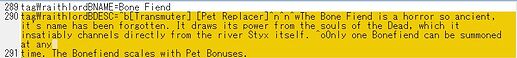Thanks. I re-created “grim ui x-mod.arc” with archivetool.exe using the fixed file and it displays correctly.
This is v85 with color file and inventory fix linked above.
Okay everyone, sorry about the issues and the delay, as I said I was on vacation for the weekend.
Thanks for the reports - for the most part seems like everything is working fine with minor issues. Somehow, my mod tools seem to have garbled up some of the GrimUI X-Mod assets. I have no idea how or why, I tested the mod and it was fine, I did a full rebuild and expected it to stay that way. ![]() Anyway, I already identified the issue on my end and will post the updated files later on.
Anyway, I already identified the issue on my end and will post the updated files later on.
Big thanks to @JMD for pointing out an easy solution in the meantime.
Map squares - I’m not sure that’s in my power to fix but I will try to rebuild the map and reupload it.
D3 missing tags - I will check it out, I guess I forgot to update one of the tag files. I think got all the mastery stuff, must have overlooked items.
I will wait until Friday before I post another file, just in case you all find more things for me to fix. ![]()
You can expect fixed tags, fixed ui, and a bonus thing… ![]()
No idea, as far as I know, it’s the latest version of Grimmest from jiaco’s thread, plus some of Mamba’s changes, plus my own changes. It doesn’t have a version number, let’s just call it a Grimarillion special.
Re the map squares iirc GlockenGerda found a fix for this. Not sure if Crate later incorported it into the main game; there was no word that they did so, but I haven’t seen a square for a long while now and I used to see them fairly regularly.
If you already downloaded Grimarillion v85, you can just download the hotfix. The hotfix is a small update that contains only text and db fixes. If you have a weird map issue (squares) you can try to download the full v85a, but I can’t make any promises that it will work as I don’t even know what causes it.
No nexus link yet, will wait a little bit before I post it.
Changelog:
*Fixed an issue with missing tags for some D3 items.
*Fixed an issue with wrong or missing UI bitmaps.
rename the grimarillion_v85a folder name to grimarillion.
I reuploaded and updated the links for anyone else who downloads it.
Should it look like this when installed or should the hotfix be in the Grimarillion folder?
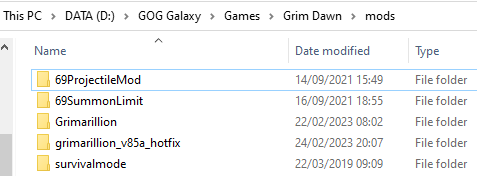
The v85a hotfix overwrites the previous Grimarillion installation (v85).
Open that folder (grimarillion_v85a_hotfix) and copy the contents into the Grimarillion folder
Should I just copy them over or delete the other files with the same name that are in Grimarillion already? It doesn’t seem to want to extract properly using WinRAR. When I tried it ended up as you see it above or just put the hotfix folder inside the Grimarillion one. No overwriting took place.
You want the contents of the grimarillion v85a hotfix to overwrite the existing grimarillion folder. There should be two folders, database and resources. Drag and drop those into the Grimarillion folder.
That did it, thanks Asylum. Bit of a computer idiot me and not feeling 100% today so brain’s even more frazzled than usual. ![]()
Does/could this mod include the Cosmetic Auras and Wings mods by any chance?
No it doesn’t.
Seems like Titan Quest items have some tagging problems. I use Item Assistant last ver, Grimarillion v85a, cleaned/updated database several times - TQ classes in IA are named Hunter/Huntress, Auspex, Geomancer etc, so all skills have no class dependency, if you move cursor to skill on item, it shows only tier of skill but no class as in usual game (and Diablo 3 items).
No idea what that means, these things are fine ingame and that’s all that matters to me.
Since Ver 81, the end of the description of “Bone Fiend” is cut off.
Edig: To begin with, I don’t think the effects and explanations match.
So, I’m not sure if this is the right spot to request or ask about adding anything? But I found something that could make things quite interesting, and fresh. If I’m in the wrong spot to request this, then sorry about that, first time on here.
But I found a mod that would be great. “3rd-Person Camera,” it’s on nexus, currently. Says it should work with other bigger mods, but I feel like this could be a great addition.
Also, thanks for the mod as is, currently! It’s been great playing Grim Dawn with Grimarillion. ![]()