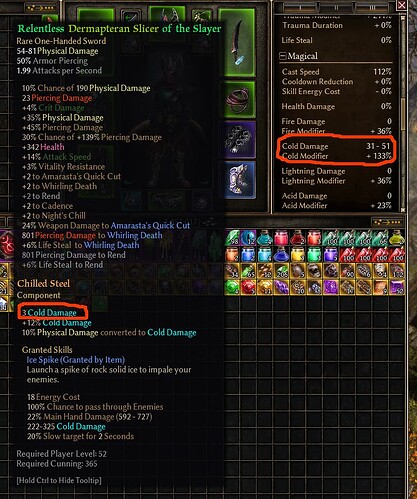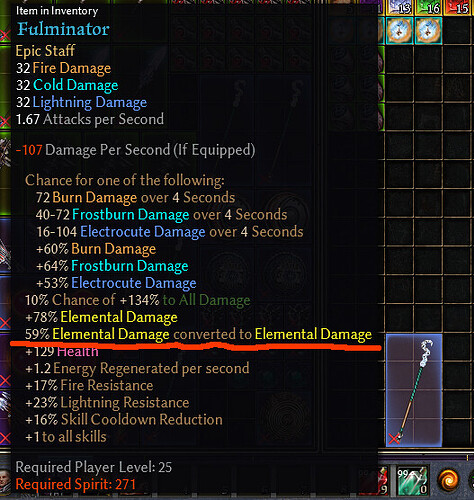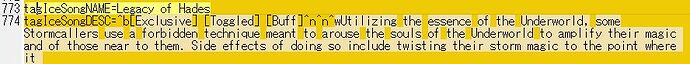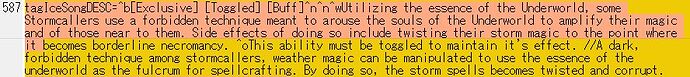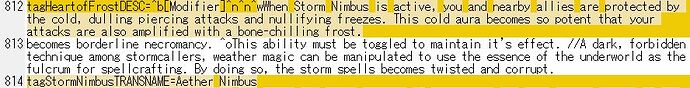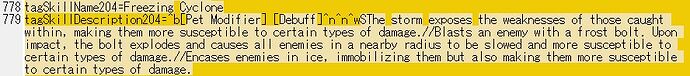Ah, you’re right. You don’t have to rename it then, my mistake. Just move the GDX2 levels.arc over after you make a backup of the grimarillion levels.arc file. I edited my last message if anyone else wants to try.
I did exactly as you instructed: backed up grimarillion levels.arc file and replaced it with GDX2 levels.arc file. When I start up Grim Dawn and load my 52 level Naidan/Earth, the game puts me at Vanilla and 0 levels, no Diablo/Zenith/TQ at all. So, I revert to the back-up levels.arc file… but: the game now is all Vanilla classes only, and every single one of my 40+ characters which are around level 50 are back at level 0 without any classes and only vanilla!
I reinstalled all of grimarillion 85a and no luck, I’m stuck in vanilla!
edit: after reinstalling grimarillion 85a, I checked the start up screen to make sure custom map option grimarillion was selected correctly, which it was, and after exiting that option my saves became normal again…
I think I’m happy with Coredweller as it is!
Did Ignus stop crafting shattered items in 85 and 85a? Grimarillion Item Color Coding File v85a color 03 (and 02) breaks Mazaan dialogue for new waystones, checked with and without.
Mazaan dialogue works fine without the Rainbow File, guess it’s something for @Matougi to look at.
Missing Shattered Affix items, I guess this is from updating GrimUI, I forgot to check this. Will be fixed in the next update (soon:tm:)
Sounds like you accidentally loaded the wrong mod instead. Switching the map wouldn’t cause you to lose any classes. Don’t worry about it, I’ll just have to check it out myself…
Grimarillion has some special conversations that differ from the original. I overlooked that when I created the Rainbow file. I’ve fixed them, so use the new Rainbow File.
v86 Changelog:
*Updated D3 mod to the newest version of Definitive Edition as of March 8 2023. (Definitive Edition Redefined V2 + monk/gutworm hotfixes)
*Updated Demon Hunter and Crusader art panels.
*Updated several class combo titles to prevent conflicts with new D3 titles.
*Fixed an issue with Herakles’ Club not having proper quality tags at low levels and scaling too much.
*Added a pet widget for the Scarab Ring summon.
*Made some minor tweaks to the Core Dweller’s mesh data in an attempt to curb any potential issues, whether or not it worked is another story.
Rainbow File updated for v86.
Edit: I forgot to update the class name, so I corrected it.
Edit2: Several files were vanilla, so they were corrected.
Should this not say it allows dual wielding of melee weapons?
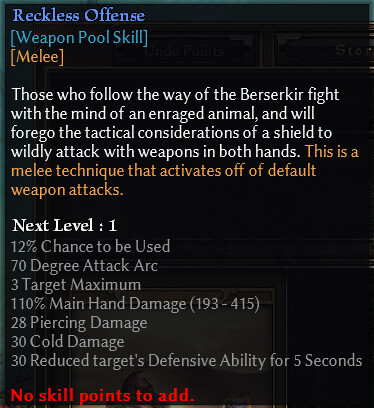
I am a bit lost with this:
Playing a dualwield Blademaster (Nightblade/Soldier) equipped with two Dermapteran Slicers.
I installed a Chipped Claw (flat physical damage) component for the main hand slicer and a Chilled Steel (flat cold damage) component for the off hand.
The new cold flat damage shows up in the damage tab, the physical damage does not:
I do not have any equipment, skill, or devotion that transmutes physical damage.
Can anyone tell me the reason for this?
The end of the description of “Legacy of Hades” is cut off.
grimquest_tags.txt (v86)
grimquest_tags_skillnames.txt (v80a)
Storm Mastery Skill Tree
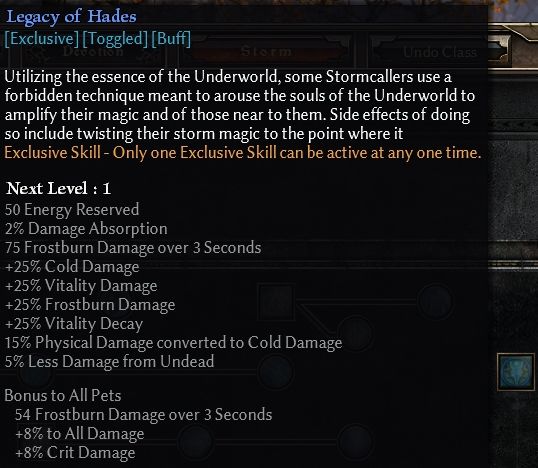
Edit: The remainder of the description is on line 813.
Edit 2: There is an extra character (SThe…) at the beginning of the description of “Freezing Cyclone.”
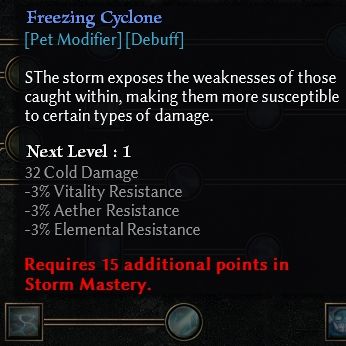
No but it is missing consistency.
Let’s grab Nightblade’s skills
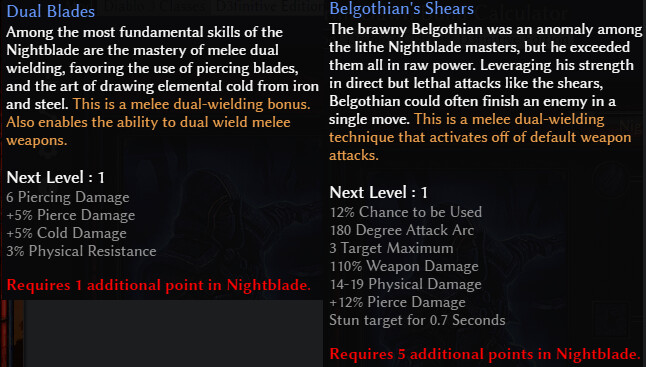
The first is a passive effect that requires two equipped melee weapons.
The second effect is a WPS skill, and thus not a passive (As in, the “passive” template), this means it triggers x% of the time. Because it functions that way, you can’t have it “you can dual wield melee weapons with it when this effect triggers”.
However, you do see in the orange text that it specifically says “This is a melee dual-wielding technique”, which is what your example is lacking, and should have. Though it should probably also have “x% weapon damage” instead of “x% Main Hand Damage” since it’s a dual-wield skill…
Why would it specify it’s a dual-wielding technique if it’s not? It works with any melee weapon except spears, which I guess I could add. ![]()
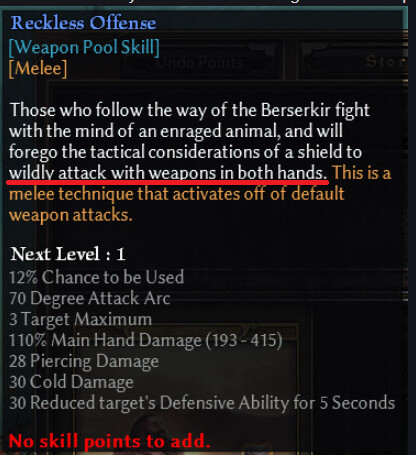
That’s the flavor text from TQ.
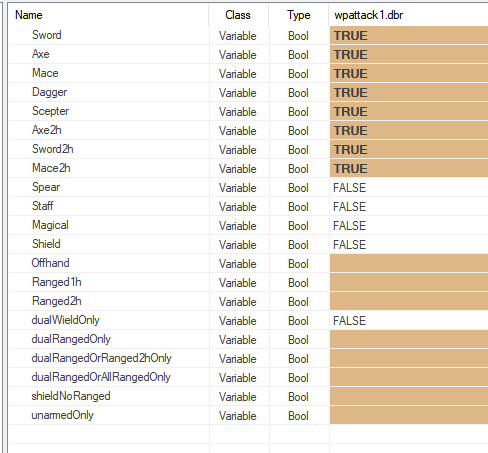
In that case I suppose that’s the only reason why it was confusing in the first place, that flavortext.
Flavor is flavor, many mod skills barely have a description and just ‘translate’ what the skill does. Some, like this skill and many Zenith and GD skills give a bit of background of the types of characters who utilize said skills.
Grim Quest’s tooltip tags are meant to alleviate that.
If a skill were Dual Wield only, the tooltip tag would look like this:
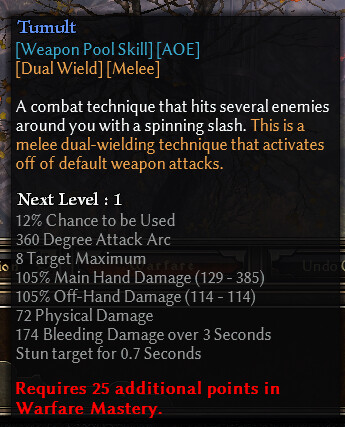
But since it works with all melee, it just says [Melee].
Not sure if I did something wrong, but when I installed the recently updated RainbowFilter, my thing still has a tag error.
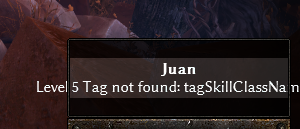
If I start a game with the character, then exit to the main menu, it will update to Outrider, but once I close and open the game again, it goes back to the tagnotfound.
This is normal behavior, not a glitch.
It’s just the way mods work in GD