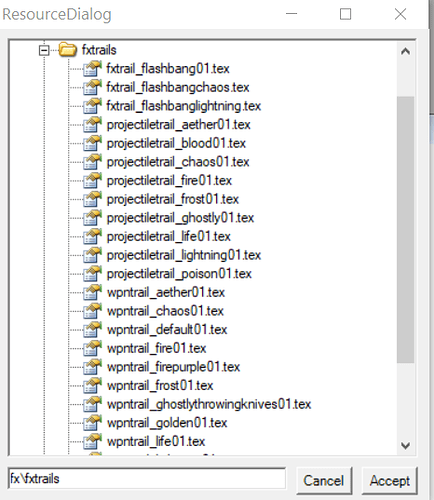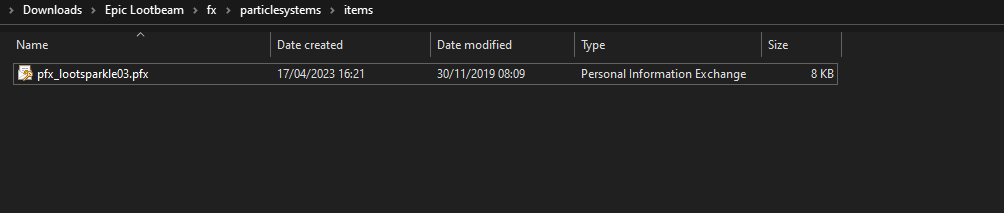I knew that much, but that would turn off Double Rare beams too 
Ah. Well, you could always test GrimFX and GI simultaneously in-game to see if there is even a conflict. It could be that one simply overrides the other peacefully with no issue.
Agreed, we shall witness it in a few minutes  doing some tweaks >:D
doing some tweaks >:D
Im quite sure I am using loot beams from both
Both work, no conflicts.
Damn dude this looks fantastic! I havent ever played with mods yet but when i do ill be checking this out!
Thanks for your feedback. I definitely plan on working on it here and there when I got time to play some grim dawn. Since I mostly tweak stuff I currently play and dont use any 3. party tools to quickly try out different skill combinations I will not be aware of some tweaks interfering visually with other skill combinations. If there are some clashing vfx I will fix them as I already did for some down the line as soon as I noticed.
Regarding your request, it would be perfect if you could attach some screenshots or in best case a video (set to unlisted on youtube) to showcase the issue. It would also be very helpful if you could quickly check which of the attached files causes the projectiles to look worse. Therefore you just have to rename or move one file after another until the vfx change is gone. It most likely is caused by the groble fireballs flight vfx.
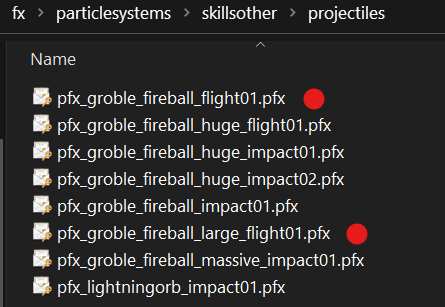
Please let me know if you can pin point which one is the cause, I will then take a closer look and do some fixes.
Just to be clear the suggestions I made about “missile trail” effects are not due to any changes your mod make, but just a suggestion for improvement on GD visuals to add to the mod.
bear with me as I’ve never been one for uploading anything to youtube.
https://youtu.be/I1927xZb10c is what I came up with as an example with and without Aura of Conviction.
I am sure solael’s witchfire, iskandras elemental exchange, and flame touched all give the same jarring missile trail (at least to me)
Let me know if this is helpful and I can provide videos for the others in question
Alright, then I completly missed out on that. Thanks for clarifying  Thanks for providing the video. I have quickly taken a look into the vfx folder structure to determine which vfx is responsible for the trails. As I have seen there are specific fxtrails which are not directly editable in the effect editor, this might require to dig into other modding tools as well. Maybe somebody can help out on this in providing information how those can be altered and if its even possible without creating an separate mod. Maybe just my fxtrails files are corrupt or something on my end leads to them not containing information editable in the effect editor.
Thanks for providing the video. I have quickly taken a look into the vfx folder structure to determine which vfx is responsible for the trails. As I have seen there are specific fxtrails which are not directly editable in the effect editor, this might require to dig into other modding tools as well. Maybe somebody can help out on this in providing information how those can be altered and if its even possible without creating an separate mod. Maybe just my fxtrails files are corrupt or something on my end leads to them not containing information editable in the effect editor.
Edit: If there is an easy solution for making those effects editable, I would do a redesign. I would try to keep the actual feel of bullets beeing bullets instead of red laser beams. Firstly I would keep the basic glaring launching spark effect at your weapon and I would add some smoke or spark trail effects to the bullet additionally. The same will be for elemental, I would add some magical star dust to the bullet which would serve as a kind of improved bullet trail.
But there could be limitations on whats possible within the frame of this not beeing a “mod”.
Usally trail-fx are generated by stretching a texture. These trails vfx files I displayed above might only contain information about how to stretch the basic texture and maybe applying a color pattern to the texture. So this is the information which can be altered: size, length/ duration and color. So the trails could only be shortened recolored or maybe removed.
But the actual part where redesign would come in would be the bullet vfx, which I think there is no such vfx present which also changes on buff / aura activation. I think the bullet effect remains the same. Or maybe it does not even have an effect at all and there are only trails casted.
So the easiest solution would be to make the initial spark glaring effect at your weaopon persistent even if there are aura/buffs or conversions going on. I think this is the main cause of the bullets looking like lasers instead of bullets or at least feel less impactful.
It could be the case that this effect is deactivated within the game, so then there is nothing I can do about it. There the devs would have to make a small change to keep it active.
But therefore I am not deep enough into other modding tools to check this out quickly, these are just some thoughts on how this could be solved. If there is something I can do on vfx side, I will try it out for sure!
I have almost no modding experience, so I don’t think I will be a whole lot of use here. However, if you cannot figure out making the change, would just removing the effect altogether be an option and therefore revert to the default weapon attack animation?
If there is something I can do to help specifically let me know, happy to provide support where I can.
And glad you agree with my assesment on bullet/missile trails! 
Love this mod, especially loot beam is great.
Fun fun and pleasure 
Can anybody explain why these files are somekind of cryptography keys?
Not sure what you mean, these files are .pfx files put in the settings folder to override the game’s effects. I use this mod and have not had any issues with the files.
I mean this. Isn’t that some kind of key/certificate install going on there?
And the tag “Personal Information Exchange”.
Also opens with “crypto shell extensions”.
Lol… This is the filetype used by the game for fx…
Is this still supported in 1.2?
Yes, these are just FX files, nothing changed here