Same here, expansion classes and a few other things show up but none of the item skills.
I’m also now running into an issue where AssetManager won’t build my mods .arc file.
Same here, expansion classes and a few other things show up but none of the item skills.
I’m also now running into an issue where AssetManager won’t build my mods .arc file.
I’ve just done what I think I read someone doing which is copying & overwriting (but I cut & pasted for a change not to waste space) database & resources from working/mods/gdx1 and then from working/mods/gdx2 to working (imp. for gdx2 to be last).
Now itemskillsgx2 is visible so maybe try that 
This worked, thank you!
Any ideas why asset manager won’t build my mods .arc file? The arz file built just fine.
Not sure, I don’t think I’ve ever done that. I remember reading about some problems with AM and unpacking .arc. Also found some message on Discord where someone was recommending to build arz in AssetManager and arcs with ArchiveTool for his mod, not related to this problem most probably though.
Until someone, for example @mamba or @Serious_Stan chimes in, you could try packing .arc manually with ArchiveTool, command can be found in Exporting Mod Sources - #20 by tqFan
Sometimes typing this command can be a pain in the ass, for example relative paths may not work and you may need to input full paths. I use these (linux command line so different slashes but there should be Windows one in the thread above)
./../ArchiveTool.exe Scripts.arc -add . scripts 9
/C/Program\ Files\ (x86)/Steam/steamapps/common/Grim\ Dawn/ArchiveTool.exe Scripts.arc -add . “C:\Users\MY_USERNAME\Desktop\scripts” 9
There can be many reason why AM is not creating the arc files.
I will assume you are creating new items here with new icons.
So first some sanity checks.
You can build the arc files in one of these ways:
in AM you go Archive->build (to NOT be confused with Build->build)
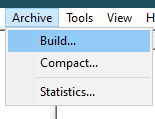
Under the Assets tab in AM, you can right click on a selection of files and build
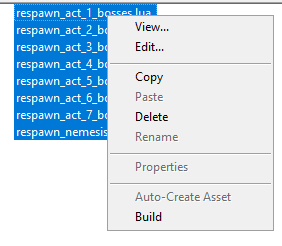
If none of these methods work, then maybe we get an error message and we have more information to work with.
There is essentially one reason, you do not have the corresponding asset files for what you want included in the .arc (or by extension, you do not have the source files altogether, but the compiled .tex files, at which point you will have to use AssetManager to add them to / create the .arc)
Thanks for the reply, I got this issue figured out.
But now I’m having an issue to where when I double click a record in AssetManager it says “Can’t find or execute DBREditor” even though my tools directory is set correctly.
Hello, thanks for the great tutorial !! I just have a simple question:
I created a simple mod to boost the skills from lvl 1 to 30 (5 each level instead of 3) only for testing purposes…but the thing is it seems to be applied only to the “vanilla” game and not the expansions (I have the full game exp etc), so I knew I was doing something wrong until I saw your tutorial, I was not using the aditional directories, so I went back and I did all from 0 again, and it should it was fine because the first time I loaded the playerslevels.dbr record the max level was 85, but now max level is 100, so in theory its reading the right record, but still I have problems with the blacksmith, I am missing a lot of components, runes are no working, etc.
For example, there are a few devotions shrines that needs “vengeful wraith” and I dont have the component on the list, and a lot more of components I am missing, so the question is, are there any other database records beside playerslevels.dbr I must edit ??
Thanks in advance and sorry for my bad english