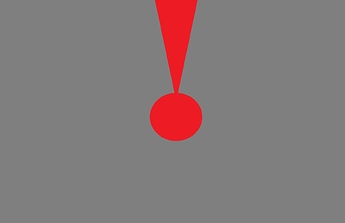Meanwhile you check manual camera rotation videos in this topic?
I use this
Here you have a post with this program [click the title of the most to go there and read instructions] (you need to delete .txt extension)
Don’t be afraid of viruses, antyviruses delete or user compiled exe’s all the time
- I made is so that it doesn’t rotate when you’re holding LMB near the character
- and it doesn’t rotate near 12 o clock (configured segment i.e. 10 degrees or something like that)
It’s all planned to be merged and configurable by the user in GDAutocasterr if someone likes it and use it.
This is how it works for me (rotation done automatically):
(in the video it doesn’t rotate in the beginning - don’t pay attention to that)
https://i.imgur.com/MFbVNUi.gif
I’ve downloaded the autorotate.exe.txt (changed the file extension to autorotate.exe), but it doesn’t seem to work for me?
I visibly see the it running (the AutoHotKey script) and I ran it as Administrator. I did change the camera rotate buttons to B & N.
I’ve tried it on both default Grim Dawn and Grim Dawn via GrimInternals.
Not sure why it wouldn’t work?
Do you move your character with LMB? Administrator for this program for Grim Dawn is not needed I think but it’s needed for Titan Quest and Diablo 2 from my testing 
I do use the LMB, aye
I’ll send you maybe a different exe or even better maybe I’ll merge this into GDAutocaster which already has various mechanisms ensuring everything’s working always.
Because AutoHotkey doesn’t always work in Grim Dawn and you need to do a few tricks so that it works 100% of the time after running.
I’ll write to you when I finish
You can maybe try restarting the program and trying again but better w8 till I merge it into GDAutocaster.
Sounds pretty awesome! 
I did try it three times (restarting both the script & the game), but alas, it did naught work.
Ok. Download this program
https://github.com/kowariantny/GDAutocaster/raw/master/GDAutocaster.exe
Load this config with it (remove .txt)
auto_rotate.ini.txt (120 Bytes)
(you can turn the feature on/off with Tab as it is written in the config file)
So far the region of the screen where it doesn’t work is somewhat as follows
(size of the circle and width of triangle are configurable
but honestly I don’t have a clue how users would want it
- maybe edges of the screen
- or something like this
The initial_delay in the config is so that it doesn’t rotate when you just single click LMB
I’m thinking of adding and option to read a user-made black-white picture determining cursor positions where auto-rotation works
Wowzers, that looks great!
Apologies… I wanted to try it earlier but I was pre-occupied (sadly).
I’ll download it and give it a go right now, hopefully it works as intended, lol.
I’ll post once I tried it! 
Ok. If you don’t like it at all then there’s not much I can do about it
but if it’s generally ok I may be able to tweak it a little bit.
For example I can’t change camera speed rotation although maybe it can be changed with modding?
By the way how your game is changed by this Grim Cam mod?
The camera rotation works and it’s super awesome!!
There’s only an unforeseen negative problem…
I play the game using GrimInternals (which is necessary to run GrimCam) to increase the FOV as the default game FOV of 60 is very zoomed in and it makes me sea sick (very few games do this to me), which is why it’s practically required for me to play with that mod (when I was about to buy the game, people said GrimCam doesn’t work anymore which made me not want to buy it since I watched a lot of gameplay and the camera FOV/zoom was/is way too hideous but if you use GrimInternals then it does work as it has built in support for it).
But when I play the game via the GrimInternals (via Steam) the mod doesn’t work 
And these are the changes GrimCam makes, since you asked (I’m sure you are familiar with what the lines mean):
[Settings]
MinPitch = 30
MaxPitch = 75
FOV = 85
FarClip = 120
HSensitivity = 0.4
VSensitivity = 0.4
MinDistance = 3
MaxDistance = 70
Key = 0x04
Essentially it makes the camera rotate faster, zoom in/out further, increase FOV, change pitch height/position and increases the draw distance.
Is there any way you could possibly make it work with the mod? I REALLY do appreciate the effort you did for ‘me’ but…
I simply cannot use the awesome mod as the increased FOV of 85 (as opposed to 60) has number 1 priority, in this case.
I can give you the necessary files if you want (GrimInternals & GrimCam merged, so you only have to drop them into the Steam game folder, to see how you like GrimCam personally).
Edit 1: I tried to change the executables (replace the x32 with the x64 and vice versa) to test to see if it would help, but alas.
And if you launch GrimInternals (via Steam) it will still start up Grim Dawn game normally. So it’s not that the game doesn’t get registered, I think?
Edit 2: Here’s the GrimCam with GrimInternals (with my own GrimCam settings) for you to try if you want:
http://www.mediafire.com/file/onk00qicsp1cmzw/GrimCam+&+GrimInternals.rar/file
Place all files into the main directory of the game, then (not sure if this step is required) add GrimInternals.exe to Steam as a non-Steam game and launch it (via Steam, as an administrator). I think the Steam step is required, but I’m not sure.
Edit 3: CAN confirm that the rotation mod does work with GrimInternals, but not when I use the GrimCam alongside it (.dll & .exe).
Slow down  I use GDAutocaster with Grim Internals without any problems (and changes).
I use GDAutocaster with Grim Internals without any problems (and changes).
I only play Grim Internals in fact. My program is active in Windows with Grim Dawn.exe process by default which is also the case with Grim Internals. I’ll read your whole post carefullly a bit later and see what may be the issue.
Btw I’m pretty sure GlockenGerda has merged Grim Cam into Grim Internals not too long ago so you shouold use that not so werid merged version if I understood correctly.
Nope. She only added in the fog removal.
Sounds good to me!
I’ll have a gander to see if the GrimInternals has it built in, I couldn’t see it when I installed it a few days ago.
And again… thanks for the help… and I do truly mean it.
The past few days/weeks have not been exactly in my favor.
So someone showing some good ol’ friendliness is greatly refreshing 
Edit: Can confirm that if GrimCam.dll is used - that the rotation mod/script won’t work then,
launching Grim Internals without the GrimCam.dll makes the rotation mod work as it should.
As the ‘powbam’ above me noted, the camera mod (sadly) isn’t built in to Grim Internals.
Could you test if in-game rotation buttons b and n rotate the camera if you’re using GrimCam (this .dll I guess)?
Also if you’re Alt Tabing and then going back, GDAutocaster needs 3 seconds to start working <- just a minor thing that’s good to know.
Can confirm the B & A buttons don’t rotate the camera (without using the mod, GrimCam, it does work).
Also tried reloading the script, restarting the computer (just in case), fix the registry but alas… no fruition.
Well my program literally presses the in-game rotate camera buttons for you to rotate the camera 
It cannot work it they don’t work because of Grim Cam disabling them (standard in-game feature) for so reason.
Seriously no way to rotate the camera manually by keyboard when using it? 
Maybe I’ll install it too see
[edit] woah this camera is insanely cool although I’m not even considering because of weak machine
@Knife check this out, nice immersion
Holy shit! Damn dude, you could get some great shots with this tool!
Well unfortunately there’s nothing I can do about.
You would need to ask the author of Grim Cam to
-
not delete / overwrite the keyboard rotation
-
or add his own
btw quote from discussion on Nexus Mods
And another complaints:
However there a source code there so maybe you can get someone to fix it.
I don’t have skills / free time to do it.
btw it’s not the 1st time when I overwrite my GrimInternals.ini  Fortunately I had it opened in Notepad++ and could restore it.
Fortunately I had it opened in Notepad++ and could restore it.