The camera rotation works and it’s super awesome!!
There’s only an unforeseen negative problem…
I play the game using GrimInternals (which is necessary to run GrimCam) to increase the FOV as the default game FOV of 60 is very zoomed in and it makes me sea sick (very few games do this to me), which is why it’s practically required for me to play with that mod (when I was about to buy the game, people said GrimCam doesn’t work anymore which made me not want to buy it since I watched a lot of gameplay and the camera FOV/zoom was/is way too hideous but if you use GrimInternals then it does work as it has built in support for it).
But when I play the game via the GrimInternals (via Steam) the mod doesn’t work 
And these are the changes GrimCam makes, since you asked (I’m sure you are familiar with what the lines mean):
[Settings]
MinPitch = 30
MaxPitch = 75
FOV = 85
FarClip = 120
HSensitivity = 0.4
VSensitivity = 0.4
MinDistance = 3
MaxDistance = 70
Key = 0x04
Essentially it makes the camera rotate faster, zoom in/out further, increase FOV, change pitch height/position and increases the draw distance.
Is there any way you could possibly make it work with the mod? I REALLY do appreciate the effort you did for ‘me’ but…
I simply cannot use the awesome mod as the increased FOV of 85 (as opposed to 60) has number 1 priority, in this case.
I can give you the necessary files if you want (GrimInternals & GrimCam merged, so you only have to drop them into the Steam game folder, to see how you like GrimCam personally).
Edit 1: I tried to change the executables (replace the x32 with the x64 and vice versa) to test to see if it would help, but alas.
And if you launch GrimInternals (via Steam) it will still start up Grim Dawn game normally. So it’s not that the game doesn’t get registered, I think?
Edit 2: Here’s the GrimCam with GrimInternals (with my own GrimCam settings) for you to try if you want:
http://www.mediafire.com/file/onk00qicsp1cmzw/GrimCam+&+GrimInternals.rar/file
Place all files into the main directory of the game, then (not sure if this step is required) add GrimInternals.exe to Steam as a non-Steam game and launch it (via Steam, as an administrator). I think the Steam step is required, but I’m not sure.
Edit 3: CAN confirm that the rotation mod does work with GrimInternals, but not when I use the GrimCam alongside it (.dll & .exe).



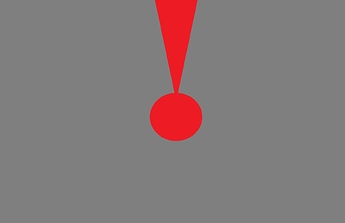


 I use GDAutocaster with Grim Internals without any problems (and changes).
I use GDAutocaster with Grim Internals without any problems (and changes).