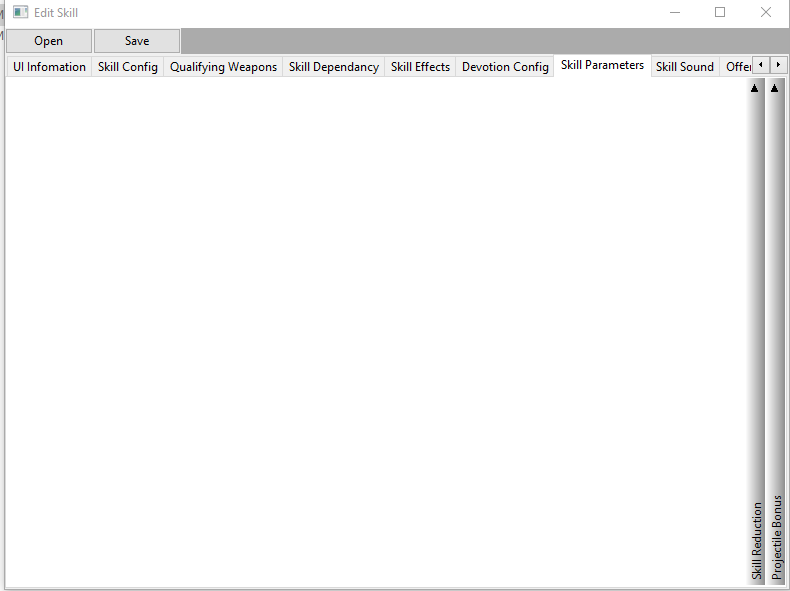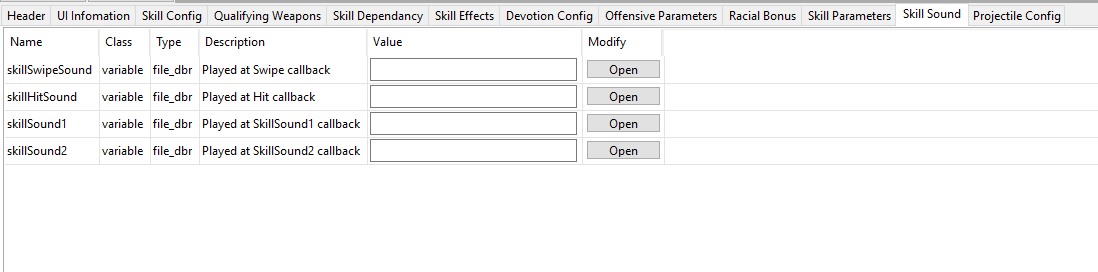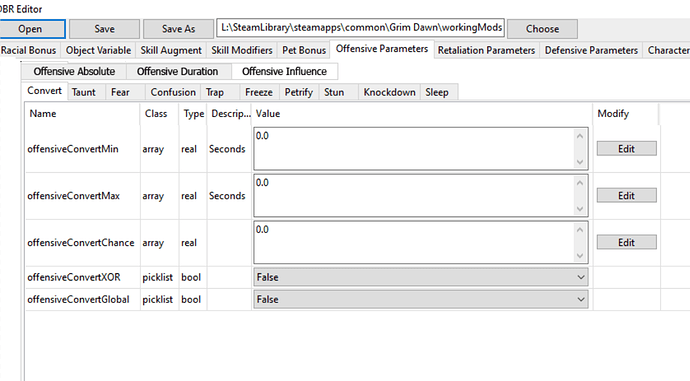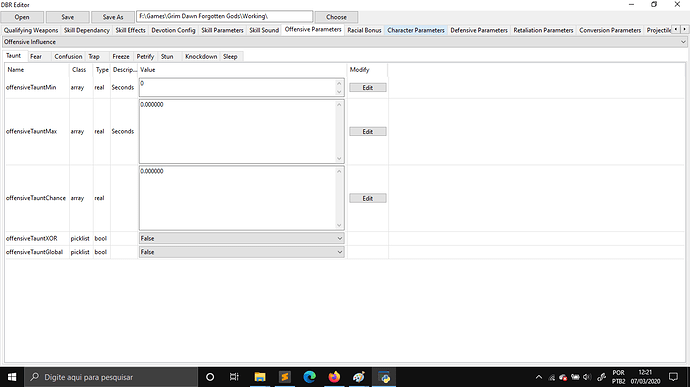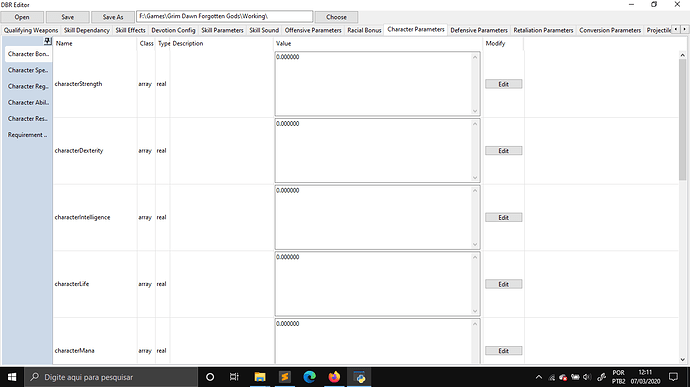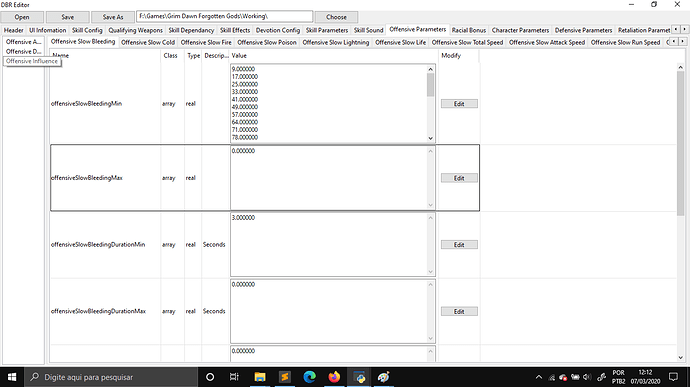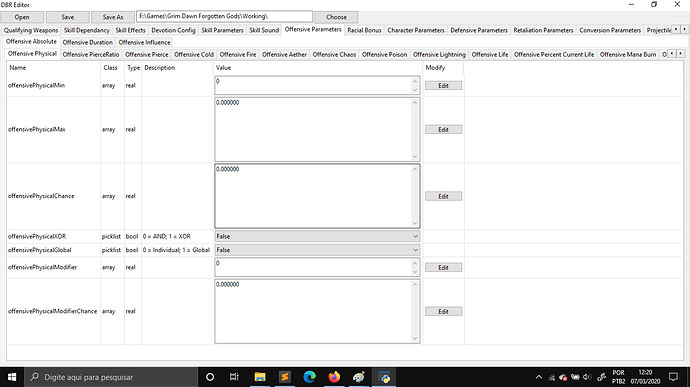After playing with modding classes a little bit. I found the tools a little antiquated and have decided to try to develop my own tool to make modding easier. The plan is to make it easier to visualize changes in the class skill tree and such stuff.
For now, I only have a simple editor to edit .dbr files in a more intuitive way. I have used it a few times, seems to have no bugs, but… 
It is written in Python using WxPython.
Download here
Source code is here
2 Likes
I’ve tinkered with this very little, and while I see the use for people who may want to change one or two skills in vanilla, it won’t work well for big mods.
Please forgive me if I’m seeming too harsh…but I would love to see this evolve into an alternative to the vanilla DBR editor and if you’re willing to work on it and put up with me I’ll give it a shot and give you some input…
It’s incredibly slow considering that it only loads one file at a time. In assetmanager I can load about 150+ files at a time in less time than it takes to load a single file in your editor. Yes, it is possible to understand what is being done with that many files, generally when using dbr editor to edit affixes, items, pets I will have over 50 files open in one window.
I have gotten a few random crashes, unfortunately I really haven’t used it regularly enough to figure out what causes them. If I can repro them I’ll post again.
Opening item dbrs doesn’t seem to work at all.
Skill parameters, defensive paramaters, retaliation parameter, character parameters and offensive paramater tabs are broken? I dunno, I get columns on the right side but it’s kinda awkward to work with them and I can’t help but feel this isn’t intended…
Any time there is a field for linking other files, the editor seems to get stuck in a loop of infinitely loading. I can still open another file if I choose, but the file selector never opens. Here is one example:
Not harsh at all.
Thanks for testing it out! Speed was one thing that made me consider whether I should post it here or not. This lies on the fact that it generates the interface dynamically according to the template of each file, trying to work this out.
I thought the columns could be really good or really awkward, if you have any idea how it could be better I can change them.
As for the item files, I totally forgot to check if it worked with them, gonna work this out asap.
Any other feedback like this is very welcome. And I’m willing to change this to better fit the needs of this community rather than just my own.
Ok. I fixed some of the issues you posted earlier.
All files should be working now, except for skills transmuters.
The file open dialog was missing the working directory option, added that and an option to save file as.
I still can’t find a way to make it load files faster and I’m also still thinking on what to replace the columns on parameters tabs.
I have update the download link.
Sorry for the delay
How about something like this? Just a quick mock up, but I think this could work? If not possible, then making it so the columns could be selected with one click, instead of clicking the arrow or double clicking.
I tested some few options for the parameters.
Choicebook
Labelbook
Listbook
Nested Notebook
All of these can also be used in place of any tab rows. Check them out and say what you find easier to use and whether they should be used in other tab groups.
Ok, been playing with these for about 10 minutes now… gonna have to go with choicebook, very clean and efficient.
Ok, been playing with these for about 10 minutes now… gonna have to go with choicebook, very clean and efficient.
I kept that one as the default option, might later add a configuration to be able to choose them.
I believe it’s fixed for all templates and should load a bit faster now (parsing the files takes around ~27 ms, while the first iteration took ~135 ms). The main problem is generating all of the tabs and screens.
I kept the console window so that any error that appears can be sent to me while there’s no error log.
DBR Editor v0.6
Ok… After some very long time. I rewrote the whole code for this editor and it’s loading files faster now. The interfaces for editing arrays are also loading faster.
This time I’m using Qt (PySide2) as the GUI Framework.
DBR Editor v0.7
As before, any suggestion is very welcome.