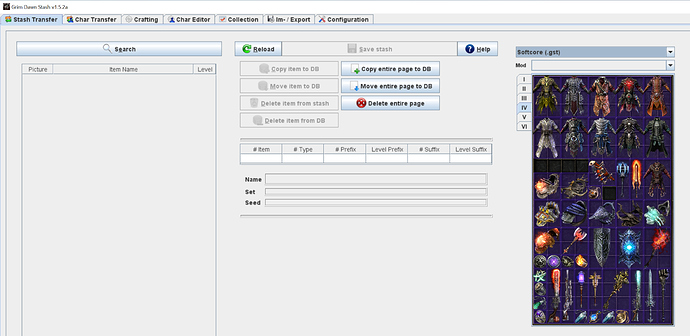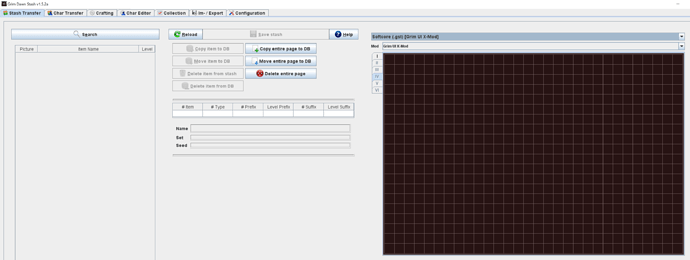it says wrong directory and i have it set to my gd folder…
does could save need to be off?
then either your installation or save dir is wrong, depending on which dir it says that for.
The help lists the probable save dir locations.
no, it is recommended (but not required) to be turned off when you make changes, but for the import it makes no difference
ok ill try again later
Ty Mamba I got it working. I had to start a whole new game play for like 15 20 mins with Cloud save off.
You can transfer your cloud save files to the local dir
Is it possible to use GDStash to make a copy of my SC shared item stash (standard game) to a custom character in a mod (in this case GrimUI X-mod). I can see the mod in GDStash but I can’t figure out how to copy items from the SC stash to the mod stash.
You can copy the vanilla stash to the dir the mod-stash is in, then open that copy in GD Stash and set the corresponding mod for that copy.
As far as transferring items between stashes goes, you need to store them in GDS, then select the mod stash, search for them and place them in the mod-stash, so that too is possible, assuming you stored the item in GDS first
Sorry - quite new to all of this - the vanilla stash file, is that transfer.gst or something else in the save folder ? Do I also transfer over the transmute.gst and formula.gst or leave them as is ? (there are also *.cst files but I assume these are something else)
I believe I have both shared stashes in GDS. I set them up to copy, not move in the vanilla game. atm First snapshot is the vanilla shared transfer file. Second snapshot is the mod shared transfer file (which understandably is blank).
I’m not certain how I get all the items from each tab in softcore to softcore grimui x ?
save\transfer.gst is your SC stash, copy that to the mod’s dir, then select it and set the mod fir the copy
Got it ! Can see the shared stash in mod now. Thanks for all your help !
If you wouldn’t mind can you tell me what do the transmute and formulas file have in them ? I assume for completeness I should copy these over as well in to the same directory.
What is the difference between a gst and a cst file ?
Formulas.gst contains the blueprints you have found, you can copy that over. Transmutes.gst has all the items you found that are then available at the Illusionist. You cannot copy it over as it too contains the mod name.
Transfer.cst is the AoM transmutes.gst and was created when you installed FG. I assume it would be used when you play without FG, e.g. when playing in MP with people that do not have FG.
Thanks again !
Hi, I have the latest version of GD Stash but it gives me this message when opening:
-File , page 0: item records/items/gearweapons/swords1h/d208_sword.dbr not found in database
-Some items do not exist in the database and are not displayed
The sword that it doesn’t recognizes is called Noctirn.
Thanks for GD Stash btw.
Sounds like you need to import the GD data on the Config page.
Oh, you are right. I totally forgot about that.
yo mamba,bro bro…this is amazing! i have a question though. can i copy a character and make it a HC character and still have it on SC? i have changed 1 from SC to HC but i no longer have it in my SC. do i need to edit the copied character name?
Yes, copy the char someplace else, rename the original char’s name and change it to HC and then move the copy back in
Is it possible to copy an item from a mod shared stash to the standard game shared stash (so from one transfer.gst to another). I just want to move an item, not the whole file (which I guess I could do, grab the item, them put the original file back but that’s a lot of work  ).
).
I have both stashes in GDStash without an issue. There is a copy and move function on the Stash Transfer but if I select an item in the mod shared stash (or vice versa) I lose the item/option to transfer it (the options become grayed out) when I select the standard game shared stash I want to transfer the item to.
Assuming the item exists in both vanilla and the mod (or in both mods when you move between mods), yes.
You would need to store it in GD Stash, change the shared stash you are displaying, retrieve it and place it in the other stash.
I would always use copy for this, not move, as two items having the same name etc. is not indicative of them being the same item. What has to exist is the exact same dbr record in the exact same location. This is a concern for mod items only, vanilla items should always be in the same location, as defined by GD.