Hello
Just wondered if anyone knows how to add the new dlc items to the crafting list.
Update GD Stash to the latest version
Import GD data on the Config page
it does, in game it is called Arkovian Warrant, so look for that, not Undead Warrant
Ah, right, thank you 
A lot of items from the extension do not seem to be recognized.
do you have any examples ? Are you sure you imported the expansion data ?
My bad, I forgot to re-import the DB. Thank you.
Small bug.
You can put Kasperov’s Crystal into GDStash but can’t take it out. Possibly because it’s type doesn’t match any of the filter options?
will have to look into what that thing actually is 
How do I get that crystal ?
Thanks for this tool, useful for test some mechanic’s game ^^
From Kasperov. To be honest I am a bit confused about how. The character I first took into AoM ultimate I thought had already done Hargate’s lab for him - but either I hadn’t or it came back and when I turned it in some dialog and the crystal followed - I wasn’t paying attention.
I just did Hargates Lab on a new character and nothing followed so it might be Ultimate only or you might need Revered rep. You probably need to have chosen to give him the formula as well.
I have the following problem.
If I put some items into the shared stash, it will automatically shown correctly in GD Stash. When I craft a legendary in GD Stash and put that legendary item into the stash and click save, all my shared stash tabs gets deleted ingame and I need to rebuy all of them, because game tells me I now have just 1 available.
What did I do wrong? 
are you using cloud save ? sounds like it to me, never heard of anything like this with local saves
The first thing is to not run GD while making that change to the stash, the better option imo is to not use cloud save (then it does not matter whether the game is running, as long as you do not have the stash open in game)
Hi i’m having abit of a problem (First time using this app love the idea :D)
I’ve got the 4 Shared Stash tabs unlocked and put two test items in tab 1 and 4.
In GD Stash all tabs are locked only the standard one is unlocked and appears to be empty.
When i try adding an item via Crafting and saving it, it also doesn’t appear in-game.
Am i doing something wrong im kind of at a loss hehe.
Cloud Saving disabled by the way, and tried with the game on and off and giving GD Stash Administrator rights (Windows 10).
Screenshots:
In Game Stash Tab #1 (Before and after GD Stash):

In Game Stash Tab #4 (Before and after GD Stash):

GD Stash Transfer Tab (Tab 2-4 Locked, unlocked ingame with 1 item in tab 1 & 4 but empty here):
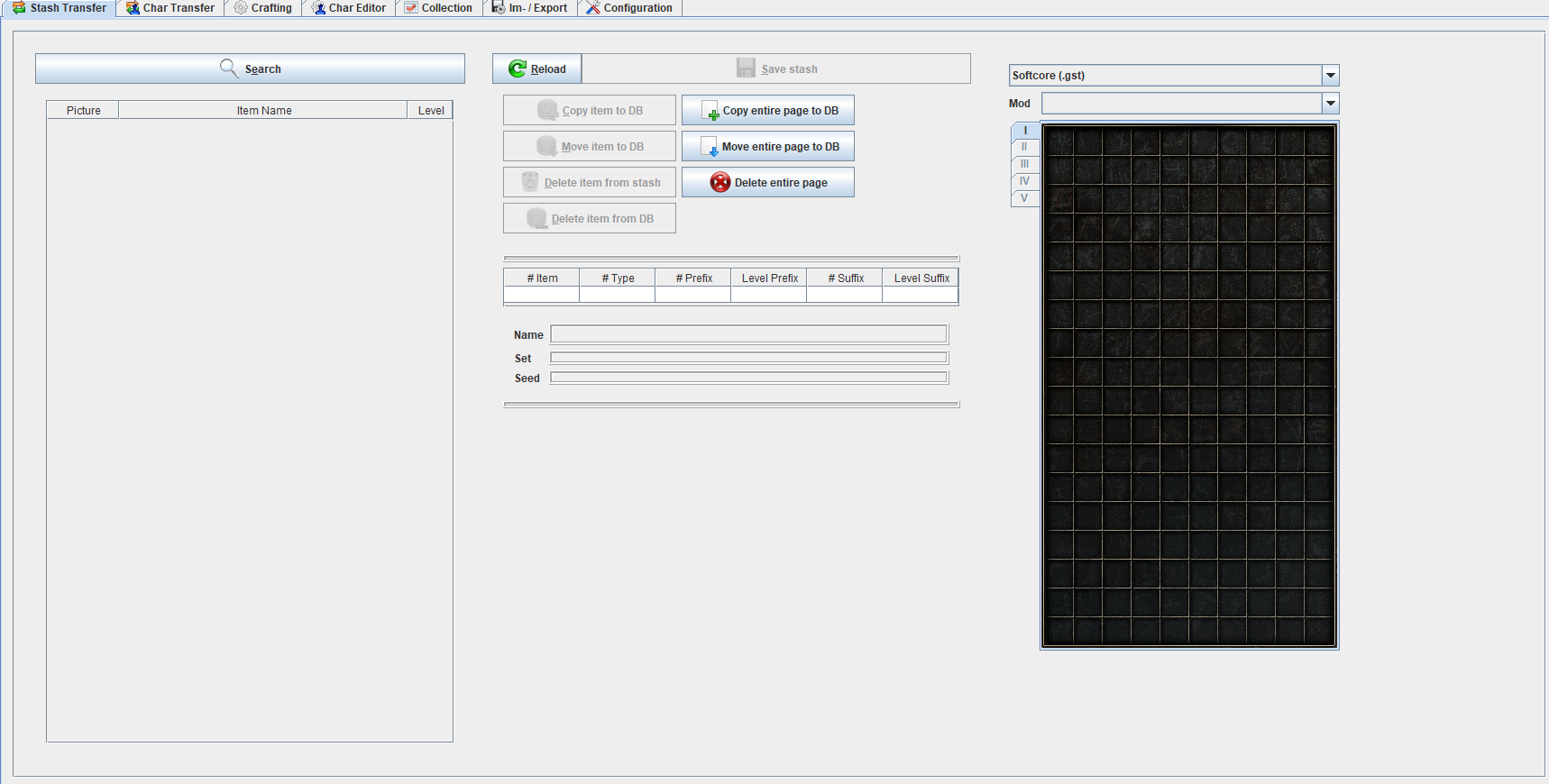
GD Stash Crafting Tab (Saved, Stays like this even when GD Stash restarts):
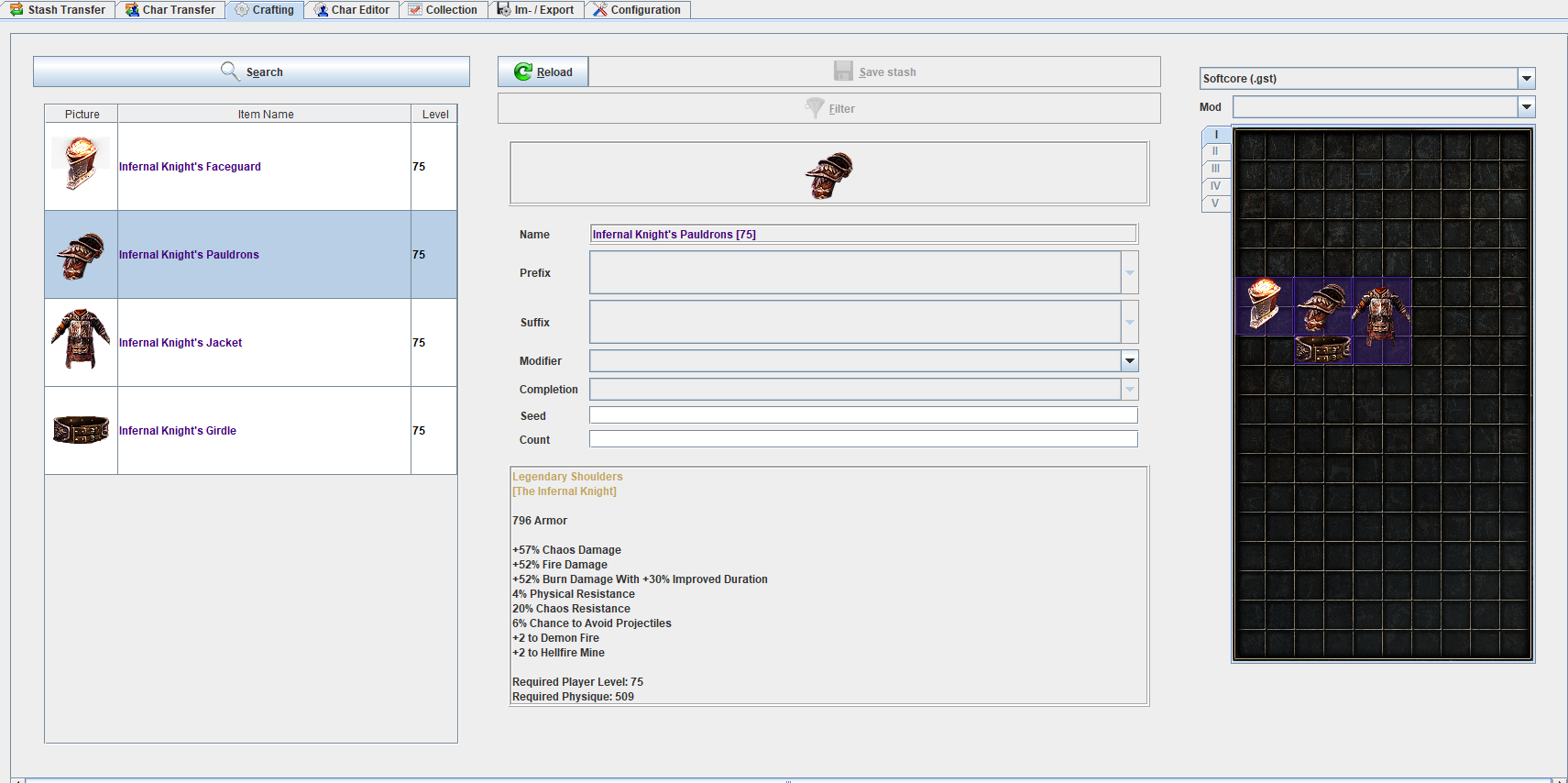
Clearly the stash used by the game and the tool is not the same one. That is the only explanation for this behavior.
This leaves
- you using cloud save after all
- the char being hardcore while the stash is softcore
- the char being from a mod while the stash is from the regular game
It definitely is one of these reasons
“wrong directory” error when i try to put my save game directory
Yeah same for me
I’ve tested the Char Editor to change the reputation with Devils Crossing from Friendly to Respected, that worked.
Only “Mod” I’ve used is the “GD save file editor”, it also stated that i was editing a local save not a cloud:
http://www.grimdawn.com/forums/showthread.php?t=48356
To change the characters level & XP because i accidentally entered an expansion game while my co-op partner does not own the expansion yet.
Its also not a Hardcore character just playing the game on Normal Veteran. (The only .gst i have in the dropdowns is Softcore)
Could that be it maybe? that i’m playing with the expansion disabled while i had it installed before? just guessing 
that could be it - and you definitely do that based on your screenshot, I just assumed you do not actually own it. If you do, this is probably the issue.
the tool checks for a transfer stash. If you are sure you have the right dir, talk to the smuggler in Devil’s Crossing to create it.
