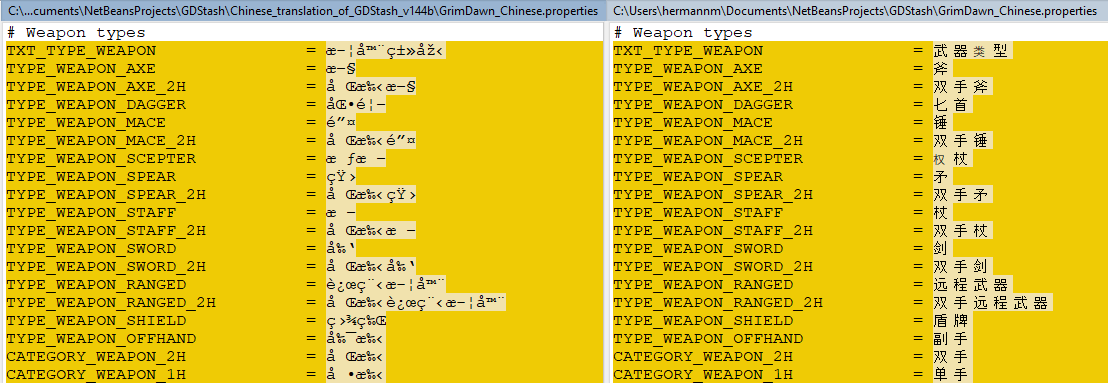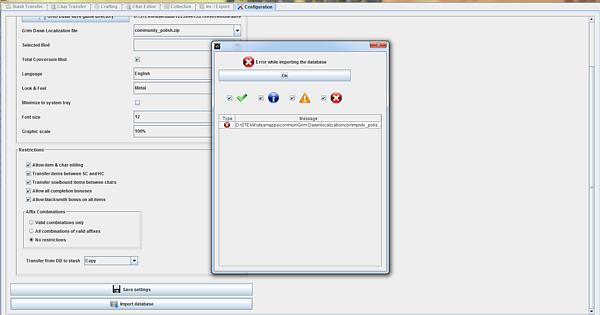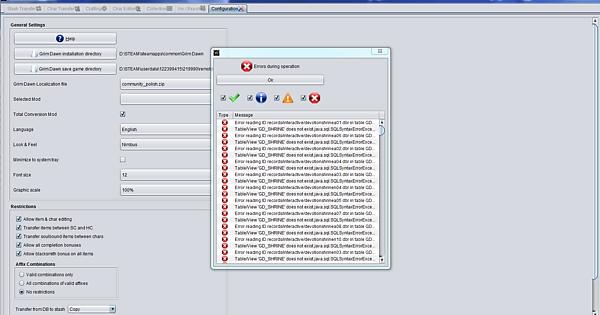I used GDStash to get some quest item then suddenly, I realized there’s no monsters spawning (I tried restarting the game but still no monster spawns) Also my crucible is finishing on its own without spawning any mobs, Please help me  :rolleyes:
:rolleyes:
this has nothing at all to do with the item or GDS. Try verifying your game files.
Feedback on a question that the last hidden shrine cannot show whether it has been completed, as shown in the figure
Also attached is the Chinese translation of GDS v1.4.4b
that is true, because I have no char that completed that shrine and without that, I do not have that shrine’s GUID. So if you could provide a save file for such a char, I’ll add it 
Thanks for the translation.
OK, this is a character archive I used for my experiment. I don’t know if it will help you. 
Thanks, found the ID.
There is something strange about the chinese translations you posted however. While one file is identical (i.e. you made no changes), the other two now look completely different
This might be a matter of the file comparison tool as they still look ‘ok’ in Notepad++ and in GD Stash itself, but then the old file looks fine in the tool too, it’s just the new one showing strange ‘characters’.
Something must be different compared to the previous version. Do you have any idea what changed ?
This is the reason for text encoding, such as ANSI, UTF-8, Unicode…
Chinese usually uses UTF-8 encoding, which is divided into two kinds: UTF-8 and UTF-8 (With BOM). The old text seems to use the latter, and the new text is UTF-8, which is closer to the ANSI encoding commonly used in English.
What did you have to do to reload the database exactly?
Go to the Config page, press the ‘Import database’ button.
Okay so I did that and it is still not showing the new items from FG
Do you have FG installed ? When GDS is starting, what loading image does it show, vanilla GD, AoM or FG ?
It’s the ashes of malmouth background somehow, but i just downloaded the 1.44?
if you see the AoM screen, then the tool does not find FG on your PC, which explains why after the import there are no FG items in it.
Do you own FG and have it installed ? In your GD install dir, is there a gdx2 subdir?
Ahh thanks for narrowing it down for me! I figured it out, my install directory for GDStash was pointing to an old install location on my HDD when I had reinstalled it to my SSD. Thanks for the help Mamba!
Just installed the newest version today - 1.4.4b - and now the entire program fails to load. The batch file errors out, the .jar file does nothing and the .exe file shows up in task manager but does not open the program. Any suggestions as to how to fix this? I’ve already tried updating java and redownloading GD Stash.
- Edit: nevermind, it fixed itself. Sorry for bothering you and thanks again for the amazing program!
Just downloaded the GD Stash and I keep getting these errors (got java installed from the link thats in the Help button in the app)
Your screenshots are completely unreadable, too much jpg compression or something. Save them as .png and upload them again. The fact that the tool is running shows that the Java installation went fine.
Did you import the GD data on the Config page ?
hmm? They are perfectly readable :undecided: (If you look at them at their full size)
Anyways, the first one says something about localization\community_polis… (polish? i have no idea since window is too small to display the rest of it. He does have polish localization file)
The second one is about error reading ID records of devotionshrine dbr files. Something about table/view GD_Shrine not existing and syntax errors.
So, um I tried importing the database again without doing anything and it just worked.
odd, on the phone they were total gibberish, on the PC I can read them
In any case, you can either resize the window or copy & paste its content, so you can get the full message.
Not sure what the first one is about, I assume the file is not found. The second one is definitely because the GD data was not yet imported. All those errors are solved by that.
I assume these are actually ‘old’ messages. The Char Edit screen looks up data in the database for the shrines and the errors relate to that. So if you install GDS for the first time, you are bound to trigger those errors but I thought I remove them behind the scenes as they are due to you not having imported the GD data yet. If I do not remove them behind the scenes, then they would be included with whatever messages you get the next time you get such a message box, which would be after the import. So while they are shown with the import messages, they do not actually belong to it. Will have to check that.
EDIT: just tried that and did not get any messages, as they are being suppressed, so not sure why they showed up here