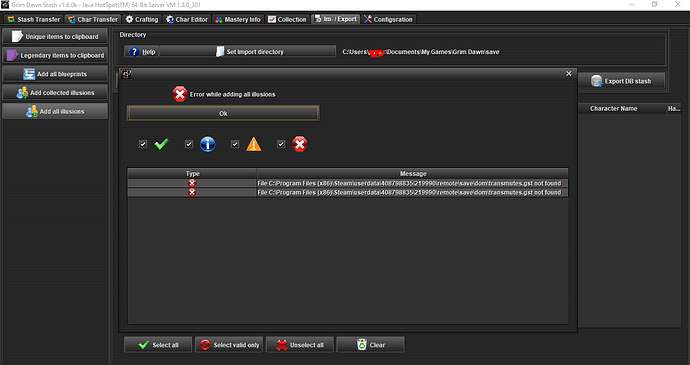Load the char in the game, is it level 85 or 100 ? If it is 100, then you do NOT have the right save dir.
Yeap, I did load the character in game.
Found out the problem though, there were “__name” folders in the save main folder that were old back up folders that I guess GD made when Ashes of Malmouth came out. So of course I went to the bottom of the save list and got the wrong save ;-;
g’day. I find GDStash super-useful, and thank you for it. I occasionally find myself forgetting to reload the stash when it has changed in-game, which is annoying – obviously, user error, but still.
It’d be great if you could implement something to help out with that. The couple thoughts I have on the UI follow, but honestly, anything that told me “your stash changed since it was last loaded, are you sure?” would be fine.
Checking when GDStash was focused would probably solve the problem; it’ll trigger any time I could have switched from the game to GDStash.
Alternately, but probably more touch-points in the code, something that checked for changes on disk without reload just before the stash was modified in any way would be great.
In either case prompting for “reload stash first, cancel everything, or just do it” would be cool.
Thanks!
PS: you still have no intent of releasing the code, yeah? which is cool; I’d happily contribute the feature, but respect your position, and thank you for GDStash regardless!
@mamba is it possible for GDstash “all illusions” to include console command illusions? 
Thinking of stuff like the blue conclave guard shoulders, arkovian ghost transmogs, and the “no legs” illusion etc lotta stuff that apparently exists but can’t be accessed in regular game/no console (at least without “hacking” in the console in unmodded game)
For people having trouble using this for the first time, using the .jar file to run the mod didn’t work for me. I tried 3 times, all of them made me wait for like 20 minutes while importing the data. The program hadn’t really crashed, but according to Task Manager actual performance was 0% across the board, so…yeah, it was dead.
So I tried using the exe and sure enough, it imported everything in like 40 seconds. So…yeah…if .jar doesn’t work, try the .exe.
Also, question, cause I don’t know if I’m stupid. When crafting items, what happens to the variable modifiers, both inherent and from affixes? Like, say a weapon has +10/20% poison damage. Will the mod ALWAYS create the average, +15%? Cause I was fooling around with it and that’s the impression I got. I didn’t see a way to modify the numbers manually, nor a way to re-roll those variables.
No it creates random values based on a random number (so called seed). Must have been wrong impression.
So how do I randomize it?
The FAQ says “You can also specify a seed, this is only useful in rare cases however. If the seed is left empty, a new random seed is being generated when the item is being added to the shared stash.”
But not sure how to understand that. So, “the seed is generated when the item is added to the stash”. And yet, the item added to the stash was the same as the preview it was showing me (exactly smack in the middle for EVERY variable modifier). So it’d appear the seed was generated upon creating the preview.
And then, after adding the item, the preview didn’t change, so the seed didn’t change either?
So yeah, mind explaining how to randomize the values, please? ^^
If you mean preview in GDStash then it’s probably not random because it’s not easy to get precise item stats from seed so GDStash is probably displaying some average numbers / ranges. You can get precise numbers only in the game where seeds are read and transformed into stats.
It was the same in Titan Quest, we didn’t have precise item stats displayed in TQVault (Titan Quest version of GDStash).
Aaah, there we go. Okay, so, the preview in GDStash DOES give you exactly the average. And then when you put it in the game stash, it makes the roll.
And the way to re-roll is… to put multiple copies and then compare them, I guess xD
Okay, ty. Hm… Last question, probably stupid. Can you see the item in the game stash from GDStash? I tried mousing over it and I’m pretty sure I didn’t see a tooltip with the actual values. Or do you need to actually enter the game to check?
The roll is encoded in the seed created in GDStash, the game’s is decrypting it.
You need to check in-game. Unfortunately no Grim Dawn program decrypts precise stats from seeds.
Do I have to import database every time I open GD stash?
If the game receives an update then you should import - because game files have been updated and changed and GD Stash needs to reimport to have the new updated information. Other than that… no.
I remember having to import each time I switched between Java and .exe versions.
Also you have to load the database if you change the mod in Configuration I believe.
I think the average user won’t be trying to use two different launchers for it. Probably best to just stick with one.
that is not necessary, assuming you are on the same version
Hello! Is there a reason for this error?
Already changed the import directory to the one where my saves are located.
Can add items to the stash and modify characters, wanted to add blueprints and illusions, but I get this error:
Edit: Using DoM+NonLightweight Mod in case this info is relevant
That’s the file the illusions would be added to, it has to exist.
Hi, just wanna report that after updating database with this patch’s changes, Search → Item Attributes → Skill Bonus and Skill Modifier no longer lists skills, only masteries.
Will have to check, don’t see how that would be possible though