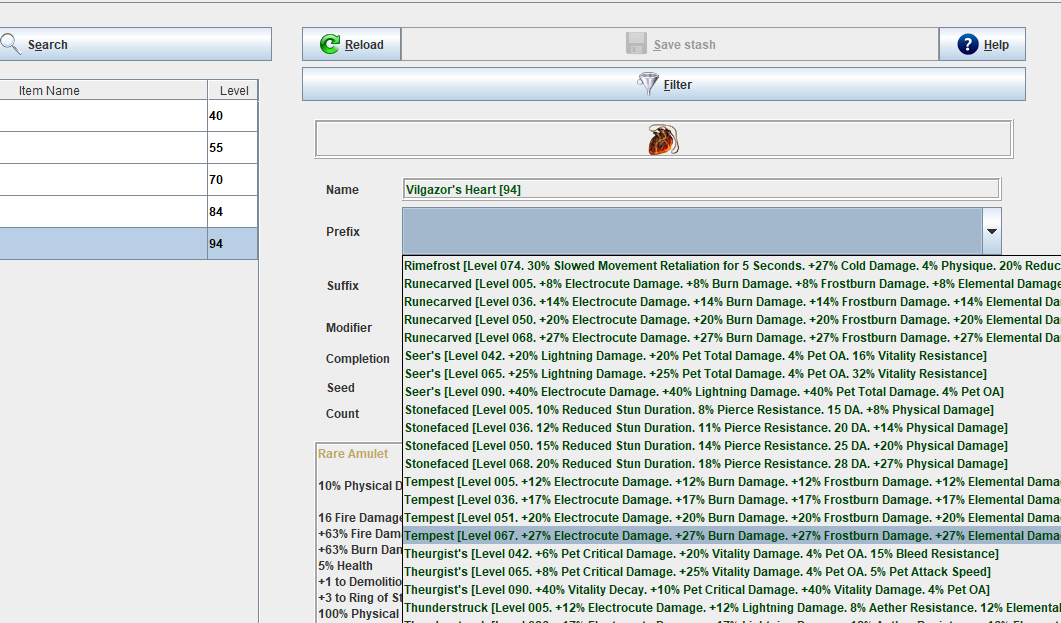maybe to be compatible with older apps? most devs out there (>60%) still use java8 as base. think main reason for users to upgrade is mostly the GC and therefore performance. for small tools it doesnt matter(?)
I’m a bit slow since I never do anything with java or jvm, and this is probably an easy fix, but I keep getting this error.
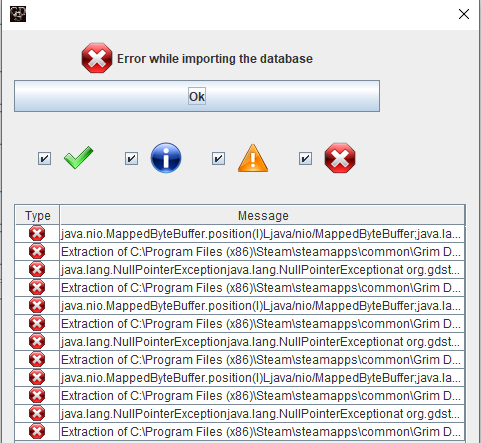
download java 17 from the link above
then download the new exe in the earlier post above
then import database again
Thanks, the new exe worked perfectly. It’s always the small things I overlook.
Don’t worry about it, I honestly stared at this thread for about 30 minutes yesterday before I got my GD stash to work ![]()
seems to be a chicken and egg problem, if the JRE is stuck at Java 8, then the JDK also is, as clearly there are some incompatibilities
Are you planning to do another java 8 version or will it be java 17+ from now on? Appreciate all the work you put into this ;D
I imported PT’s database in the latest stash build. For some amulets a lot of rolls appear only low level, like this:
Is this a stash issue, or playtest’s database came incomplete?
Are you planning to do another java 8 version or will it be java 17+ from now on? Appreciate all the work you put into this ;D
I’ll probably go back to 8, as that is what the JRE is at, was just waiting for other stuff to pop up before I release the next version
Is this a stash issue, or playtest’s database came incomplete?
that should be the database itself, it always was in past cases like this
Okay, I think I’ve done it right. I didn’t need to do anything with th GDStash .exe apart from download it did I? I installed Java 17, but when I tried to do the same for the Stash .exe my anti-virus threw a wobbly and wouldn’t let me do anything with it.
Now the programme won’t load for me. It’s stuck on the loading screen. Only way to get rid of it is to restart the PC. ![]()
Start GDStash via the .jar file.
Not the .exe.
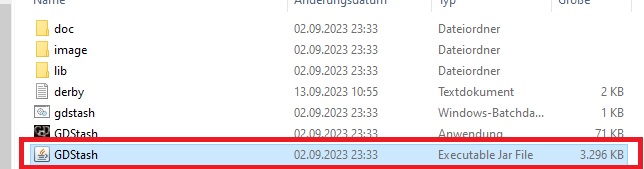
Tried that too, didn’t work, still stuck on the loading screen and have to restart the PC to get rid of it. I did try it with the old jar.
You should be able to use Task Manager to close the window/app.
Then you wouldn’t need to restart the pc.
Tried that, obviously. While GDStash disappears from the Task Manager window, it doesn’t make the loading screen go away. Only restarting the PC does.
Did you also make sure to uninstall the old java first and make a clean install with java 17/20 after?
Cuz it might still be picking the old java.
Nope. Just installed the new parts. It was fine yesterday after I did it, but just won’t open today.
Odd.
Might still be worth a shot I guess.
Okay, I think I’ve done it right. I didn’t need to do anything with th GDStash .exe apart from download it did I? I installed Java 17, but when I tried to do the same for the Stash .exe my anti-virus threw a wobbly and wouldn’t let me do anything with it.
in theory you do not need the .exe at all, but it should start the right Java version when you use it (provided you have it installed)
Hanging upon loading sounds like it crashed without you getting an error message. If you run it from the command line, that should show you a message in that case.
Not sure why it would work yesterday but not today though, apart from being started with a different Java version