Last major update 19 Nov 22:
- add center casts for gamepads
[gamepad]
delay=40
vertical_shift=-20
key=RButton
button_nr=6
gamepad (center casts for gamepads)
Achieved by moving the cursor slightly which switches the game to  &
&  mode and then pressing
mode and then pressing  or
or  button with a skill. After that the user has to move the analog stick to go back to
button with a skill. After that the user has to move the analog stick to go back to  mode. Works best if you put the skill on RMB.
mode. Works best if you put the skill on RMB.
[gamepad]
delay=40
vertical_shift=-20
key=RButton
button_nr=6
-
delay [mandatory]
- delay in ms between
 button press and
button press and  or
or  press
press
- delay in ms between
-
vertical_shift [mandatory]
- correction of the y coordinate of the center center cast
-
key [mandatory]
-
 or
or  button which you bind your skill to in-game
button which you bind your skill to in-game
-
-
button_nr [mandatory]
-
JoyDetect.zip (638.3 KB) (it’s from AutoHotkey official site to see which number X corresponds to your
 button)
button)
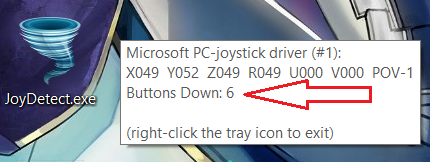
(the program displays this window near your cursor)
-
JoyDetect.zip (638.3 KB) (it’s from AutoHotkey official site to see which number X corresponds to your
