Small Background/Intro
I have been looking at mods to change gameplay a bit and couldn’t find something as exactly as I wanted. Also many of the mods weren’t up to date. After messing around with game files a bit I realized that Grim Dawn’s game files are way more structural than some other games I ve tried to make mods and it is actually easy to automate changes. So I want to thank Crate for that :). After spending more hours to develop the tool than I ve spent playing game ![]() first usable version is here!
first usable version is here!
What is this?
GDModdingTool is a tool that allows making personal, customized mods with 2 main goals:
- Make modding (modifying thousands of game files) easy and fast
- Make mods affected less, preferably none at all, by game updates
You can use it to modify both base game and an existing mod.
How is this a tool? I can simply modify files myself, can’t I?
That is correct. Tool part comes from the fact that it can do this on thousands of files in less than couple of minutes. And you don’t need to learn what fields do what or what changes are valid etc. I did that part for you ![]()
It basically reads all game files, makes necessary changes (changes determined by you) and saves changed files. Here you can see an example with thousands of files read and modified in under a minute:
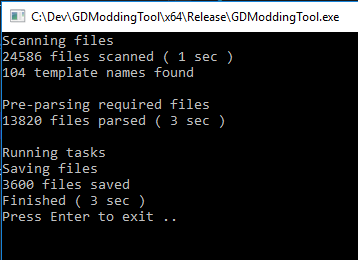
How it is not affected by game updates?
The difference here is that a mod requires update if a game file overriden by the mod has changed in an update. This is the case even when the part changed has nothing to do with mod. Unless you update mod yourself by hand, you would need to wait for mod author to update it.
If you use this tool instead and same change happens, all you would need to do is run the program again after game updated. Nothing more! In very rare cases you would need to wait for an update to the tool.
What can it do/change?
You can change following:
Player Related
- Player run speed
- Maximum player level
- Amount of EXP gained / required per level / death penalty
- Amount of skill points gained per level
- Amount of attribute points gained per level
- Amount of attributes gained per attribute point
- Amount of life/energy gained per attribute
- Amount of reputation required for factions and discounts
- Amount of Devotion points per shrine
- Maximum number of Devotion points a player can have
- Stack limit for specific item types
Loot Related
- Chances of rare drops with any specific affix combination (rare/normal/only prefix etc)
- Amount of gold drops
- Amount of total loot
- Amount of loot with any specific combination (Combination of type (Amulet, Armor, Blueprint etc) and class/rarity (Epic, Legendary, Quest etc))
Monster Related
- Chances of encountering champion and above class monsters
- Amount (min/max) of spawned champion and above class monsters
- Amount (min/max) of spawned normal monsters
- Chances of encountering a monster type (Champion, Hero etc)
- Limit of monster spawns from a monster type (Most of Heros limited to 1 per pool for ex.)
- Monster level scaling (monsters always scale to player level)
- Max/min player level a monster type can spawn
List of customizations in detail can be found here.
Updates
V0.2 Nov 26, 2023
- Updated Caravan Extreme
- Added new commands for adjusting:
- Player run speed
- Gained XP
- Death penalty
- Faction shop discounts
- Updated existing commands for 1.2
V0.1.3.1 Feb 6, 2021
- Fixed SetMonsterClassMaxPlayerLevel and SetMonsterClassMinPlayerLevel not working correctly
- Added New Caravan & Inventory (Extreme Edition) mod by tt300
V0.1.3 Jun 22, 2019
- Added configuration option for subdirectories of additional source files
- Fixed bugs related to missing/unknown files
- Errors that wouldn’t prevent producing usable result are now logged instead of stopping execution
V0.1.2 May 22, 2019
- Added Player levelling related customizations
- Added new customizations to allow modifying spawn pool amounts separately
- Improved configuration file parsing to allow less strictly structured files
V0.1.1 May 21, 2019
- Added additional optional mods:
-
- Added beloved Stasher by tt300 (Crate Entertainment Forum - Official Crate Community)
-
- Added a small mod that gives all 5 inventory bags at start
- Added additional source path that overrides base game files. This should make modifying other mods easier
- Fixed a bug that prevented adding new fields
How can I download/install/use?
All of this explained in github page: https://github.com/azakhi/GDModdingTool
Does this come with Stasher, Caravan & Inventory (Extreme Edition) etc?
Yes! Currently it comes with Caravan & Inventory (Extreme Edition) and a small mod that makes very first quest give 5 inventories. These are optional. Check here for how to.
I have questions/problems
Feel free to ask here or on Github Page
Thank you tt300 for granting me permission to share both stasher and new caravan mod with the tool! They also have another mod you should check out
 If it doesn’t, it doesn’t harm anyone either.
If it doesn’t, it doesn’t harm anyone either.