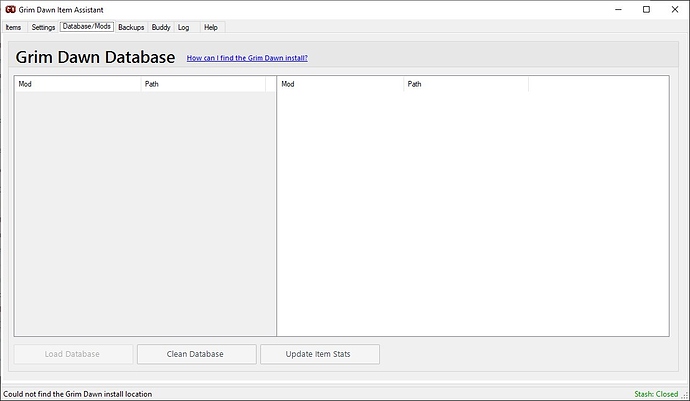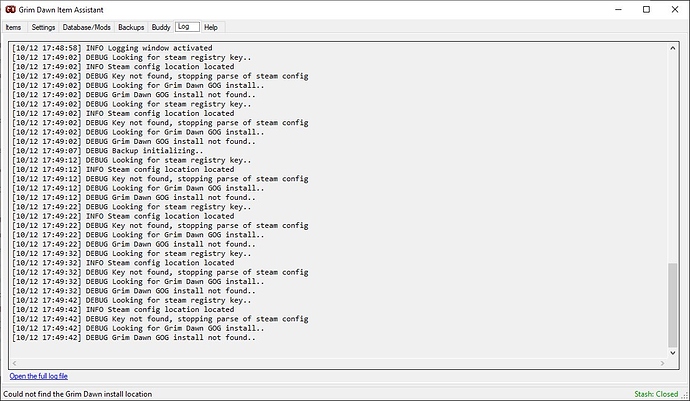Dumb question, but first some context:
I’ve had Malmouth DLC for a while and depositing/withdrawing from GDIA works fine. A friend bought the base game only, but I can’t join their online multiplayer session without first uninstalling Malmouth so that we have the same DLC “active”. That’s fine, just Steam > Manage my DLC > disable Ashes of Malmouth (effectively uninstalling the DLC), and we can play online just fine.
Anyways, we play a while, I find a few low level blue gear that I want to deposit into my GDIA. Stick the items into the transfer stash as usual – Nothing. Eh, maybe it bugged out since base game only has 4 stashes instead of 5, let me try the other tab. Nope. That doesn’t work either. I try manually setting deposit tab to stash 4 and withdraw tab to stash 3 in the GDIA advanced options menu and restarting GD and GDIA. That doesn’t work either. OK, let me just reinstall Malmouth DLC, oh and now the stash works flawlessly again, except obviously the blue gear from base game didn’t transfer over to Malmouth to deposit. Let me uninstall Malmouth DLC to access the “base game” inventory with the blue gear I wanted to deposit. Back to not working again because Malmouth is uninstalled.
I don’t know, perhaps I’m missing something blatantly obvious. To those who uninstall/reinstall DLC to play online multiplayer with people with different DLC, do you have issues depositing/withdrawing items from GDIA when installing/uninstalling DLC?
Uh, idiot, did you even read the GDIA FAQ?
This issue isn’t covered by the “IA isn’t looting any items” answer, and running it in Admin mode (with Malmouth uninstalled) doesn’t change behavior.
Uh, idiot, did you even see the “Settings: What is transfer to any mod?” question?
Yes, and I’ve played with that option (Transfer to any mod) enabled/disabled and restarted GDIA + GD in between and that doesn’t change behavior. AFAIK, that setting only seems to let you withdraw GDIA stored items out regardless of the DLC you have installed. Doesn’t seem to change whether it will attempt to “loot” or deposit it into GDIA.
Well, then did you at least look at the GDIA logs?
Yes, and they didn’t seem to indicate that any attempt was made to loot any items, the GDIA window does correctly indicate whether stash tab is opened or closed, but logs don’t seem to indicate that GDIA attempted to deposit the items into the GDIA database.
Base game logs:
[03/12 21:51:33] DEBUG Closed stash
[03/12 21:51:33] DEBUG Closed stash
[03/12 21:51:40] DEBUG Private Stash opened
[03/12 21:51:40] DEBUG Private Stash opened
[03/12 21:51:43] DEBUG Closed stash
[03/12 21:51:43] DEBUG Closed stash
[03/12 21:51:45] DEBUG Private Stash opened
[03/12 21:51:45] DEBUG Private Stash opened
Compared to with Ashes of Malmouth installed:
[03/12 22:00:12] DEBUG Private Stash opened
[03/12 22:00:15] DEBUG Private Stash opened
... (extra junk)
[03/12 22:00:22] DEBUG Closed stash
[03/12 22:00:22] DEBUG Closed stash
[03/12 22:00:22] INFO Delaying stash loot, too close to stash. (0m away, minimum is 15m)
... (extra junk)
[03/12 22:00:24] INFO Feedback Looted 1 items from stash 5
As far as I can tell, GDIA is only looking at the stash files for the Malmouth DLC, not the stash files for base game, which AFAIK are kept separate.
Well, uhh… Did you try uninstalling and reinstalling GDIA?
Yes, and even deleted the Program Files/EvilSoft folder after uninstalling so any leftover install files weren’t lingering in the install directory. That didn’t change the behavior I saw.