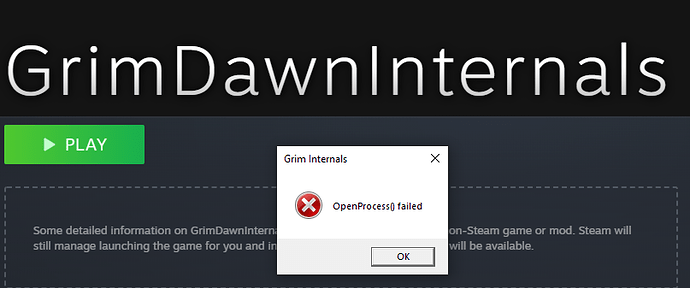So for the second day in a row when I logged in, my character kept all of my rifts that I know in Ultimate, but lost credit for ALL of the quests that I had completed. I was through Homestead and now have to start it over. Any idea why this keeps happening? It’s my first character too, so i’ts really slowing my progression!
Try verifying the game files. Are you using cloud saving?
I turned cloud saving off in Steam when I first started using GI since it said that I needed to. How do I verify the game files?
Did you do it in the ingame options as well?
Right click on the game’s icon in your Steam library and go down to Properties then over to local files then choose verify the files.
Can someone tell me how fast can Grim Dawn be with GI? I don’t have Grim Dawn yet so I can’t test it.
I played Titan Quest AE which has game engine speed option (i like fast/very fast option) so that’s my only comparison. I couldn’t find any video showcasing GI game speed option.
hi, could you make DPS list from monster sorted out by highest damage instead of fixed list? so i can see what type of damage the boss did to me.
or even better to just show the DPS list for bosses battles. i dont really care about those minions lol
the DPS list should also able to automatically reset after a few minutes since it does use some screen space
also is there any way to see what kind of debuff/dot dmg enemy did to me? juse like buff/summons, with text. not just some 3 sec small icon. i barely noticed it and it’s hard to see
thanks
There is a speed option through GI but only in single player tho.
Hello, first of all, id like to thank you for this quite helpful tool!
Now for the topic:
[Feature Request]
Subject: Damage Data/Information
( a ) - option to set the number of seconds the damage is averaged on.
( b ) - (and/or) option to display the total damage done (current target, all targets) for the current measurement. (buildzoid voice: why is this even missing on the first hand?)
( c ) - (and/or) option to log values from (a,b) additionally to displaying them.
Motivation / Reasoning:
Summary
a big part of gametime in GrimDawn is the testing and evaluation of gear and skillchoices. For this its mandatory to have some data besides the actual combatexperience. the dmg and dps information from the character tab is far from sufficient for that as we all know.
GrimInternals already helps here a lot(!) by showing actual dmg numbers and its sufficient (not ideal) for Builds which have a quite flat and non-fluctuating dmg output.
but(*) its not sufficient, when you have Builds with use a ton of random procs from gear, skills and devotion stuff.
e.g: my build is currently showing dps numbers from ~30k to ~200k for the same target(s), so obviously a dps display that averages about (some) seconds is not viable to get a sufficient insight about the damagecapability of the build, esp when comparing gear. With just dps and the (mho mostly for epeen suitable) max dmg on one target, there is no proper way to see differences in above cases unless the dmg differ maybe 50% or more.
Afaik here is no uptodate Mod that currentl does that. The only one out there is discontinued.
So, displaying the total dmg done (instead of peak) (starting from reset), would already help tons here, b/c then its possible to dish out dmg for like 10min on targetdummies and have meangingful results to work with.
Even more comfortable, if GrimInternals offer the option to set the number of seconds, the DPS is actually averaged about when displayed.
TL;DR:
Not averaged DPS and Peakdmg is not sufficient to meaningful compare stuff esp when rng is involved.
Since GI already has access to the damage values, it should be quite easy to add aboves options to be able to compare Gear/Builds.
My minimum request would be a logging option of all diplayed dps values, so an interested user could put them into excel etc and analyse them, eg averaging/timeframe. id actually do it myslef if id know how to access them from he game.
(half of the gametime for mostly any game is spending time coding a correspondent AHK buddy for it:) )
*(theres always a but, isnt it?
Greetings
/nscience
I plan to improve the DPS list someday, but atm I’m focused on other things!
Have you tried out Grim Damage ?
Although it is no longer being developed by the author, it still seems to work with the x86 version of Grim Dawn.
Thanks for the reply!
about Grim Damage, besides it looks good and could actually still work as you said, im a bit hesitating to install it, b/c it nebulousy claims to collect and send data to somewhere, but didnt specify what exactly. if its not shady i cant see a reason to not frankly specify what the dev wants to collect and for what reason. im not fan of such an attitude and i dont want this feeling that something is going on under the hood w/o my knowledge.
besides that qualms, id generally prefer to see that in GI, (one ri…, err tool to rule them all). since (speaking for me) i just need a total dmg and a more averaged dps value, and not a super detailed breakdown of the dps - whats sure nice, but also overkill.
so, i craft my patience potion and see what comes 
[not relevant anymore, I’ve switched characters]
Hey, is there any way to reload the teleport list without turning off the game?
Unfortunately it seems that it’s read only once when you start the executable.
I need this because I’m retarded and didn’t enter the challenge dungeon before the gate was sealed and now I have to restart but I don’t want to because I prefer not get duplicates. I’m not planning to turn the game off or even go back to character/mode selection screen untill I got all the items. This is also a test whether this method of getting all the loot even works.
Does anyone know some hack to teleport that wouldn’t force me exit the session?
To be honest I would probably die anyway since it’s a very hard dungeon from what I’ve read.

wat do?
Tried restarting Steam. Was working fine just 7 hours ago when I went to bed. Oh noes! Was there an update that I’m just not seeing?
I can’t download GI from Mega. Download does not start. Does anyone have the same problem?
I just tried it and it downloaded fine. I do know that some AV software (or possibly even some browsers or perhaps their adblocker extensions?) are a bit anal about downloads from Mega. You might have to try to determine if you are being blocked externally from initiating the download.
Strange but after your message I tried again and downloaded.
Hello i have problem with this tool. I played with it for 6 days without any problem no crashes etc. But yesterday i started to have problems with start up had to lunch it like 5-6 times before it worked and today i crash every time i see crate logo plus hear first note of sound.(tierd to lunch game like 20-30 times). Then runed fix with gog galaxy nothing changed and finaly i replaced old tool files with the same orginal files i used 6 days ago and now it again work without anyproblem. Can someone tell me what happend with tool files that they got borken of “usage” ?
Back up your griminternals.ini file ,delete the one inside the installation folder and start the game post your results here.Also do a repair in your game files, run the game as administrator and add the program into your AV’s exceptions
I noticed Steam updated my Grim Dawn earlier, since that update my GI is not totally working, the stats window still works, but auto pickup for example is not working. Also trying to get to the config screen is now not working. I tried reinstalling GI, but that didn’t help. I guess something got updated that GI was depending on.