hi,
is there a way to disable the tooltip of Game Speed?
i can disable all the tooltips but not game speed tooltip
hi,
is there a way to disable the tooltip of Game Speed?
i can disable all the tooltips but not game speed tooltip
Latest GD patch, without AV, launching couple of times and overwriting does nothing. It’s like GI thinks that this game is on old version even if it isn’t.
As of now you cant disable the tooltip, maybe a trigger could be added later on we will see
I would suggest to have it somewhere as indication tho so you know what you are doing
What windows version you are using?could you post an image of the installation folder?
I dont want to nitpic just in case you do smth wrong since even the windows defender of w10 might stop it
Windows defender should be disabled if there is another AV present,
In Windows 10 , go to Settings > Update & Security > Windows Defender , and turn off the “Real-time protection” option.
if you dont see the option, then windows defender is already disabled.
But I would add the GD folder to the AV’s ignore list, and do the same for maleware bytes, if you have that installed. It is possible, something is blocking GI from running, so worth checking.
There are some functions to Defender that will not be disabled. 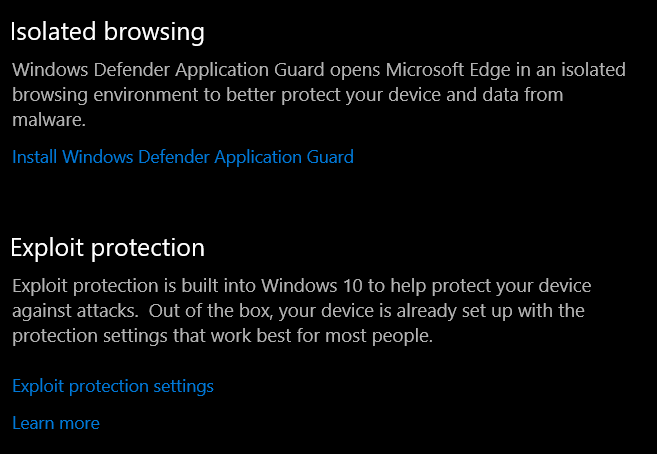
Not saying this is your issue, but I know Rockstar Games Launcher wouldn’t install with ASLR on from those settings, Even though I use BitDefender.
Grim Internals (x64) v1.93 Download-Link (MEGA)
v1.93
v1.92 (Crucible Custom-Mod Support)
Keep in mind when enabling the Crucible Custom-Mod Support:
All custom mods (at their current state) are designed for playing a custom campaign/game,
not for playing the Crucible mode!
If you encounter weird issues when playing Crucible with a custom mod, it’s because of that fact!
The main campaign is not playable because the selected mod is now part of the main database/resources!
Playing the main campaign would result in corrupted stashes/formulas for all main campaign characters,
that’s the reason why I’ve disabled the main campaign!
Choose only a character with whom you usually play the mod, or create a new one when Custom Game is selected!
It’s best to create a shortcut to GrimInternals64.exe and add the new switch without the quotes to the Target field.
Read the Disclaimer!
Disclaimer:
Make a backup of the whole Grim Dawn save folder, before using this new Crucible Mode!
I am in no way responsible for the loss or uselessness of your game characters!
If you’re unsure, don’t use this new mode!
Known issues:
Please check if you don’t have two installations of Grim Dawn.
Could be that you mistakenly copied GI into an old Grim Dawn folder.
Just an assumption from me.
What do you mean with “tooltip”?
The entry “Speed: xxx” from the InfoBox?
Thanks for the update Glockio!
Most likely that’s what he means,the indicator speed on the first infobox
Hey there, i have a problem:
I installed this mod and the mod “Rainbow” too.
Both mods works and i get into the Game but… i don´t can click to an npc/shop and i don´t can use spells/Attacks. Looks like there is anything they block something or so? Don´t know.
If i start the game at standard steam as x64, all works fine. The “Rainbow” mod works fine without Initials mod.
Can erveryone help me please to fix that?
Thx
Game Version: 1.1.6.0 (Steam)
Mod Version: 1.93 (x64)
System Specs: I7 3770k; AMD RX 5700; SSD; 16 GB RAM; Win 10
Logitech G600; Corsair Strafe RGB
System Tools: Process Lasso, Razor Cortex

Is the Configurator window open when this issue happens?
(You can’t move or talk to vendors when it is open).
Also try to press the ALT key once, sometimes the game thinks
it is pressed although it isn’t (happens when you press alt-tab).
Is a controller plugged in?
No i didn’t. I have only 1 GD folder.
Then I don’t know what’s wrong, sorry!
The only advice I can give is: verify your game files again.
GI is compatible with the latest (legit) Grim Dawn version
and should work as intended.
@ GlockenGerda
I´ve try to push alle possible buttons (ALT; SHIFT e.g.) but it´s dont work.
It´s happen only if i start with “GrimInternals64.exe”.
Configurator window is closed.
O.o
run the GI with as admin, sounds familiar this kind of issue
That happens to be the ONLY way you can play the game with GI 
Thanks for the super-quick bugfix Glocken 
You’re a superstar, thank you so much for your swift fixes and updates!
Hey, I tried the program recently and it is very neat. Not exactly to my needs, but it gave us healthbars and I might enable it in the future if I want to know more about my build-statistics.
But disregarding, the tool had me think of an idea which could add some cool things, if those are possible. It’s just some suggestions, and I wouldn’t be surprised if those have already been questioned at some points but already been scrapped for whatever reasons. Regardless, what if:
You could open a rudimentary external browser when the tool is running with a shortcut (just like the ctrl+F) which opens and redirects you to https://www.grimtools.com/ ? I don’t know how much work that would be and if it would even be feasable, but I’ll just keep going here.
So, anyways, that way you could check stuff without having to alt-tab outta the game. Maybe also be able to visit any of the wikis. I don’t know how grim-tools is coded, but maybe the implementation could be ported directly into Grim-Internals, kinda like an offline-mode, which would remove the need for an actual browser.
Anyways, even more dumb ideas, how if, if that’s possible, when you are then browsing grim-tools it automatically loads in your current player-file, your current position, your bounties that then shows you the accomondating monster-bestiary entry if requested and so on.
That would be pretty cool.
And probably a lot of work. IF any of this would even be possible/feasable.
Okay, that’s all, bye.