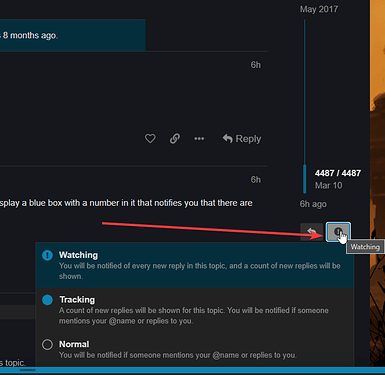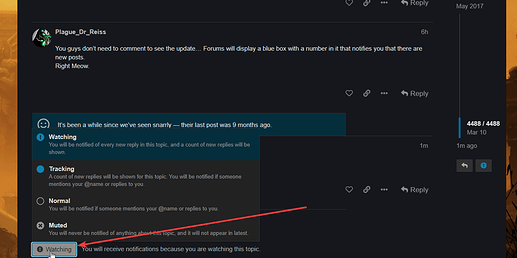Commenting for notification when it’s updated for 1.1.6.1
thx for your hard work  @GlockenGerda
@GlockenGerda
You guys don’t need to comment to see the update… Forums will display a blue box with a number in it that notifies you that there are new posts.
Right Meow.
is it worth playing while gi is down or should wait for a patch

I guess commenting is one way to go about it but you can also SUBSCRIBE to any thread by clicking here:
or here:
…and then selecting the “Watching” status.
the patching takes mostly a day for Glockio, so dont worry peeps 
Grim Internals (x64) v1.95 Download-Link (MEGA)
v1.95
- updated for Grim Dawn v1.1.6.2 Hotfix 2
Known issues:
- Steam Cloud Save is not functioning properly when you launch Grim Internals!
To prevent possible data loss disable Cloud Saving! - Some tooltips in the Configurator are missing.
- You can’t edit/delete teleport locations within the Configurator;
instead use an external texteditor to edit the file “GrimInternals_TeleportList.txt”.
getting a cant find grim dawn error when trying to launch 
Is Steam running when you clicked on GI?
yep steam is running will try restart it
yep restarting steam fixed it thanks!
Works for me, thanks!
Thanks again Glockio we really appreciate your support
I’m sorry , I made a mistake. confused the duration icon with the active fighting spirit buff.
Love the changes to the health/energy potionscooldown display.
Sneaky though. 
Is there a list of teleportation areas??? Would be nice if there was :o
Well yeah, obviously there is.
Same folder you dump your GI files into. 
You’re awesome GG! Thank you for all your hard work and dedication!
Check in the game folder for this GrimInternals_TeleportList.txt
You mean the cd displayed inside the bars or something else? 
the Cd in the bars was added a couple updates ago
Nah man, like has someone compiled a list of actual locations more extensive than this txt file. I already knew about that when asking. I’m looking for more locations.
You can save any location by going there and hit the “Save Position” button (conveniently located right next to the “Teleport to” button).