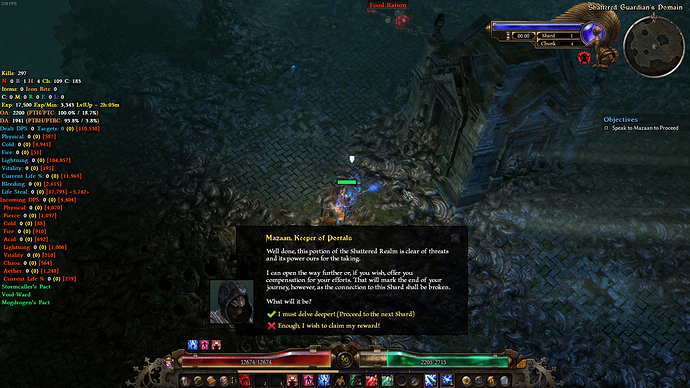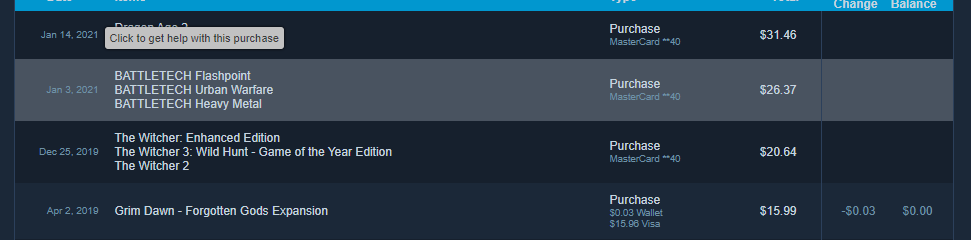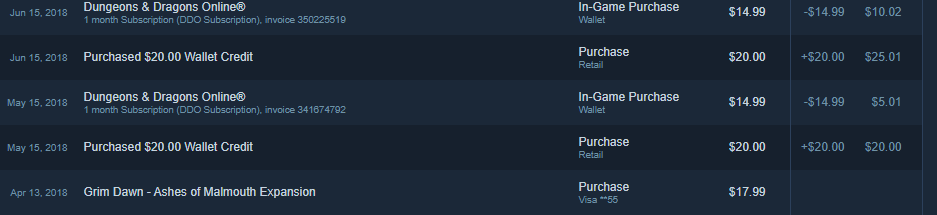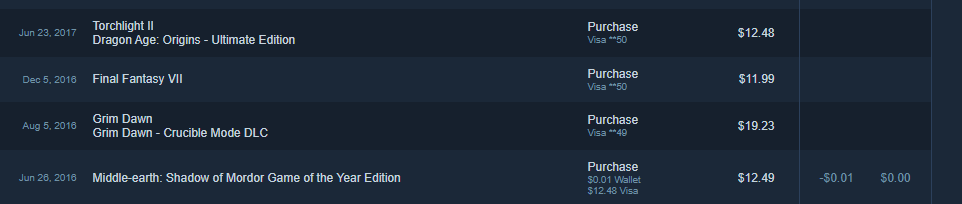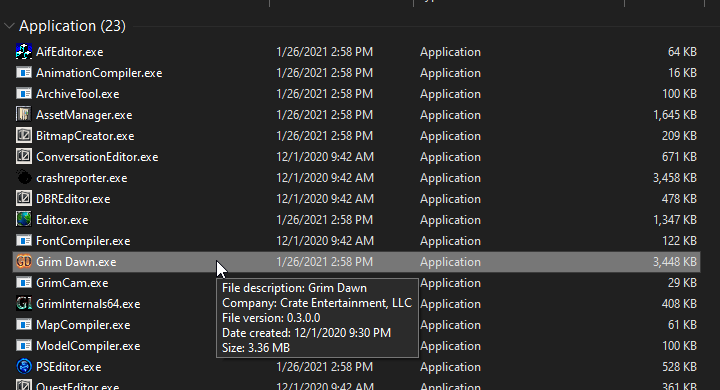grim internals doesn’t affect dialogue options afaik. Try verifying your game files and try again
I just ran a quick test and it worked for me; means, Mazaan gave me the option to delve deeper.
Anyone else have troubles with SR and GI?
Comparing those screenshots, the bugged dialogue is much shorter, all the “i can open the way further” stuff is missing too. Might have something to do with the widescreen resolution? Not sure how GI might affect it.
Tried verifying and also tried on a different toon with the same results. I’ll try running with a different resolution later today.
(edit:ended up being a mod, fixed now)
where are the save files for characters made while playing through this located the one i made isnt showing up in grim dawns save folder
found it in documents > my games > grim dawn … also was able to transfer the character i started and edited from cloud save/grim dawn save location after turning off cloud save in-game/steam options
If you are referring to the save folder in the actual Grim Dawn install location (where ‘Grim Dawn.exe’ is located), that folder is never used by the game. I don’t know why it exists but it does. All I know is that the game never uses this location.
You only have two spots the game actually uses - the local saving location in My Documents - and cloud saving location hiding in the Steam sub-directories (this location is merely where GD writes your saves to before it bunts it up into the cloud).
The game only ever references one or the other of these locations depending on your settings.
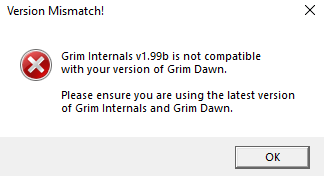
So I am receiving this error when I try to run GI. I have deleted GI and done a fresh clean download. I have also verified all files through steam for GD itself and am updated to v1.1.9.0.
Anyone have any thoughts or suggestions?
Please check if you accidentally copied GI to an old Grim Dawn installation folder!
I’ve verified there’s only one install location on my PC. Was hoping to avoid it but I suppose next step is to do a clean install.
EDIT: Have done a clean install of GD and unzipped GI into the folder, still getting the same error.
-
try running the program as administrator
-
if you have a 3rd party antivirus program go into its settings and exempt the entire GD installation folder from its scans
Have run as Admin both before and again after this post and do not have any third party Antivirus installed.
Then you can always try Defender…
…and maybe check Controlled Folder Access while you’re there. Other than that I dunno - just to check but is your copy of GD legit?
Yes, it’s a steam copy with both xpacks. Will try the defender thing in a minute, thanks!
EDIT: No love with windows defender exceptions set. Guess it just wasn’t meant to be.
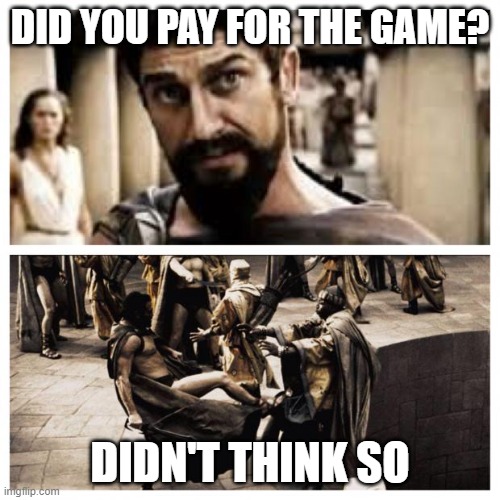
Then I’m about out of ideas as for what the problem could be as 1.99b (and every update to GI going back) has always worked for me. If you figure it out I suppose let us know.
Aye it’s not so much trolling as it is that we actually see alot of people with pirated copies show up in this thread. GI does a file size check of the GD executable and pirated copies tend to display the same error as you are getting thrown - due to the fact that most pirated copies modify the ‘Grim Dawn.exe’.
So, it’s not surprising that we tend to raise our eyebrows when someone comes along with that error 
I appreciate the attempts to help.
We’re gonna have to agree to disagree here. Outright calling someone a thief with this error message being the only ‘evidence’ is pretty damned trolly.
EDIT: Out of curiosity, what is the correct file size for GD.EXE, and do you happen to know if it checks the file itself or if it looks to the registry?
My current size:
I don’t know exactly what all checks Glocken has GI do or how she has it perform those checks. I only know that it does.
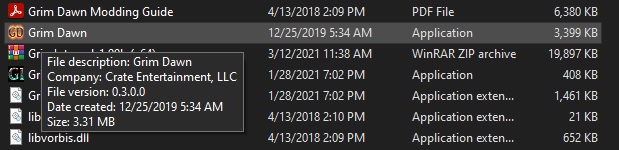
Thank you, that’s narrowed down the issue for me. I have no idea why the .exe is the wrong size and shows a date nearly three months old. I literally uninstalled it earlier today and reinstalled it. I guess I’ll do another uninstall, then manually delete the folder, restart and reinstall maybe? Here’s hoping.
Yea that is weird - and it’s actually showing your created date as over a year old. The ‘File version’ is the same but I’m not certain if Crate actually updates that little bit of file info ever.
Edit: I also might be too late but a faster method than doing a complete uninstall would be to simply delete the Grim Dawn.exe and then run a verify in Steam. It will detect it and download anything missing. Might get lucky and it will download the correct file size.
Then again… it looks like the dll’s in your folder are showing dates back to 2018 as well, so, something up there. Might be better off just doing a full purge I guess.