Thank you, much appreciated.
FYI, I had some initial trouble with running GI v1.105.
After applying the update and running GI (Steam was already running), Windows Defender stopped the app from starting. That was the first time it ever happened as far as I remember. I chose to run it anyway, but then the next error occured, Grim Dawn thought Steam is not running, and GI didn’t find grimdawn.exe.
Restarting the PC fixed it though.
Hi! Any way I could change the default colour of monsters’ health bar from green to red like in the base game?
Good afternoon. Even in the previous version of GI, the % display of the health of the bosses was gone, can this somehow be corrected?
Did you check the Q&A on how to set this ingame?
Thanks Gerda!
The greatest of all time!
Danke meine Liebe for your support
![]()
Once again you spoil us with your work, thank you, thank you, thank you.
Hey all,
I am really sorry if this has been mentioned before, I am aware that Internals allows mods to work within Crucible. Currently I am wanting to play the mod Dawn of Masteries.
However for the life of me, I cannot find how to get it to activate for the crucible. I have followed some basic instructions on a vague post I found but to no avail.
I am also unable to find any direct instructions on how to get the mods to load into crucible.
Is there anyone here that is able to explain to me how to get it to work?
Thank you 
- added “/Mod:[modName]” as a Command-line switch to enable the Crucible Mode for a specific custom mod.
- removed “/grimarillion” switch; use “/Mod:grimarillion” instead.
Decided to play a lil GD (after a long while) and downloaded and installed the latest GI. Launched the exe straight from the install folder and this is what I get:
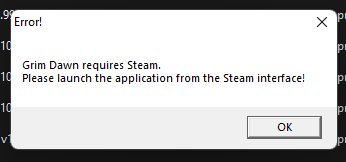
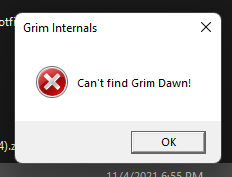
So, I tested adding it to the Steam Library. It works but now it lists as “crXMOD”?
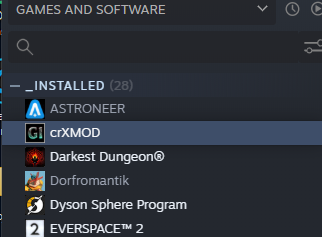
…anyway, not sure whatsup or why the tool is forcing me to launch from inside of Steam.
This happens when you start GI without Steam already running in the background.
I have no clue why this happen. Do you have a mod installed called “crXMOD” or something? Why is Steam doing that?!?
I can run GI simply by double-clicking the .exe icon;
Seams like Steam is doing strange things nowadays!
Someone here who has experienced similar strange things like @powbam ?
Just to be clear; I haven’t changed the GI launcher to do such things! 
Yup… Steam was definitely running.
Yea I’m not sure what’s up with it. Later on I might try rebooting, cleaning my system up some, or redownloading etc and see if I can figure out what’s going on.
Hello and thank you for this awesome addon. Can the hotkey be changed which opens the app? Ctrl + F5 is really hard on my wrist and often leads to accidental unwanted functions happening.
hi
can any one help me
i can run grim internal on Grim Dawn Definitive Edition
why?
Welcome to the forum. 
If you follow the instructions in the opening post for how to install and run the game via GI?
Anyone have teleport locations for Namadea and Vilgazor? Would be cool to farm those. When you save a position, how do you edit the title to make it more specific? Ok nevermind. Found out how to edit GrimInternals_TeleportList.txt
That tool does not have what I asked for. Take a look at external / act_5.csv or act_6.csv. The other problem I face is that in order to fight Namadea I would need to get the Borrowholm quest before the option to be hostile with them appears. Certainly doable but not likely around level 40. I don’t know, I’d have to try defeating the Loghorrean somewhere in the 30s. Seems risky on HC.
I disabled pet name tags and health bars, but I still see the Thermite Mine nametag. How do I remove it?