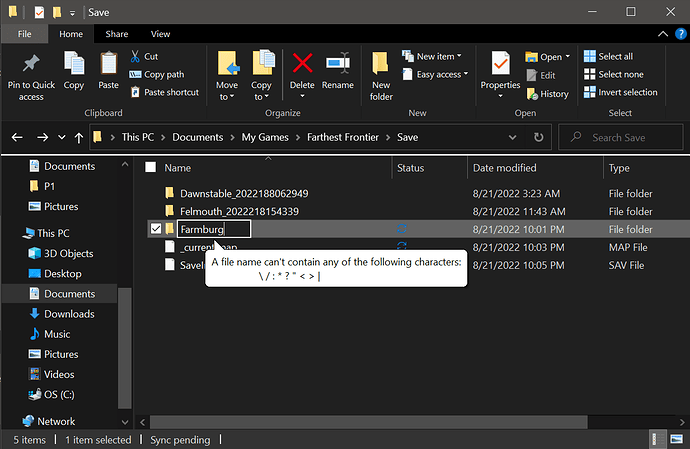I created a settlement with the name Farmburg? and everything worked normally until I tried to save the game. When I tried to save the game, no save file was created. I even tried to overwrite a prior save, but the save I tried to overwrite was unaffected; when I loaded it later it had not been overwritten and seemed to work fine. There was no error message or anything, the game just didn’t save. The name when I tried to save also defaulted to autosave1 rather than the name of the settlement. I also noticed that the game was not autosaving and that all of the autosaves were gone. I played for several hours and encountered no errors beyond the refusal to save. Saves also worked normally for my other settlement, which had a default name.
Welcome to the forum. 
Where is your My Documents folder on your PC? Is it in OneDrive by any chance?
Yes, my My Documents folder is on OneDrive.
Move the folder somewhere else on your PC and disable/uninstall OneDrive. It has a habit of hi-jacking the My Documents folder for some reason and then it causes problems with saves on some games. It does similar with Grim Dawn.
Ok, I think I figured it out. I tried disabling one drive and moving the folder and it didn’t help. Also, while I was having problems with Farmburg?, my other saves were working normally. What I think the problem is is that when you create a new settlement Farthest Frontier creates a new file folder for it based on the settlement name to store its saves in. The problem with this is that while the name Farmburg? is valid as a settlement name, it is invalid as part of a file name due to the ?. As this screenshot shows:
So a save file folder for Farmburg? couldn’t be created and thus, the game couldn’t save. I tried it again with a new settlement called Stoneham> and I also couldn’t save and I got this message when I tried to save:
That could well be it if they’re not allowed.
Special characters are invalid, yeah. It has to be a valid character for a Windows directory name.
Disallow any special characters and give error message ingame.
Don’t count on the user to be as smart as him to figure it out by himself. 
This has been addressed in the upcoming v0.7.5 patch.
Alright. Thanks.
This topic was automatically closed 60 days after the last reply. New replies are no longer allowed.