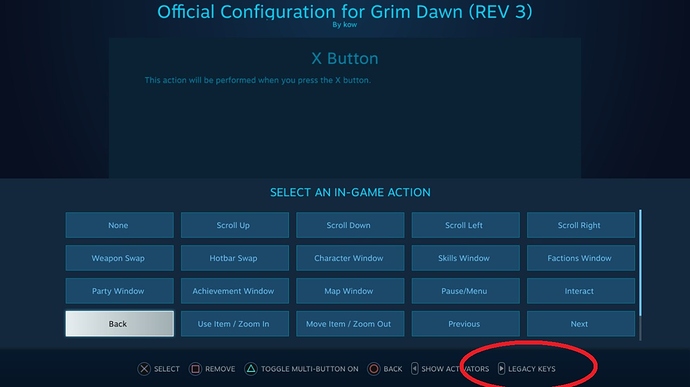How to bind ‘1’ to controller key
[the screen above is from UI Controls by mistake, you need to change Game Controls obviously]
The Seal binded to Right Click
A video showing how it plays (casting The Seal on top of yourself while playing controller)