I’d like to delete(backup) my shared stash folder and anything else like blueprints that I’ve acquired so I can play a clean, fresh run-through. How do I go about doing this? At the moment, my Steam Cloudsave is disabled.
Thanks!
I’d like to delete(backup) my shared stash folder and anything else like blueprints that I’ve acquired so I can play a clean, fresh run-through. How do I go about doing this? At the moment, my Steam Cloudsave is disabled.
Thanks!
I renamed
C:\Users\tqFan\Documents\My Games\Grim Dawn
to
C:\Users\tqFan\Documents\My Games\Grim Dawn2
for this.
@eisprinzessin You’ve been ruthlessly ninja’d.
Just rename your save folder (located in: ..\My Games\Grim Dawn)
@tqFan’s solution works but will reset your settings, too.
If you are interested in which files to backup or remove versus the folder then here’s a breakdown for you…
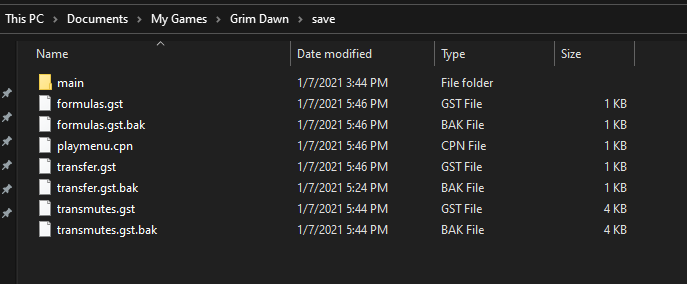
First thing’s first:
What you have installed is what the extension will be.
.bak extension’s are backups of each of the files in question. Simply remove the .bak to use the backup instead.
Above you see the files:
Edit: I made some wrong assumptions that I have now discovered and had to edit the original information above to reflect that. Namely, it appears that AoM AND FG softcore files now BOTH use the .gst extension. Apparently hardcore files across all game versions only use .gsh.