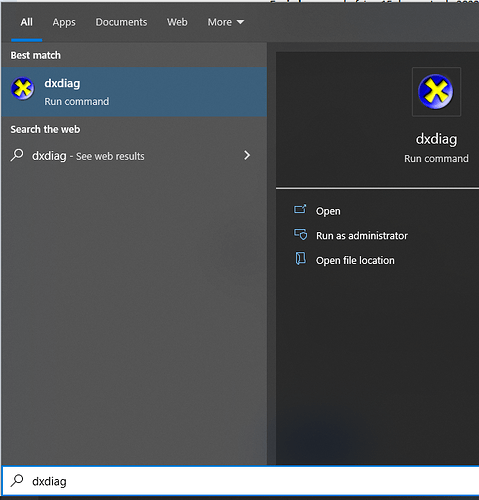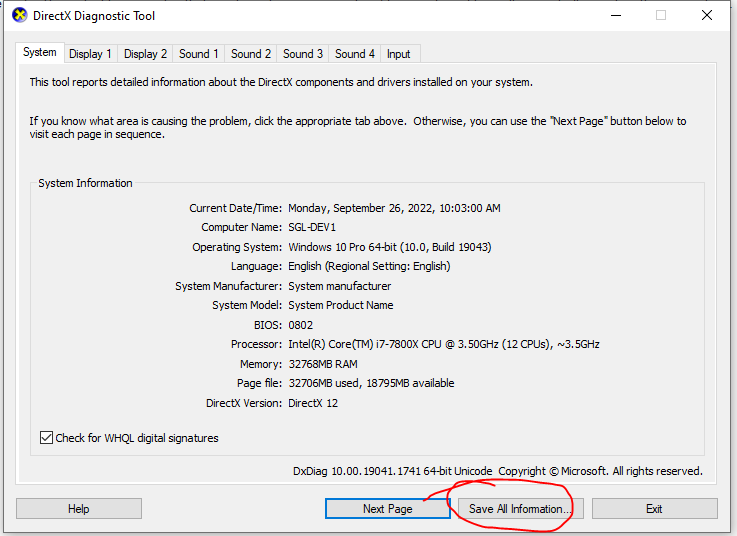Hello there, I have an unsolvable problem since roughly a month now. After launching the game, the crat elogo appers, then a blackscreen occurs (the cursor changes to the ingame one and I usually can hear the Wagon from the startscreen in the background).
After trying various things (Verifying of game files, reinstalling, repairing, running DDU, turning Vsync off, checking every possible Firewall that could block it, ofc checking for any updates of my graphics driver) im at my wits end. Does anyone have a solution for that? (FF is afaik the only game in my library with that problem) Thanks alot for your help.
This may not be the same problem, but I had something like that happen a couple of times: black screen right after Crate Logo, and found that hitting the ‘Escape’ key brought up the loading screen and all was normal. While the screen was black, the loading process seems to have also been suspended.
Have also had a black screen after loading, but the game speed and other controls were still visible across the bottom of the screen, and hitting the lefthand key to focus on the Town Center did just that and brought up the regular screen.
I too get an almost total black screen that goes away after maybe 20 seconds while all the sounds are active. The game then plays normally. I’m using v 0.8.3b with no mods whatsoever.
This sounds very similar, but my blackscreen doesn’t disappear even after 30 mins of waiting. I’m also using v 0.8.3b with no mods.
What happens if you disable cloud saves from your steam library?
This unfortunately doesn’t affect it.
And if you wipe this folder?
C:\Users\YOURUSERNAME\Documents\my games\Farthest Frontier\Save
Can you upload your dxdiag?
probably graphic driver/card issue. IIRC there is a rez/mode change after the logo.
My guess is it is trying to switch to unsupported rez/mode. Try playing in windows
mode. If that plays fine then the full screen switch is flaking out.
You can also right click the desktop and try and put your PC into the same resolution
and mode and see if it fails on your desktop.
You can also go into the NVIDIA control panel and force the app to different settings
and over ride the in game settings to see if that helps. (force 1080P all cards support that
very well)
Thanks for the suggestions, but sadly none of these solutions changed anything ![]()
Did you upload your dxdiag as Zantai asked you to?
The thing is if you can hear the wagon and music looping and cursor
is the game cursor then the game has not crashed.
So what happened when you played in window mode? I ask because to get to it
you have to be able to get into the settings and that means you made it beyond
the black screen at least once. (doesn’t happened every single time) A black
screen in windowed mode is huge clue.
You need to UL the logs and specs like Zantai said.
I did, but I PM’d it to them directly. I shall upload it here as well:
DxDiag.txt (101.7 KB)
The same happens in window mode as in Fullscreen/Borderless mode. The logo, cursor and sounds do still happen in the same way. It never got past that since this started to occur, not once. I changed the game to window mode via Nvidia controll panel as you suggested. There I fiddled around with the settings in order to try out what could cause it.
After discussing the problem with Zantai, he suggested it could be a problem with OneDrive. And indeed, all my saves where moved there. After moving the data to another folder and stopping OneDrive, the game works again. Thanks for all support provided this far.
Yup still did it in windowed mode so not rez/mode issue.
on geez you gotta be kidding me lol how the heck did they move there
as it is only supposed to be a copy there. Well at least when he said Upload
the game saves to him you saw that they were NOT where he said they should be.
Now this has me wondering WHY there is a blackscreen just because a save game
is not in the default location. It should at least make it to the main screen
and when you go to load in a save it is not found. Then you would know
instantly the files were moved.
Can you imagine as an example office not loading because you moved your
saved text files out of the default save location. This happens sometimes
with SteamDrive also. Devs need to fix that. It should load to the main
screen no matter what.
UPDATE: looks like Zantai just ULed a fix for this
They are quick ![]()
Yeah as I have little knowledge regarding PCs I didn’t even consider what OneDrive is used for and never bothered to check it. I now disabled it to prevent further problems, as I won’t be using it anyways.
This topic was automatically closed 60 days after the last reply. New replies are no longer allowed.