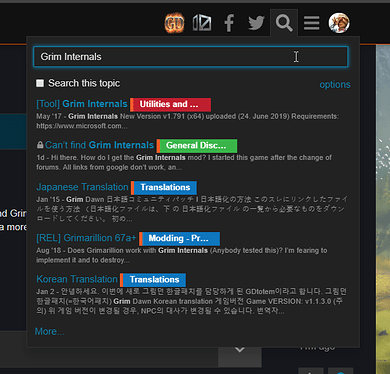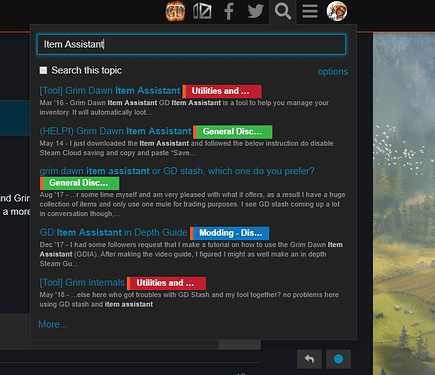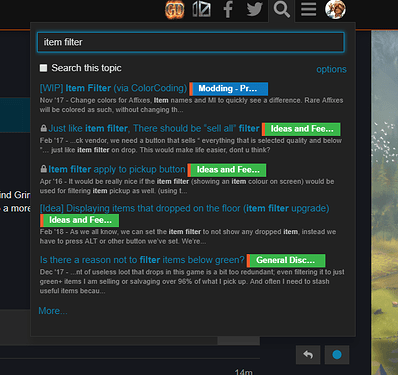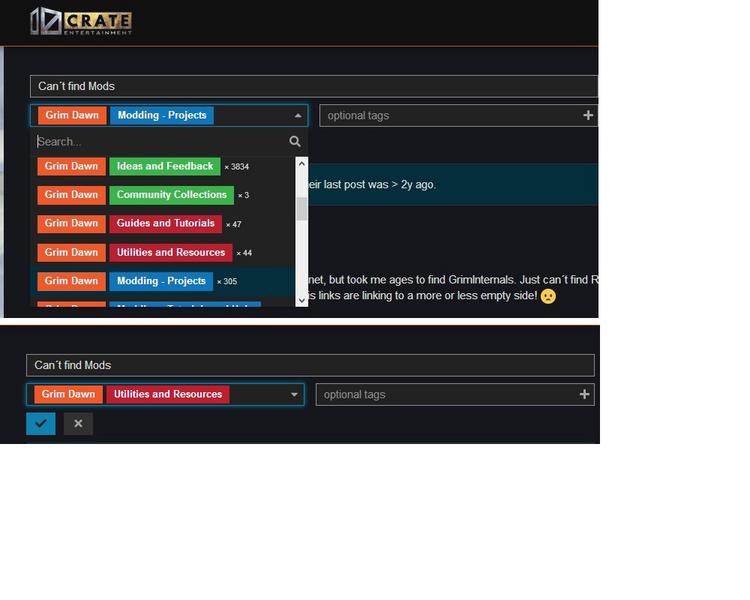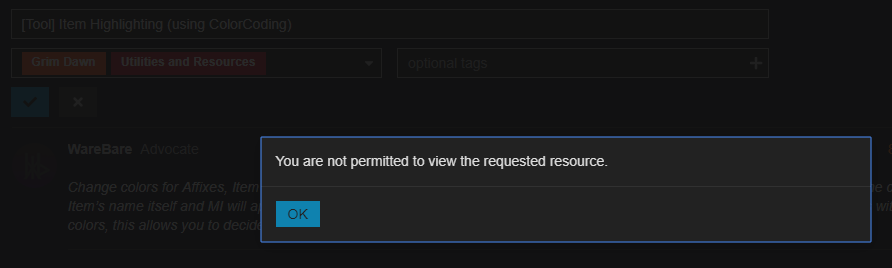Wrote much more than anticipated, so I’m using details for bonus info 
The Beginning
Well, it started as a mod request and I was remembering a post about changing a resource without building the .arc again and therefore working for all game modes equally, so I figured if it worked for that it must work for tags, too. I believe it was changing a loading screen image by GlockenGerda.
The basic scripts to generate the files were written within a few hours and the first test run was posted in the modding projects section, because it’s using files for modding and was an answer to a mod request. Figured maybe a few people would be interested in this… . Shortly after posting, it was suggested it should be moved to Utilities, but I left it there for two reasons.
That’s the first reason, I figured there is plenty in there, if more proper tools for that section are getting stickies - the page is full with them. It also kinda belongs in both, the only reason it can go into Utility is because it doesn’t require a custom game, but everything else are the same files as for modding, so I just left it there. Didn’t really make a difference for the old forum.
My Break From GD
I also took a break from GD, so I kind of left it there to die, only to find out it was still alive and even more popular then before. No new tool was made and leaving Matougi to manually update the files for new tags, so I felt like a had to pick it up again, at least to make a the new tool for easier file updates. With that I started thinking about moving it again or changing the name, but before I do that I should know what I want before harassing a mod and I just left it there again. 
With the new forum and the possibility of changing things myself, the thoughts came back, but still not sure what to do, so for now I’m trying good ol’ SEO in the hopes of Discourse search working similarly enough like a google crawler would.
I added a bunch of keywords at the end of the post, because when I search for “full rainbow” it actually shows the thread. I also changed the title to be more fitting at what it does, filter is probably more confusing since we have a filter in the game now. I might add an aka Rainbow at the end if that keywords thing isn’t working out, because I don’t want to make the title too long 
I probably should move it to Utilities though, because those that don’t care about mods can just mute the entire (modding) section and don’t have to track the thread just to find it when an update is required.