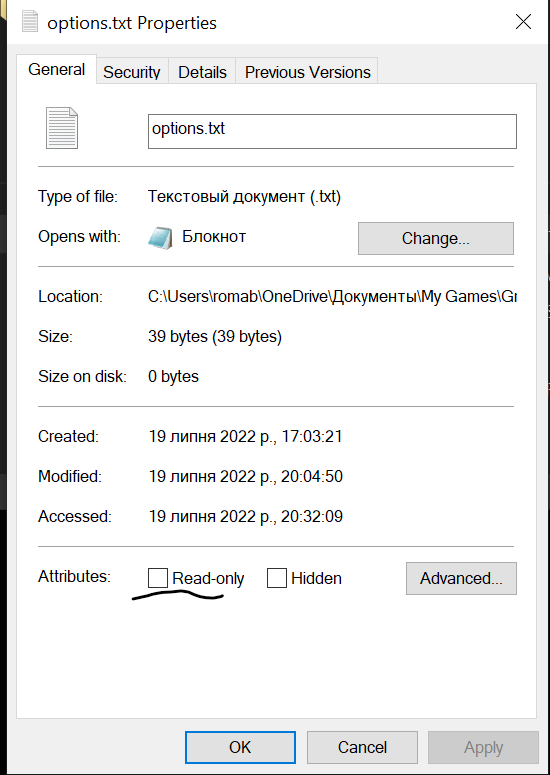far off chance, but, the file isn’t set to “read only” somehow, right?
the file is set to “read only”
it should not be, tick it off
then try grim dawn again
it didn’t help
you totally sure you’re dealing with the right file then?
did the change “stick”?, like if open the properties of the options file does it say “read only” again?
something seems very very wrong here 
C:\Users"your user"\Documents\My Games\Grim Dawn\Settings - options.txt file
wrong location
notice how it says Onedrive
but I turned off onedrive. then what to do with it
unlink the folder, use the correct folder where the game is trying to read/write
C:\Users\“your user”\Documents\My Games\Grim Dawn
this is the folder things should be in
how to unlink the folder if i already deleted Onedrive?
Take the entire Grim Dawn folder that is currently in the OneDrive location, cut it out, and move it to C:\Users\USERNAME\Documents\My Games
If you are sure OneDrive is completely disabled, or uninstalled, I would suggest also rebooting the computer to help ensure it ‘sticks’. Then perhaps check the permissions again on the root Grim Dawn folder you moved.
Hopefully after that it will begin behaving like intended.
–
As I suspected from the start, it was OneDrive from the beginning. As it so often is.
Out of curiosity, what’s the point of OneDrive, and why it’s activated by default, if it’s such a PITA? In my youth only malware could hijack files, processes, etc., but now it’s an actual part of the OS itself?
Speaking from Win7 pleb’s perspective =)
Its a cloud service. Like Google Drive, Dropbox etc.
From an MS standpoint they also use it to auto-backup, your Windows settings, photos etc so that you can easily return to “how you like it” if you reinstall Windows.
The downside, is that 1) it runs automatically, even on fresh installs. 2) by default it meddles with Windows Documents folders and instantly starts making backups and hijacking files to its OWN subfolder anytime it detects file changes.
Unfortunately, Grim Dawn uses Documents My Games subfolder as its local saving location and it is the home of its options.txt file. This file lives nowhere else, even if you are using Steam cloudsaving. Even Steam cloudsaving knows not to meddle with game files until AFTER the game closes down.
Having a cloudservice proactively instantly taking charge while you are in the middle of actually playing a game and trying to change settings… is not a good thing - and sadly is a serious problem for players of GD.
–
At this point I think it would be better if Crate makes the settings folder located in the actual installation folder the only home for this particular file. This would totally take OneDrive out of the picture for this specific problem - tho it could still cause issues with the save files remaining in Documents.
Yeah, and people still ask "why use “securely remove USB” ::sigh::
Seems like a sloppy job on MS side. They shoulda at least ask about using it during installation rather than assume things… but I guess it’s just how things go nowadays. I wonder if OneDrive is also responsible for various game save bugs, where people would get their quest stages botched or something.
It’s certainly possible. Not all games use the My Games location for saves etc… but enough do that I can readily imagine there are others that would experience similar problems with OneDrive.
YEAAA finally everything works as it should. thank you so much buddy
So, some quick “research” gave me this topic on Steam:
So uh, yeah, pretty much what powbam says. In general, OneDrive is one big pile of doodoo. I mean, it would be fine if it’d backup your stuff of your own accord and not “secretly”, but the way it is, apparently… what a bunch of bullshit!
Good to see confirmation - I’ve long suspected other games had run into issues I just never got around to specifically searching it up and checking as it seemed to me fairly obvious it would be a problem beyond just GD.
Nice that he listed a regedit workaround for those that may not wish to entirely nix OneDrive.
This topic was automatically closed 60 days after the last reply. New replies are no longer allowed.