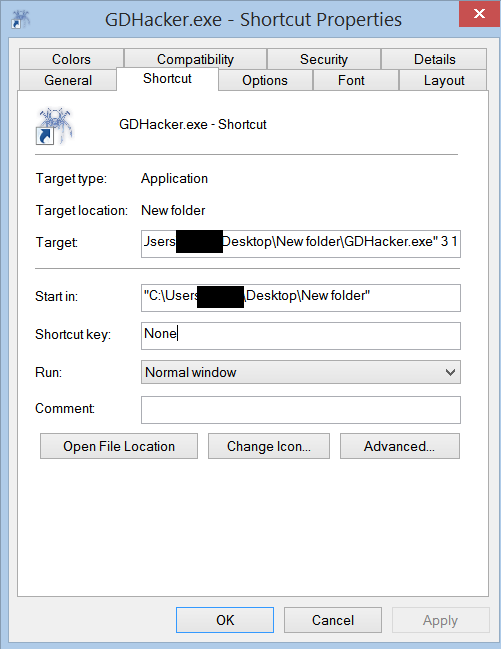Try if this works for you (x64, modding/changing files not needed, think of it as a trainer):
-
back up your save first just in case
-
download GDHacker
-
GDHacker.exe 3 1
freezes EXP (for all characters, in MC and Crucible)
-
GDHacker.exe 3 0
defrosts EXP
or you can just restart the game as freeze is only for one launch of the game
while the game’s running.
If you don’t like to use command line, just create 2 shortcuts to GDHacker
- Freeze EXP
- Defrost EXP
in which you add 3 1 / 3 0 arguments to the program, something like this
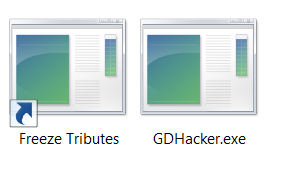
- the 1st image is for another feature of the program
More about creating these shortcuts: How to make Freeze Tributes shortcut
More about the program: GDHacker
PS If you’d like to Freeze Exp on the fly, dynamically with some button within the game without Alt + Tabbing and clicking these shortcuts, it can also be done.