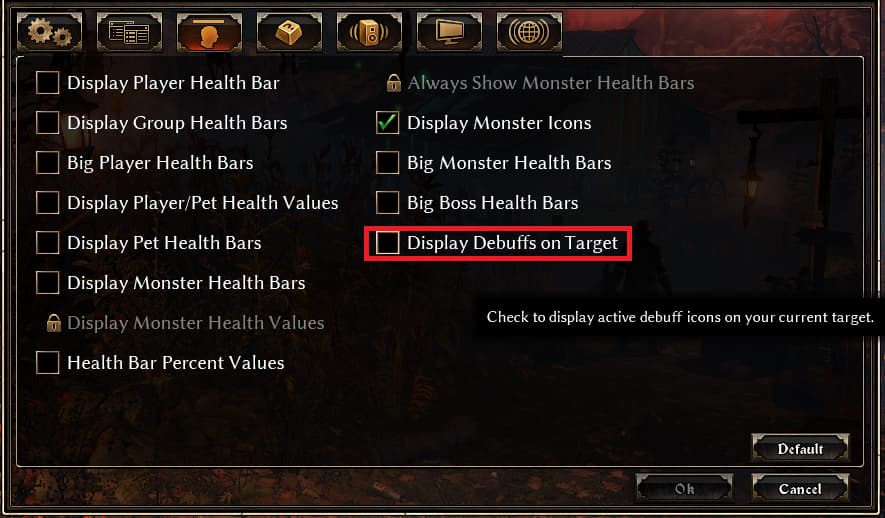It is really needed because some constellation debuffs are randomly activated and debuff effects are not clearly visible while importance of debuffs is huge.
It’s really hard to know which is not activated by eye in the middle of dazzling skills
I found writings talking about this same topic on this site, so maybe it’s worth seriously thinking about this option 
+1. It is difficult to discriminate especially during a battle, so it is necessary to cast a debuff skill in vain.
Consider this to improve QoL.
For example:
Also consider this thread’s request in connection with this CC display issue.
+1 a lot. in late game battles where enemies surround you all the time with colors exploding everywhere (with either high/low particle options), debuff symbols on top of enemy bodies are hard to see.
xOMOCHIx’s ui example for debuff below selected enemy health bar is great. i recall that torchlight 2 also uses the same debuff ui for enemies, but in there you have to hold left click on the enemy while hovering your cursor toward debuff below selected enemy health bar to examine the debuff descriptions (while you have to hold left click all the time when examining the debuff). its very incovenient since you have to remember the debuff icon and effect to know which debuff that is in the middle of combat.
hopefully crate can implement this ui additions without cluttering the screen too much.
This Debuff display funcitonality exists in GrimInternals and is always present under the Monster’s Name above their model. Check it out if you haven’t already!
Thank you. I know GI
To be honest, this is not for myself but for beginners.
Beginners don’t think they use Mod from the beginning, and may not even know it exists in the first place.
In addition, there are periods when these external tools are unavailable every time the client is updated.
I miss some of the grim internals functionality too! but not working no more ![]() …
…
i really hope they listen to your idea and put our debuffs into our targets, its so helpfull to track some stuffs ![]()
But also that they implemented grimcam addon… id love to b able to pitch the camera and define my rendering distance to smooth my fps in certain areas and have better visibility…
omg im so sleepy and focused on my own stuffs sometimes that i completly missed that new option, im super happy it was haded ![]()
thank you for pointing it out lol ![]()