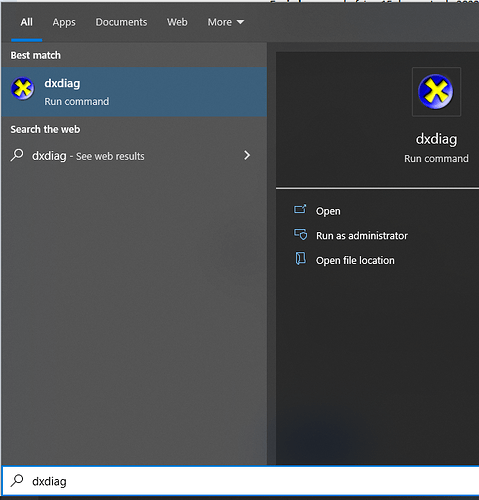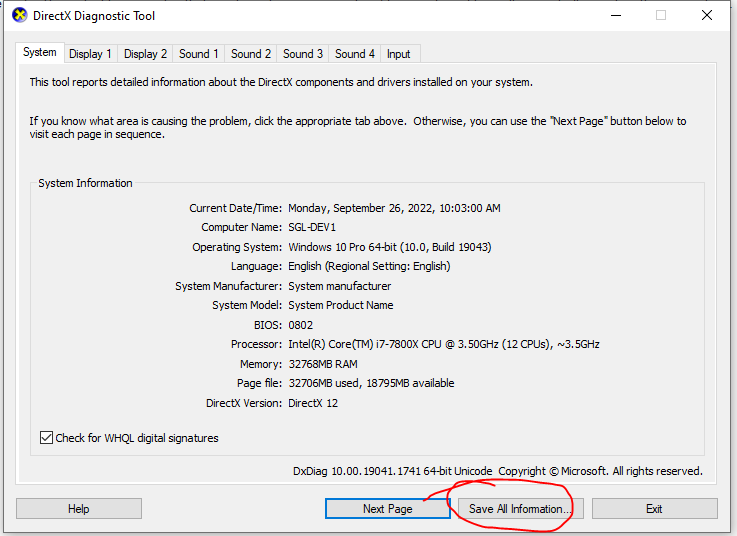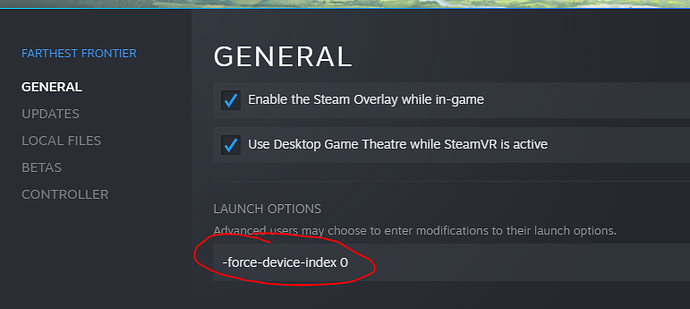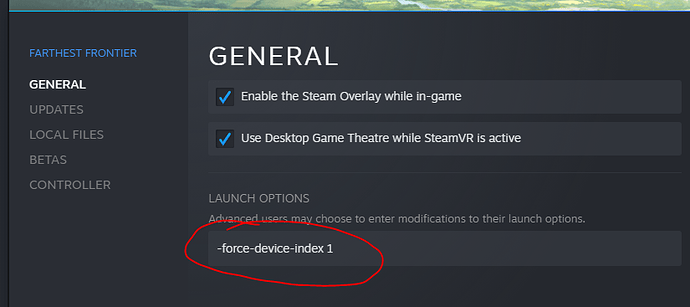The game will not load a saved game, it just hangs and goes no further. I can start a new game but can not continue with a saved game (frustrating)., can not enjoy the game this way. Any suggestions are welcomed, I have read topics in this forum pertaining to this bug, have tried everything but the same results.
I hope this works, I am not to familiar with using this forum
DxDiag.txt (128.8 KB)
https://forums.crateentertainment.com/uploads/short-url/kfhPLJeIQwytTJeohc0rSKMEhu4.txt
So looking at your DXdiag, you appear to have two graphics cards in your system. I would not be surprised if the integrated card is getting prioritized, so you’ll have to make sure the dedicated one is running instead by forcing it.
Here are a couple methods of doing this:
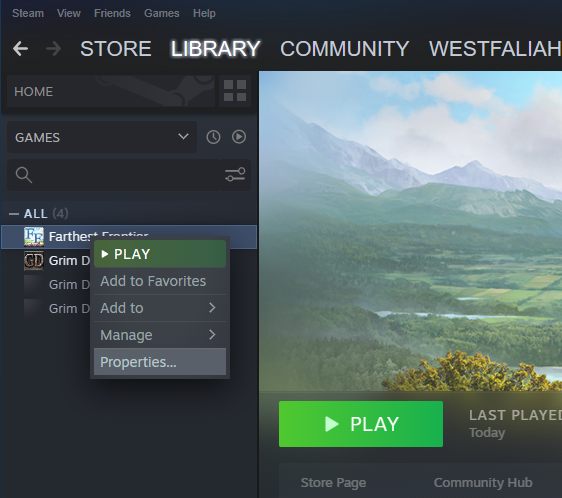
Well did everything as stated on the web page, still no luck, so I guess I wasted money on a game that just won´t work. I purchased the game less than a month ago, should inquire about a full refund from Crate and Steam since I´m in the EU and there is a 2 year guarantee with all purchases.
Uh, if you want to request a refund, you can contact Steam. We do not have any control of the purchase process since they are the storefront.
The next step would be to disable cloud saves for Frontier in your steam library and delete the following directory: C:\Users\USERNAME\Documents\my games\Farthest Frontier to see if a corrupted file (ex. a save) is causing your issue.
Still the same, I´ve checked with the manufacturer of my computer and graphic card, and was told there is nothing wrong with my system (its less than two weeks old), so you tell me. I´ve never had so much trouble with a game !!!
I shouldn’t try to help because Zantai yelled at me to stop white knighting for them
but I’m curious. lol
So you get to the load screen you click/load an old save and then does it hang before
leaving the load game screen or does screen go black then hang or does it hang
with the orange bar? How much orange bar is there if it makes it this far?
Trying to determine if the game can find the save file or not. If the orange bar
is on screen then it found the save data. If it never makes it that far then it didn’t.
(make sure steam cloud is off it keeps turning itself on every update)
If it can’t find it then is the save game there?
When it hangs for me steam cloud got turned on and there is no save at this location.
C:\Users\USERNAME\Documents\my games\Farthest Frontier
If it is there check the save file permissions. Did you install FF with admin rights or not?
I will stop for now.
what is crazy the FF log file doesn’t print a “NAME game save loaded” with the path in it.
I mean steam cloud sucks ass and that simple log output would stop so many headaches.
Groovy,
thanks for trying to help, the game loads with the orange bar but stops about 3/4 of the way and hangs, the hour glass load icon goes away and the arrow is visible and moveable on the screen (mouse icon). Steam cloud is off for this game. I did not install FF with admin rights. I can start a new game with no problems, just can´t load a saved file.
Can you upload the save that is not loading? Saves are located in:
C:\Users\USERNAME\Documents\my games\Farthest Frontier\Save
Zip up the entire TownName_###### folder along with the .map file and .sav that reproduces the issue. If the files are too big, you can use a service such as Google Drive to share it with us.
So it is finding the file. Does the ff log show anything? Yeah I know what I would do next but it is complicated and uses tools most do not have. It does sound like it is hanging on certain data that it is loading. Best bet here is to send the file to Zantai.
Me I would I/O snoop and see what is going on. I have seen some loads take 20 minutes. If it is truly going boom on load then most of the time the save is corrupted. Makes me wonder if you could load someone else’s save game.
My apologies for not answering so quickly, I basically gave up on the game, so here are the files you requested hope this works with the upload
Poxstead_2023165140126.zip (1.8 MB)
Poxstead.zip (1.9 MB)
I do repro an error on load with your save that gets the game stuck.
We’ll get a fix out for it either in a hotfix or the next update. In either case though, I imagine this is going to be specific to that save and you should be fine with a new town.
thanks for the reply, I´ve started a new game with no issues, kinda blew my mind but everything is fine for now.
I will note that your save has only 15 villagers, and the issue was Cobbled Roads being stuck in an invalid state. It’s not possible to build cobbled roads at that point in the game.
Were you using any trainers or modifications while playing?
My son was using a trainer, but I have deleted it because of it not loading properly. This game was originally for him but he got fed up with it so now I play it
This topic was automatically closed 60 days after the last reply. New replies are no longer allowed.