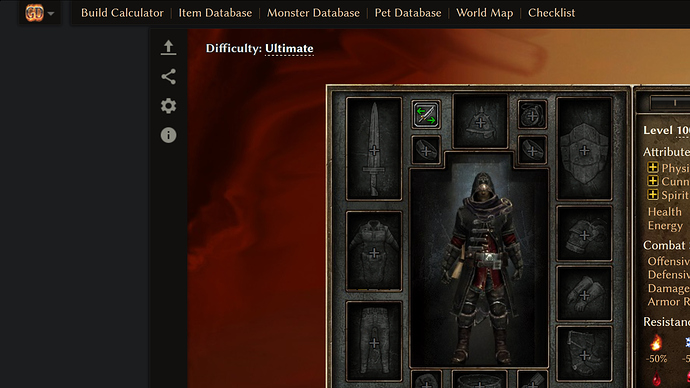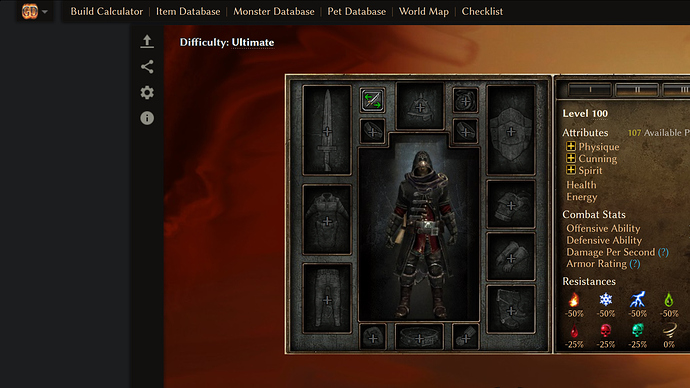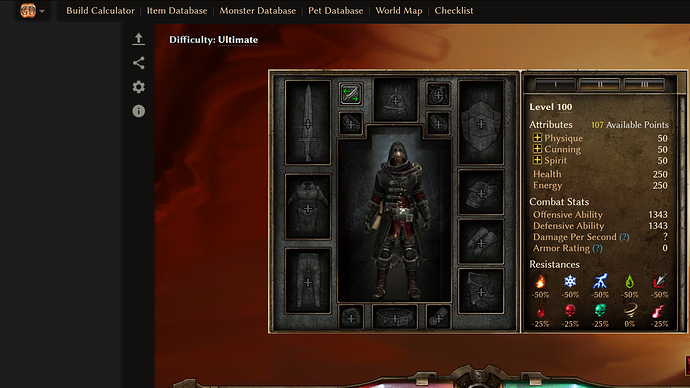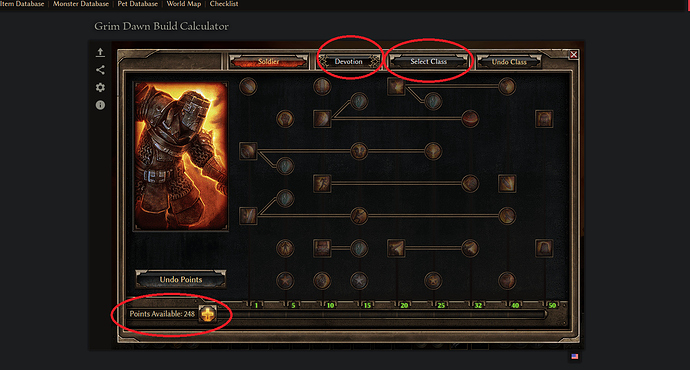Thanks dammit now I can finally play the game 
Thank you Dammitt. 
Thank you Dammitt! 
Thank you Dammitt! 
Even though I have decided not to update the 3rd party Visual Graphic Simulation for Grimtools, now that GT is updated, I can get back to spending hours on the actual game. So, as others have said, Ty 
Grim Tools patch > Grim Dawn patch
I don’t know why but an opened build in Build Calculator consumes a lot of CPU for me in Firefox but not in Opera. It’s 20% (which activates aggressive fan) vs 5% in Opera. Do you have some idea why that’s may be the case? Seems definitely too much for idle Calc in Firefox, Opera seems the way it should be. I’ve never noticed things thing for others sites.
I sometimes got this whilst devotion map is being shown (gt) . Back to character screen (gt) improves performance in game. Sometimes. (chrome)
Yes! I thought it was my old fella pc doing that. Only Firefox is open and I’m theorycrafting etc, comparing things with existed builds of mine and my fan goes crazy like I’m in the game, checking background process like windows defender/update etc for any of them using ram or cpu but no. While I’m writing this, alt-tabed game is on but not active, firefox is on and I’m checking forum, no crazy fan movements like my cpu is under hell of a work.
I disabled it because I finally noticed recently it constantly was doing something at random moments and consumed a lot of CPU. Last time I check it it was run once program to find malware, not a normal anti-virus. That must have changed in some updated.
I also uninstalled my anti-virus. These program steal focus sometimes, delete my compiled programs, prevent access to program to the point I need to restart my laptop.
No I just run some antivirus from time to time, delete it right after. Only had something once despite visiting various weird sites and it was Bit Coin miner included in some South Park episode. But I quickly found it because I noticed CPU quickly usage. Inconvenience and CPU usage is too much for me.
Btw after all these my laptop is constantly quiet (when not playing and even if playing it takes a lot of time for fan to start up). It’s beautiful. Despite aggressive fan mode.
I don’t use anti-viruses, instead I keep windows defender updated and on; I ran anti-malwares/adwares time to time clean it. As you said anti-viruses steal too many focus when they are constantly on. Windows defender is not like that but it runs background scan time to time and I’ll understand because my game is not already smooth, any extra work makes it slower so I pause and wait whatever is being done background to be done.
Fan working loudly is normal during the game or virus scanning, windows updating etc; but it’s not normal while you’re theorycrafting in GT  I guess it’s about firefox because you’re saying it doesn’t happen in Opera, which I don’t use. And without grimtools firefox doesn’t cause such things.
I guess it’s about firefox because you’re saying it doesn’t happen in Opera, which I don’t use. And without grimtools firefox doesn’t cause such things.
Try to close devotion view when you alt tab if devotions aren’t needed. This view is rendered via webgl, so it might cause issues depending on its implementation in browser. Webgl renderer is stopped when devotion view is not active.
It’s doesn’t’ seem to be devotion related at all but I found something very interesting.
It changes depending on zoom.
CPU at 3% - now it seems fine - huge zoom
CPU at 12% - just a bit further
CPU at 14%
CPU at 16%
CPU at 25%
@fordprefect Can you see the difference depending on zoom on your side?
LoL, yeah. I use at %100 normally, which I tried and uploaded a character, checked the cpu and it’s %15-20 up and down but no less than %15; I roomed more like %130-140(which is no way usable  ) cpu usage dropped to %6-7. And another thing is, like @Dammitt told, when devotion section is open, cpu usage increases but nothing much. And when I close the GT segment, firefox’s cpu usage drops to %5-6.
) cpu usage dropped to %6-7. And another thing is, like @Dammitt told, when devotion section is open, cpu usage increases but nothing much. And when I close the GT segment, firefox’s cpu usage drops to %5-6.
These glowing Attribute Points consume a lot of CPU
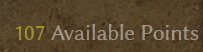
When you spend points CPU usage drops by a lot.
@fordprefect
Yeah, there’s some issue with animations, I’ll look into it. Thanks for the report.
Maybe same with HP/Mana flowing effect?
In Opera this is a huge issue: +40% CPU Usage
In Firefox there’s no problem.
Thanks a lot. It works perfectly in Firefox which I use.
Devotion window in Opera still does consume a lot but I don’t use this browser.
@Dammitt You fixed Inventory totally but could you also fix Class Page? These blinking elements consume a ton of CPU: