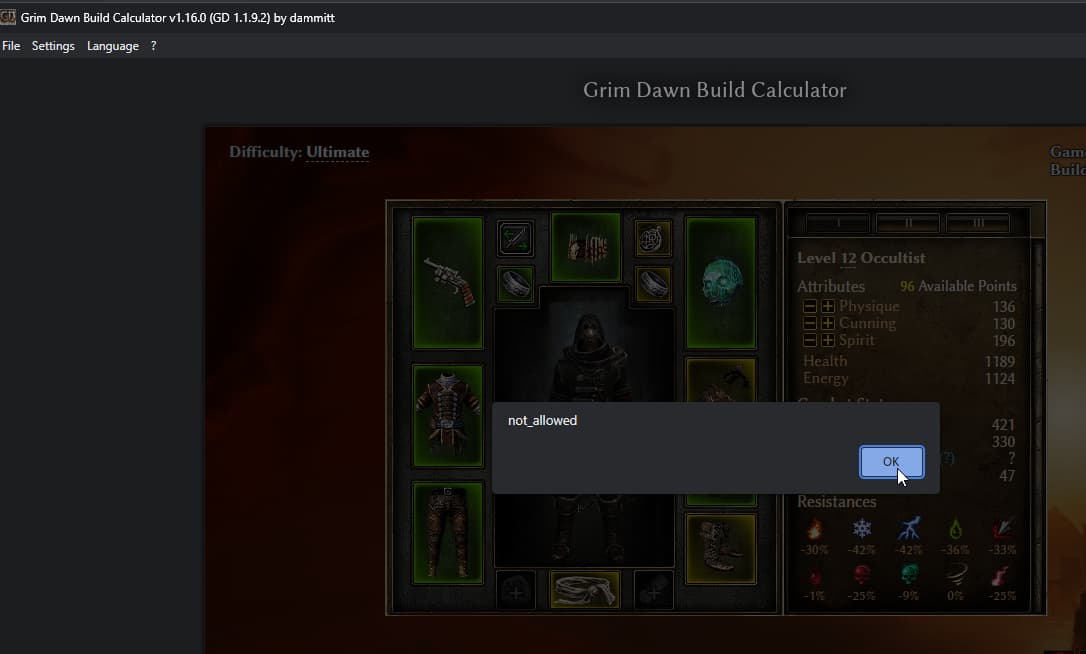Thanks, that definitely allows me to reach upload button.
Thanks for the explanation. It’s a weird bug with vertically centered flexboxes that causes this issue, I’ll provide a fix for this soon because this affects any browser if you reduce vertical page size.
Edit: The issue with scrolling is fixed. If content doesn’t fit the space vertically, the central block will still be scrollable, but it can actually be scrolled and it is aligned to the top of the page by default.
Just tried again with my phone and still can’t click when vertical but I can click the boxes and the item selection opens up fine when I rotate the phone to landscape mode. Very weird… 
Any idea why there’s a problem when vertical but not horizontal?
Nope, but I’ll try to research this issue tomorrow.
All tools were updated to 1.1.9.2.
Thanks, finally the game’s playable!
There is a bug, I think. Somehow grimtools doesn’t convert cold damage into lightning in this build. Didn’t check other ones; like if you remove all points from lethal assault like this the flat lightning damage doesn’t diminish. Build should have %85 average cold>lightning conversion.
You have over 100% Cold → Lightning. Don’t forget about the 1.1.9.2 buff to Stormserpent:
- 2 x SS
- amu
- shoulders
Yep forgot that extra %30 conversion; but problem is still there. Cold>Lightning Conversion doesn’t work on my grimtools link 
I’ve applied a small fix that should resolve conversion issue.
Desktop version was updated to 1.1.9.2. It can be downloaded here.
Cloudflare DDOS protection was turned off a while back, but there was an issue in previous version of desktop app that caused build import/export to fail. This issue is fixed and you can load builds from links and get links to your own builds again.
Just tested it, Dammitt, and doesn’t appear to be resolved when I attempt to get a link to the build. I don’t have any AV except Window’s Defender - I went ahead excluded my install location just to be double sure. If it matters I downloaded the x64 version of the app.
I checked the install folder to see if you had the app generate logs of any kind that might assist in debugging the problem but I don’t see anything relevant - so if you need anything that I’m missing lemme know.
My bad, tested in dev build and it works there. I’ll look into it and provide updated build when it’s fixed. Sorry for confusion.
Yeah, I was using newer version of NWjs for dev builds and apparently it has rather strict CORS policy. Anyways, the issue is fixed and you can grab the proper desktop build from downloads.
Yup. Looks good now and spits out a link just fine. There is an error on initial load of the application that shows up now however - it auto-closes itself pretty quickly (once the app finishes loading in) but otherwise doesn’t appear to interfere with the normal function of the app.
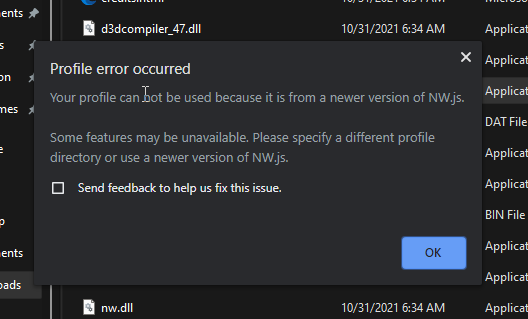
You will probably be the only one who sees it, because you’ve run calc app that was built against newer version of NWjs and now it uses the older one, other users won’t be affected.
Once I figure out the issue with CORS on newer version of NWjs and provide updated build, this popup will be gone.
Don’t you guys think the icons of skills bound to proc in Devotion window are too tiny? I think they could be double in size.
Hi Dammitt, thanks a lot for the Grimtools function, its fantastic.
The two hardest bosses in game are obviously picking a name for your character and thinking of a new/quirky/janky/interesting build.
I don’t know if here is the right place for suggestions and whatnot, but if possible, would you be up for making a randomiser in the MI section?
It would be cool to have a button that spits out something you might not have seriously considered using before that you have to build around  Last time i did this manually i got putrid necklace and had a BLAST playing a 2h acid yugol’s hunger warlock.
Last time i did this manually i got putrid necklace and had a BLAST playing a 2h acid yugol’s hunger warlock.
It might also be cool to have a randomiser for skills (pick 2 random skills, each from 2 different classes) to have a make-a-build-around-that-sucka option?
Even if it’s a no go, thanks again for all your stellar work <3
question… is it somehow possible to exclude set items when searching in the item database?
What I search is damage converted to piercing.
/ / this mean regex
(?<! ) - negative lookbehind
(?! ) - negative lookahead
\) set - to exclude, not match “) set”, in regex I have to escape ) and write \)
[\s\S]* - means there can be multiple line between