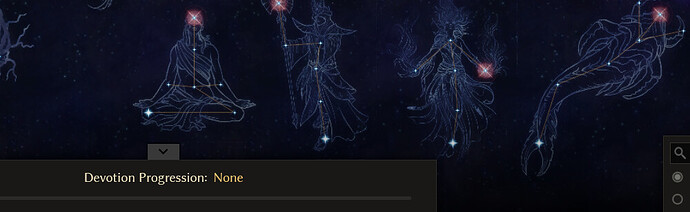i feel like the offline tool was always separate/disconnected from the online? unsure tho since it’s been a while since actively using it
I’ll do a “Captain Obvious” here but If you only have a GT link, which is what we usually do, then an off-line app cannot make a build from that without connecting to the servers because well it’s not like the build data is encoded in the link or something (it is sometimes the case for another tools and games though but then they have very long hyperlinks).
You have to save it locally using the app beforehand, while stile having access to GT servers. Then you can see your build off-line when the servers are down.
ye that’s what i mean, links were always “iffy” with the offline version use, and it was more for general use calc than link loading offline it was used
@tqFan is right, @Gnomish_Inquisition .
But let me tell you that until the DDoS protection was implemented on Grim Tools, the offline app worked perfectly with the links. No matter if you wanted to make an offline copy of a build of yours thanks to GT link, or if you made a build offline and you wanted to create a GT link for it.
The Save file editor can work with PHP in which the data about a build are stored in structured format (JSON file). If only this feature could be implemented in Grim Tools Offline app.
because you weren’t technically using it offline; it was still accessing GT servers
and the point was we usually used the offline tool when GT was offline before, thus couldn’t use links those times anyway “that’s why it’s the same as now”
I added exceptions for load/save API urls so they essentially ignore DDoS protection flow, meaning that offline/desktop version should work the same way as before.
Thank you very much,
I appreciate the extra work you put into resolving the issue.
Build Calculator now supports 1.2.0.4 save file format.
appreciate what you do ![]()
@Dammitt What I would like to see (regarding the buffs) is the mention in Grim Tools that they are automatically toggled on. (The note is present in the actual game.) Without the notice, the buffs are difficult to recognize on gear from a skill, because the “toggle info” is missing (and they cost no energy, so another recognizable thing is missing).
When searching in the constellation builder, I have trouble telling the difference between the red search color and the red “big stars”. I would prefer green for search color but that would cause problems with color blind, so maybe draw a circle around the star(s) for search results.
I’d like to report that the lowest stars of Rattosh, Whirlpool and Seru are not clickable if the screen is zoomed out as follows. Tested on 2 browsers. Would it be possible to change it as I find it a bit annoying?
can confirm, you need to pull it to the left/right so the “recorder” tab isn’t ghosting
(seems to be the recorder tab overlay is still “present”/overlaid in back despite being clicked down)
I’m not sure this is the reason as I cannot click Whirlpool’s first star in this situation either
Unless this overlay extends incorrectly throughout the whole bottom part of the screen.
i think it does because once you zoom out just enough you can notice you can click starts right above where the recorder overlay’s top is left-right too
*obv assumption on my part since could be something else in the page design that causes it, tho i feel like could definitely do it before the recorder was added, but as always with swizz cheese memory not 100% sure ![]()
This issue is fixed.
GT is updated to 1.2.0.5… with a huge delay, sorry about that ![]()
The sprite was cached incorrectly and it should be fixed now. Some day I’ll get to the root cause of this bug. Some day…
unsure if related, but seems i can’t click/use the devo page search box now ![]()
Oops, my bad. It’s fixed now.