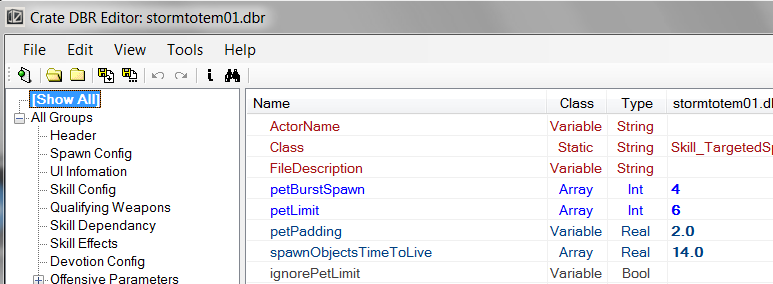Hello! As the title says, I’d like to edit the Storm Totem skill so that the maximum amount (including bonus from Groble Sky Effigy) spawns at once on a single cast. I tried to set the petBurstSpawn from stormtotem01.dbr to a higher value than one but the changes are not reflected in game. I’ve also tried fiddling with other things like setting its cooldown lower, those changes were also not built in. I’d like to know if I’m missing something and/or I’m doing something wrong. For added context, I was able to adjust the base movement speed of Wind Devils, so I think I’m only doing something wrong on the Storm Totem end.
Just making sure - have you tested level 1 Storm Totem in-game then?
Hi tqFan, thanks for reaching out and sorry for the tardy reply. I didn’t test level one Storm Totem, but after reading your question, I decided to try. I unequipped any + skill level gear I had on, fully reset the skill’s points to zero, and quit the game. I then rebuilding the changes but it still didn’t reflect in game. I even went as far as to delete the game and reinstall. I did the changes to Storm Totem again and also adjusted Wind Devil movement speed. Only the WD movement speed was built in.
I also should have added this in the main post, but I’m trying to do this with the Main Campaign and not a modded Custom Game. I also tested the skill itself in a new Mod folder called Test. I created the stormtotem01.dbr in it with no cooldown. I created a new character in Custom Game with Test, gained a level to unlock masteries, and saw that the skill did not have a cooldown in the tooltip. I didn’t actually try the skill out since I loaded in with a freshly created character, but at least I saw the changes reflected within Test.
With all this, I’m now a bit more confused and have a few questions:
-
Does character level and/or unlocked skill make a difference when attempting to change how a skill works?
-
Is there a difference in what type of changes I can do in Asset Manager when it comes to Main Campaign vs Custom Game? (Example: WD movement speed was successfully build in Main Campaign but not Storm Totem changes. I’m wondering if “soft” changes can take effect in MC but not “hard” changes?)
-
Did I miss a file to edit when attempting to make changes to the Storm Totem skill? I edited the Storm Totem under “database>records>skills>playerclass06>summon_briarthorn1.dbr”. Within that fire, I went to “All Groups>Spawn Config>petBurstSpawn” and set that to 3.
-
I’m also using cloud save. Does it matter if it’s cloud or local save?
are you sure about that?
because that’s not storm totem
no
i think tqFan is referring to pet level or rather pet skill level entry, since some pet changes are made into direct pet levels, ie if you edited pet lvl entry 1 it/those changes would only apply to rank 1 of the pet (shouldn’t be related to burst summon i think tho, but is related to other changes for some stats/pet effects)
it depends how you build the changes
so if you’re hardmodding but not actually hardmodding “proper” the changes might not carry over, likewise if you’re then custom mode modding but also not including the changes proper
easy example here, depending on how you set up your AM files, is back when i wanted to mod devils to be permanent it didn’t work; because there was a wind devil entry in AoM files, and that was what i needed to change (and i was changing base game devils which then got overwritten by expansion files)
edit. i just modified storm totem, works fine
i really think it’s because you either didn’t change the correct file, or you didn’t build the changes correct for however you’re modding the game
Firstly, thank you also for the help.
Sorry, I copy pasted the wrong .dbr file since I wanted to put the correct path in my post, but I for sure meant stormtotem01.dbr.
If it’s not too much trouble, can you run me through how you made your edit?
changed burst spawn and pet limit, saved file changes, hit build
it’s really that simple
so if it’s not working for you it means it’s either not the right file, or you’re not building proper for your modding
Interesting. In that case, I wonder why my WD changes went through, though. I’ll poke around some more. Again, thank you so much.
my first thought would be your file setup from AM
quick check would be to check your mod folder for gdx1 and gdx 2 files, if they are there, and those entries are not in regular db, might mean you don’t have those changes carried over if just modding regular db
or alternatively if you’re manually hardmodding expansions then not taking the modified arz to overwrite vanilla arz
again depends on how you’re exactly doing what you’re trying to do
Yeah. that could also be another thing. I’ll add gdx1 and gdx2 to the additional paths and try.
As for how I was doing it before, I did not include gdx1 and gdx2. I only made sure that my Work, Builds, and Tools directory were correct, and then selected Extract Game Files. Once I had my desired changes, I would hit Build under Build Tab.
since i don’t have mine separated anymore i can’t see the OG gdx entries, but it might simply be that there are storm totem entries in either gdx 1 or 2, that is then overwriting your basegame db entry changes
as i mentioned back when i wanted to make devils permanent i was simply modifying the wrong file, as i needed to modify devils/squall entry in gdx1 at the time. When i then started to make my changes there/in gdx1 instead they carried right over, could be it’s the same for you/this time here too
Ok, so I’m now still at a loss. The only other entry with the same .dbr is in gdx1 mod folder. There’s nothing in gdx2. I also used DBREditor to make a partial matches search and it pointed me towards those two files with "spawnObjects as their Entry. I tried having the .dbr file with the same edits in all 3 playerclass06 locations and built it for each. I tried having it only in vanilla DB, only for gdx1, and only for gdx2, also building each one for every change. No dice.
You mentioned yours isn’t separated anymore. Is that your .arz file? Is it that you merged the database.arz, gdx1.arz, and gdx2.arz together, to form Megazord.arz? If so, how do I go about doing that, and will this also eliminate repeat .dbr files? I’m starting to think that there are a lot of superfluous .dbr files everywhere.
Ok, scratch that. I figured it out and I’m an idiot. Basically, I had to copy and paste the gdx1.arz from the mod folder into the gdx1 that’s in the base game directory. I was doing AM edits that went into the mod folder and saving there while the conflict was coming from the base gdx1 folder. I’m now dumping 3 totems per cast and life is good.
yes
because
this feels sorta cumbersome to deal with, when don’t have to, and having to do it everytime
basically what you do is go into your working folder
open the mod - GDX1 folder copy the folders, then paste those in the root working folder so you have relevant GDX1 entries overwrite the base files
then do the same for gdx2
now you don’t have to load gdx1/2 separate in AM from mods nor have to manually deal with them as mod+overwrite base game folder
and if you then do it as a soft hardmod?(don’t remember what we call it) also means it wont get as frequently screwed up/auto overwritten by game updates (tho depending on the update it might still have to be rebuilt or even reimported table entry if there was buffs/nerfs)
I see. Yeah, I’m starting to see how annoying this can become when going back and forth from game to AM to make changes. For the time being, I have all the edits I need. I’ll consider merging the .arz files if I’m looking to make further edits. I wanna thank you again for your help. This whole process have been a bit draining but definitely eye opening.