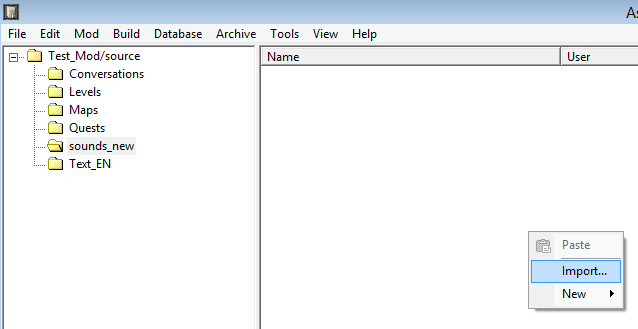So I’m making my way through replacing Shaman’s Briarthorn with a Wendigo (a scavenger alpha with a skull hat eventually haha) and I’ve made a few new .wav sounds for it, wolf/dog sounds that bleed into elk cries - some shrill creepy stuff cause wendigo - but I don’t rightly know how to change them from .wav to .dbr like I need to. I read the how-to but I didn’t see instructions on to do this, might have missed them, but figured I’d ask here. If anyone can help I’ll edit this post with the instructions for anyone else!
You go to the source tab in asset manager, create a new underfolder source/sounds_new (or something like that but I’d recommend not to name it sound only as it would collide with the existing sound folder from the main game’s resources)
and import your .wav file.
Now right click on it -> auto create asset and press ok in the following window.
Than press f7 to build your mod.
The asset manager should have recognized your change now.
You now can copy any sound dbr and save it under a different name and replace the .wav path by the path of your .wav file inside it, for example sounds_new/newsound.wav
Thank you! Took me a minute to figure out but I got it 
Thanks elfe. This should go into tutorial list.
Even with this I don’t see it when them try to use the sound pattern in the editor