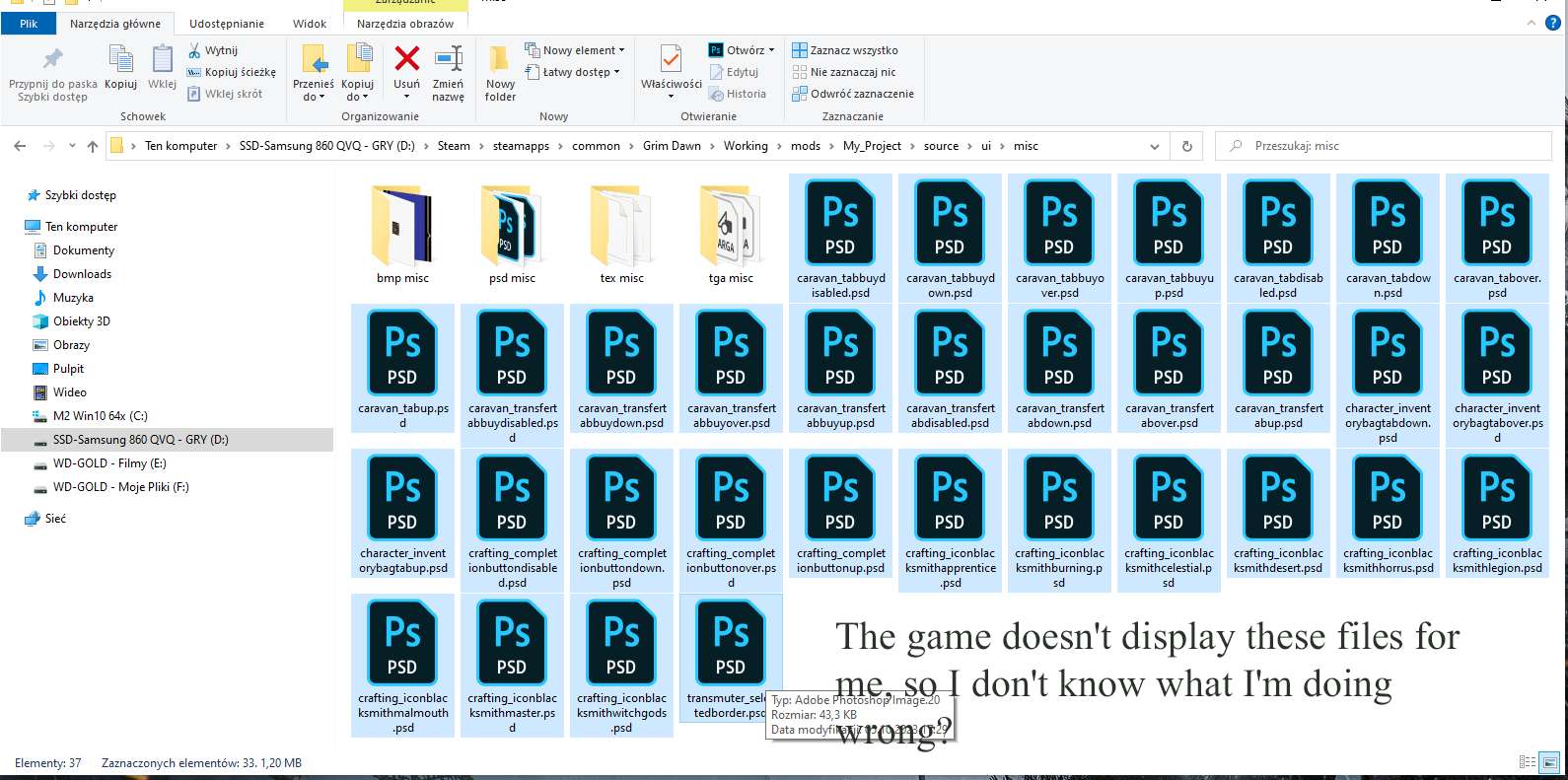To connect “Grim_UI_X-Mod_Strategist_2.04” to your Mod you must!
All files that contain paths: e.g. ui x-mod/misc/
All of them must be changed correctly!
Example: “ui x-mod/misc/crafting_iconblacksmithwitchgods.tex”
Look for files and Edit:
transmuter_displayslot01
caravan_window
character_mastertable
crafting_completeitembutton
i zmień odpowiednio ścieżki w plikach.
Move all files with the name: e.g. “crafting” to a new folder: inventor.
Done Paths:
ui/caravan
ui/character
ui/transmuter
ui/inventor/crafting_.tex
Example: all files containing the name caravan at the beginning: “caravan tabbuy disabled.psd”
move everything to a new folder: “caravan”
D:\Steam\steamapps\common\Grim Dawn\Working\mods\My_project\source\ui\caravan
Grim_UI_X-Mod_Strategist_2.04 I unpacked the mod and copied the entire folder: “misc” to:
D:\Steam\steamapps\common\Grim Dawn\Working\mods\My_project\source\ui\misc
Of course I didn’t forget! edit all files, e.g. caravan_tabbuydisabled.tex I used the “TexViewer.exe” program, saved and rotated all files properly!
Look for files and Edit:
transmuter_displayslot01.dbr
caravan_window.dbr
character_mastertable.dbr
crafting_completeitembutton.dbr
and change the file paths accordingly.
Example: “ui x-mod/misc/crafting_iconblacksmithwitchgods.tex”
and changed it to: ui/misc/crafting_iconblacksmithwitchgods.tex
It doesn’t show me icons in the private Warehouse! I edited the rest normally and it works. Just all the .tex files in the “misc” folder don’t appear!
I found the problem by accident and solved it after a few days of agony…
edit the file: “caravan_window.dbr” using the program: “Notepad++”
Search for names:
PersonalBuyBitmaps,grim ui x-mod/misc/caravan_tabbuyup.tex,grim ui x-mod/misc/caravan_tabbuydown.tex,grim ui x-mod/misc/caravan_tabbuyover.tex,grim ui x-mod/misc/caravan_tabbuydisabled.tex,
PersonalMoveBitmaps,ui/caravan/caravan_movecomponentsup.tex,ui/caravan/caravan_movecomponentsdown.tex,ui/caravan/caravan_movecomponentsover.tex,
PersonalSortBitmaps,ui/caravan/caravan_autosortup.tex,ui/caravan/caravan_autosortdown.tex,ui/caravan/caravan_autosortover.tex,
PersonalTabBitmaps,grim ui x-mod/misc/caravan_tabup.tex,grim ui x-mod/misc/caravan_tabdown.tex,grim ui x-mod/misc/caravan_tabover.tex,grim ui x-mod/misc/caravan_tabdisabled.tex,
TransferBuyBitmaps,grim ui x-mod/misc/caravan_transfertabbuyup.tex,grim ui x-mod/misc/caravan_transfertabbuydown.tex,grim ui x-mod/misc/caravan_transfertabbuyover.tex,grim ui x-mod/misc/caravan_transfertabbuydisabled.tex,
TransferMoveBitmaps,ui/caravan/caravan_transfermovecomponentsup.tex,ui/caravan/caravan_transfermovecomponentsdown.tex,ui/caravan/caravan_transfermovecomponentsover.tex,
TransferSortBitmaps,ui/caravan/caravan_transferautosortup.tex,ui/caravan/caravan_transferautosortdown.tex,ui/caravan/caravan_transferautosortover.tex,
TransferTabBitmaps,grim ui x-mod/misc/caravan_transfertabup.tex,grim ui x-mod/misc/caravan_transfertabdown.tex,grim ui x-mod/misc/caravan_transfertabover.tex,grim ui x-mod/misc/caravan_transfertabdisabled.tex,
it should look like this, just look at the original game files!:
PersonalBuyBitmaps,ui/caravan/caravan_tabbuyup.tex;ui/caravan/caravan_tabbuydown.tex;ui/caravan/caravan_tabbuyover.tex;ui/caravan/caravan_tabbuydisabled.tex,
PersonalMoveBitmaps,ui/caravan/caravan_movecomponentsup.tex;ui/caravan/caravan_movecomponentsdown.tex;ui/caravan/caravan_movecomponentsover.tex,
PersonalSortBitmaps,ui/caravan/caravan_autosortup.tex;ui/caravan/caravan_autosortdown.tex;ui/caravan/caravan_autosortover.tex,
PersonalTabBitmaps,ui/caravan/caravan_tabup.tex;ui/caravan/caravan_tabdown.tex;ui/caravan/caravan_tabover.tex;ui/caravan/caravan_tabdisabled.tex,
TransferBuyBitmaps,ui/caravan/caravan_transfertabbuyup.tex;ui/caravan/caravan_transfertabbuydown.tex;ui/caravan/caravan_transfertabbuyover.tex;ui/caravan/caravan_transfertabbuydisabled.tex,
TransferMoveBitmaps,ui/caravan/caravan_transfermovecomponentsup.tex;ui/caravan/caravan_transfermovecomponentsdown.tex;ui/caravan/caravan_transfermovecomponentsover.tex,
TransferSortBitmaps,ui/caravan/caravan_transferautosortup.tex;ui/caravan/caravan_transferautosortdown.tex;ui/caravan/caravan_transferautosortover.tex,
TransferTabBitmaps,ui/caravan/caravan_transfertabup.tex;ui/caravan/caravan_transfertabdown.tex;ui/caravan/caravan_transfertabover.tex;ui/caravan/caravan_transfertabdisabled.tex,
look carefully at the file: “caravan_window.dbr” and open it, preferably using the program: AssetManager.exe, then you will see that it is missing! lines responsible for displaying buttons.tex
This is because the paths have “,” instead of ! “;”. So they are entered normally but our game doesn’t see them and I don’t recognize them. Example:
Wrong line! PersonalBuyBitmaps,grim ui x-mod/misc/caravan_tabbuyup.tex,grim ui x-mod/misc/caravan_tabbuydown.tex,grim ui x-mod/misc/caravan_tabbuyover.tex,grim ui x-mod/misc/caravan_tabbuydisabled.tex,
Correct line! PersonalBuyBitmaps,ui/caravan/caravan_tabbuyup.tex;ui/caravan/caravan_tabbuydown.tex;ui/caravan/caravan_tabbuyover.tex;ui/caravan/caravan_tabbuydisabled.tex,
Don’t forget to organize the files. Because if someone didn’t care, there’s terrible mess in the files.
Move all files: caravan_tabbuydisabled.psd, caravan_tabbuydown.psd, caravan_tabbuyover.psd, caravan_tabbuyup.psd,
caravan_tabdisabled.psd, caravan_tabdown.psd, caravan_tabover.psd, caravan_tabup.psd, caravan_transfertabbuydisabled.psd,
caravan_transfertabbuydown.psd, caravan_transfertabbuyover.psd, caravan_transfertabbuyup.psd, caravan_transfertabdisabled.psd,
caravan_transfertabdown.psd, caravan_transfertabover.psd, caravan_transfertabup.psd, caravan_windowbackgroundimage.psd
Don’t forget to edit the file:“caravan_backgroundimage.dbr”
This applies to this graphic: “caravan_windowbackgroundimage.psd”
Look:
templateName,database/templates/ingameui/bitmapsingle.tpl,
FileDescription,BitmapSingle,
bitmapName,ui/caravan/caravan_windowbackgroundimage.tex,
bitmapPositionX,0,
bitmapPositionY,0,