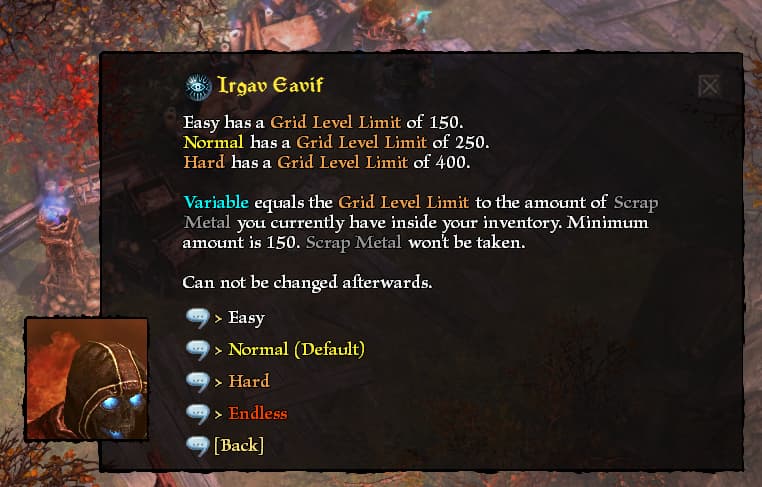@Furci NonLightweight version is supported, and I assume you also downloaded and installed the compatibility patch?
I just gave it a try (to test the patch below), and it worked for me fine. You could try to fully reinstall dom (latest version) and then this mod, and see if the issue persists.
Also you should probably not use the Affixes for Uniques patch for dom, since it overwrites modified loottables.
Patch 2
Changes
-
(–) Changes to Mystic River
- Added multiple difficulty levels, as seen below
- Added a dialog option that shows roughly the current amount of moves (Grid Level)
- (–) Slightly lowered drop chance of Beutekugeln
(+) = Both versions
(–) = Non Lightweight version