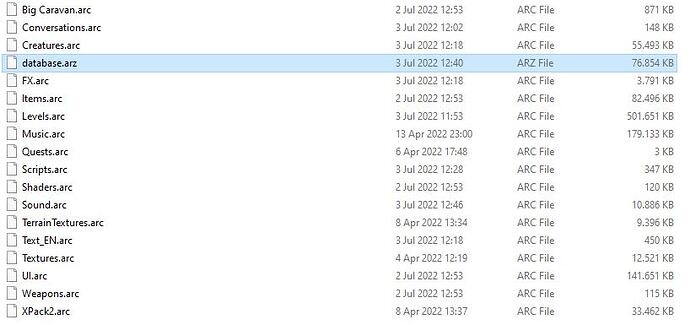-
Download the mod, extract it, and choose the version you want to play.
-
Go to the database folder and rename the *.arz file to database.arz.
-
Go to the resources folder and rename the Maps.arc file to Levels.arc.
-
Copy the .arz file from the database folder, as well as all .arc files from the resources folder, over to the “Grim Dawn/mods” folder. It should look like this (not shown are the eventual expansion and survival folders):
- a) If on Steam, right-click Grim Dawn inside your Library > Properties > Add /basemods to Launch Options
b) If you are using Grim Internals, right-click GrimInternals64 > Create shortcut > right-click GrimInternals64 - Shortcut > Properties > Add /basemods to the end of Target (behind the ")
c) If you are using the GOG version, do the same as above but with the Grim Dawn.exe
To play Crucible with this mod, you also have to download the .arz below, and copy & overwrite to “Grim Dawn/survivalmode2/database”. Then you have to copy the Scripts.arc from “Grim Dawn/mods” to “Grim Dawn/survivalmode2/resources”. This only changes one record, there is no reason to ever undo this.