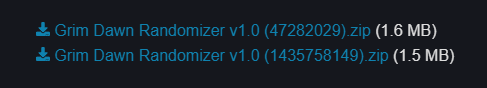Does exactly what the title suggests.
Randomizing Enemies
Non-boss enemies, including Heroes, are removed on spawn and instead create a new proxy on their spawn location that spawns a different random enemy. The enemy rarity is taken into account, as well as the proxy type (whether it is an ambush or not).
Randomizing Bosses
Running “RandomizeBosses.ps1” switches all boss entries around, quest and script related information is kept so that nothing breaks. You can optionally set a custom seed.
Randomizing Scale and Shaders
“RandomizeScaleShader.ps1” lets you randomize the scale (height) of enemies in a set range, and randomly apply different pre-selected shaders based on a set chance.
Extra Spawns
By default, each enemy spawn can trigger two additional ones with a 10% chance each. Going into “Randomizer/resources/scripts/randomizer/creatures.lua” lets you modify the chance and times an extra spawn can potentially trigger. After modifying any values, run the included “Update archive.bat”.
Expansions are required!
Alternative Site to Download: NEXUS MODS
You can either download one of the pre-packaged already randomized mods or do the randomization process yourself through PowerShell scripts, which also lets you customize it a bit.
Custom installation
-
- Extract the contents into the Grim Dawn installation directory where the Grim Dawn.exe is located. There should now be a templates folder inside “Grim Dawn/database/”.
-
- (Note: Edit first to apply your own seed) Go to “Grim Dawn/mods/Randomizer/”, right-click “RandomizeBosses.ps1”, click Run with PowerShell.
-
- (Note: Edit first to apply your own preferences) Run “RandomizeScaleShader.ps1” next (optionally).
-
- Go to “Grim Dawn/”, start the AssetManager.exe and set it properly up so that the working, build and tools directories each point to the installation directory.
-
- Inside the Asset Manager, do the following:
- 5.1. Mod > Select > Randomizer.
- 5.2. Database > Right-click on Randomizer/database > Build. The building process takes quite a while to finish.
-
- Load the mod in-game through Custom Game.
Pre-packaged installation
-
- Extract the mod into “Grim Dawn/mods/”.
-
- Load the mod in-game through Custom Game.
Grim Dawn Randomizer v1.0 (47282029).zip (1.6 MB)
Grim Dawn Randomizer v1.0 (1435758149).zip (1.5 MB)
If you run into any issues such as your progress being blocked, you can simply switch the “Randomizer/database/Randomizer.arz” with the one inside “Randomizer/files/” to disable any changes, and after progressing switch it back.