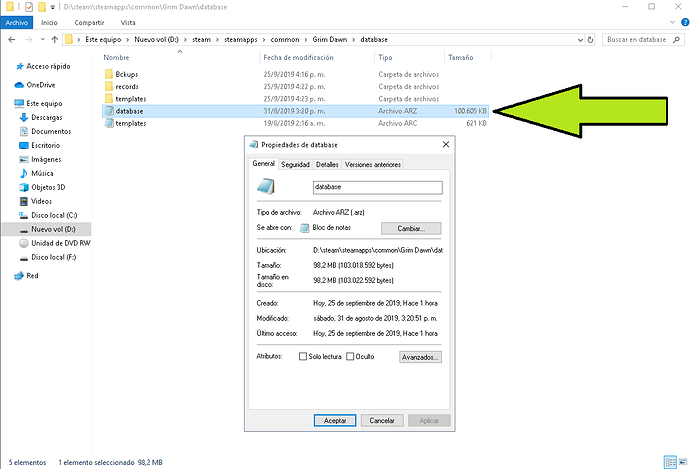This is my database.arz file from GD including both expansions malmouth and forgotten gods. The reason to rebuild the original database is simple, include all database records in one database lets you modify the original game´s dbrs along with expansion´s dbrs as if were one single database. Then the mods will work with this database. You don´t need to worry about others databases after using an asset manager. The metod to build a single database is complex and takes several steps. First, set the asset manager working, build and tools directory in your game installation folder, ie:
working directory “C:\SteamLibrary\steamapps\common\Grim Dawn”,
build directory “C:\SteamLibrary\steamapps\common\Grim Dawn”
C:\SteamLibrary\steamapps\common\Grim Dawn.
To extract all database records in one single folder extract the main database and templates, save a copy of each game database: database.arz, GDX1.arz and GDX2.arz. Replace database.arz with GDX1.arz, rename GDX1.arz to database.arz and extract with asset manager. Do the same with GDX2: rename, replace and extract. Don´t forget to save a copy of all three databases. If you manage to extract each of three databases in different folders mix them in a single folder in the next order: first copy and paste overwriting GDX1 dbrs into database folder, in second place copy and paste overwriting GDX2 dbrs in database folder. Now you are ready to build a new database containing all dbrs. It takes several minutes depending on your PC specs. Copy the new database.arz and paste in the GD installation folder, ie: “D:\steam\steamapps\common\Grim Dawn\database”. As you can see the new database is bigger in weight, about 100.000 kb. This is the game original dbrs without modifications that allow to modify any dbr mods like oath keeper mastery skills in a single database. For example, to modify any oathkeeper mastery skill just modify any skill in the database and build. Enjoy!
wheres download link?
There isn’t one, you make the changes outlined above yourself.